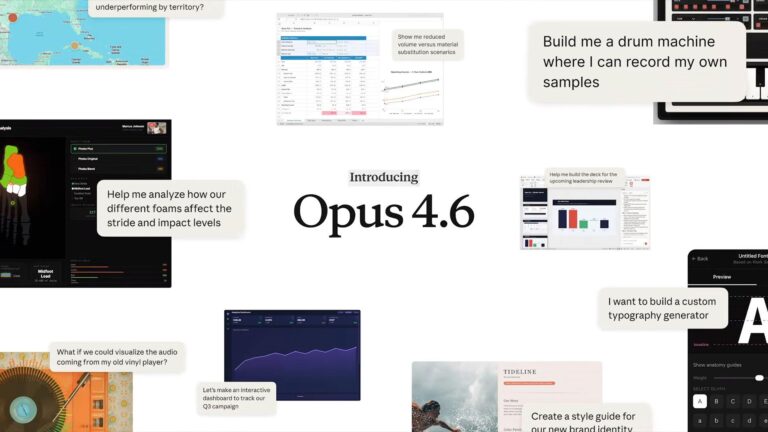LEGO K-Pop Demon Hunters: This is what the new line of sets inspired by the K-Pop Warriors will look like
LEGO K-Pop Demon Hunters arrives in 2026: dates, first sets, recommended ages and plans until 2027 from the LEGO and Netflix alliance.
Claude without ads: Anthropic's bet in the midst of the AI advertising war
Anthropic takes on ChatGPT: betting on a Claude without ads or sponsored links and opens the business model war in AI.
HBO is preparing a Baldur's Gate series with Craig Mazin at the helm.
HBO is developing a Baldur's Gate 3 series directed by Craig Mazin. We'll tell you how the game will continue and what role Hasbro and Larian will play.
Alexa Plus: This is Amazon's new AI and why it raises so many questions
Alexa Plus arrives as Amazon's new AI: features, pricing, access with and without Prime, and initial user reviews. Is it worth trying?
Claude Opus 4.6: This is Anthropic's new advanced model
Claude Opus 4.6 launches a 1M token context, more control over reasoning, and improvements to code, Excel, and PowerPoint, while maintaining price and professional focus.
AirDrop and Android understand each other better: here's how expanded support arrives
AirDrop now works with Android via Quick Share. Find out how it works, which phones will be compatible, and when this expanded support will arrive.
Steam Machine delayed due to memory shortage, leaving its price and release date up in the air
Valve delays Steam Machine release date and price due to memory crisis, maintains 2026 as target and details hardware performance and features.
Bitcoin deepens its fall: pressure on large holders, market in extreme fear mode and doubts about its role as a safe haven
Bitcoin falls nearly 40% from its highs, triggering sell-offs and putting pressure on major holders like Strategy. Technical correction or a new crypto winter?
Amazon is leveraging AI in Prime Video to reduce costs and accelerate audiovisual production.
Amazon is boosting AI in Prime Video to cut costs and speed up filming, amid controversy over its impact on creative employment and the future of streaming.
Moltbook: This is how the AI-powered social bot network that's dividing Silicon Valley works
What is Moltbook, how does its AI-powered bot social network work, and why are experts warning of security risks, manipulation, and scams?
Xiaomi's magnetic lenses: this is the new era of modular mobile photography
Xiaomi magnetic lenses for mobile phones: what they are, how they would work on the MIX5 and what they can contribute to mobile photography in Spain and Europe.
Wayback Machine WordPress: This is how the new plugin that fixes broken links works
New Wayback Machine WordPress plugin that fixes broken links with archived copies, improves your SEO, and preserves your content for free.