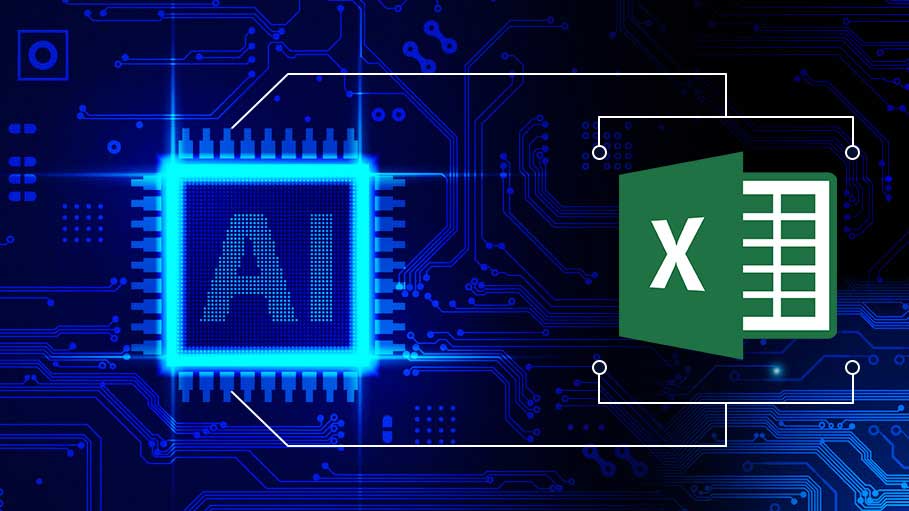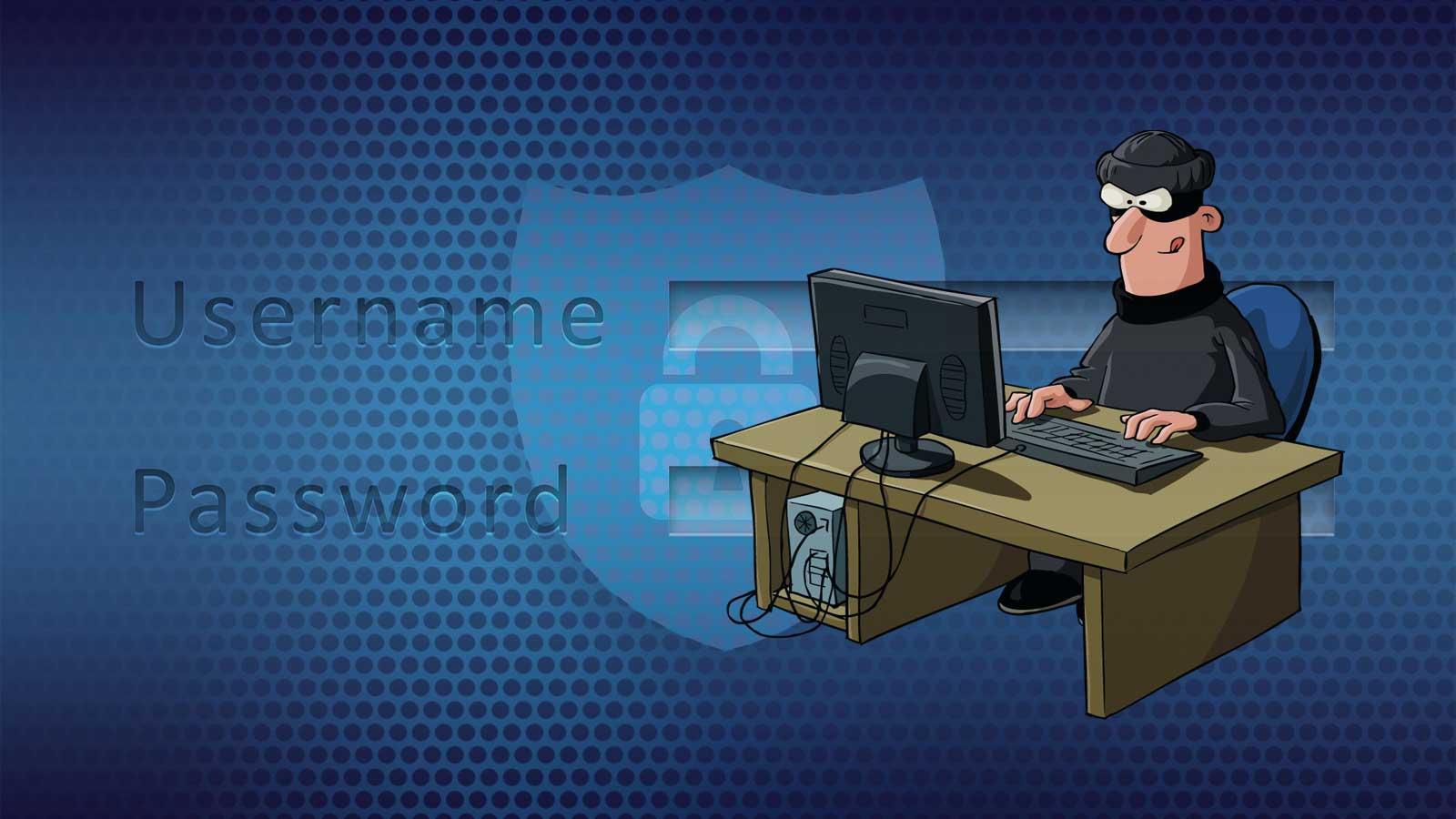- ChatGPT allows you to automate repetitive tasks without programming knowledge.
- No-code integrations extend the reach by connecting ChatGPT with other tools.
- A good prompt and the use of personalized data optimize agent performance.

¿ How to automate your tasks with ChatGPT Agents without knowing how to program? Automate tasks with ChatGPT Agents It is no longer a utopia reserved for programmers and AI experts. Today, Anyone can optimize their productivity, delegate mechanical tasks and free up their schedule thanks to tools that don't require you to know how to write a single line of code. The artificial intelligence revolution is within everyone's reach, and if you know how to take advantage of it, can radically change the way you work.
Can you imagine having your own digital assistant work for you 24/XNUMX without having to spend weeks learning to program? If you want to find out how to achieve this and what options are available to you, here's a practical, easy-to-follow, and detailed guide, compiling the latest in automation with ChatGPT Agents and the no-code ecosystem.
What is ChatGPT and how has it revolutionized automation?

ChatGPT is an artificial intelligence system developed by OpenAI, based on generative natural language models such as GPT-4. Its main function is to understand conversations, process requests and generate coherent and natural responses, simulating a conversation with a human.
Since its public appearance in November 2022, ChatGPT has marked a before and after in the way of working and learning.Millions of users have discovered that they can use it for much more than just answering questions: it can compose texts, summarize information, generate customized reports, correct documents, schedule appointments, and even manage basic tasks without direct human intervention.
The biggest advantage of ChatGPT is that it removes the technical barrierWhile programming skills were once required to automate processes, now all you need is the ability to write requests clearly and precisely. This has opened the door to mass automation in businesses and for individual users.
How do AI agents work and why is ChatGPT the favorite?
An AI agent It is an intelligent software capable of perceive the environment, process information and carry out autonomous actions to achieve specific goals. These agents use technologies such as machine learning, natural language processing, and, in the most advanced cases, reinforcement learning.
The key function of an AI agent is to automate repetitive tasks, allowing people to focus on strategic or creative tasks, while AI takes care of the more mechanical aspects.
GPT-4 has raised the bar for what an AI agent can do. Thanks to their advances in context understanding, conversational memory retention, and complex problem-solving skills, GPT-4-powered agents are able to understand detailed requests, maintain coherence throughout long conversations, and offer professional responses, making them invaluable assistants in businesses and organizations.
Why automate tasks with ChatGPT?
Automating tasks with ChatGPT is the answer to a real need: saving time and increasing efficiency.Currently, many companies and professionals waste hours on repetitive tasks, generating reports, tracking emails, writing routine texts, and other non-strategic activities.
Using ChatGPT as an automation agent allows you to:
- Decentralize the management of heavy or repetitive tasks.
- Resource saving and reduction of operating costs.
- Optimize daily workflow, allowing the team to focus on what's truly important.
- Improve customer service, internal processes, and the quality of work delivered.
- Delegate automatic actions and focus on higher-value activities.
The key is that you don't need to know how to program or have technical knowledge.: You just need to know how to give ChatGPT a clear instruction and, if you want to go a step further, use no-code tools that simplify the process even further.
Main tasks that can be automated with ChatGPT (and real-life examples)

ChatGPT and its agents are designed to tackle a wide variety of work and personal tasks.Here are practical examples of what you can automate today without writing code:
- Document analysis and report generation: The agent can receive raw text (notes, contracts, minutes, etc.), synthesize the most relevant information, and return a structured report in seconds. Consulting firms and agencies use this method to save hours of manual review.
- Writing and reviewing emails: Executives and freelancers delegate the writing of emails, autoresponders, and formal communications to ChatGPT, which maintains a professional tone and structure in each context.
- Creating presentations and reports: Companies, startups, and remote teams have integrated ChatGPT to create customized presentations or periodic reports, with information extracted from different data sources.
- Content generation for marketing: Marketing consultants and agencies use ChatGPT to automatically create campaigns, social media posts, product descriptions, and even compelling headlines.
- Appointment scheduling and reminders: The agent can manage agendas and schedule meetings, automatically informing participants of the details and confirming available times.
- Personalized customer service: Chatbots based on ChatGPT answer frequently asked questions, providing 24/7 support and resolving queries in real time, without the need for human agents.
- Processing and classification of internal requests: Automate the management of tickets, support requests, or incidents, categorizing and responding autonomously.
- Machine translation and language learning: ChatGPT can act as a text translator, correct grammar, or suggest vocabulary, useful for both international companies and individual users.
The art of writing effective prompts for automation
The success of automation with ChatGPT depends on the quality of the promptA prompt is the instruction we give the agent, and its structure makes the difference between a mediocre response and a truly useful result.
- Clarity: Specify the task, what content you want to operate on, and what format you want the output in.
- Context: Indicate who it is addressed to, what needs it should cover, or what additional information it should consider.
- Reuse: Adapt your prompts for similar tasks and save time on future processes.
You can start with simple instructions and, as you iterate, adjust and refine the prompts to perfectly fit your needs.
Automation without external tools: What ChatGPT can do on its own
Even with ChatGPT in its basic form, you can greatly improve your daily workflow.:
- Summarizing long notes or articles: Copy the text and ask to extract the key points in list, short paragraph, or executive summary format.
- Transform texts for different recipients: Rewrite messages tailored to specific audiences such as managers, clients, or students.
- Generate creative ideas: Request automatic brainstorming for catchy campaigns, names, or titles.
- Writing draft emails: Give a brief description and let ChatGPT generate the full message.
- Prepare reports or balance sheets: Provides data and the agent organizes the information into tables, lists, or formal narrative.
Testing, correcting, and saving these prompts as templates will make future automation easier..
Leveling up: ChatGPT + no-code integrations for advanced automation
To extend and connect ChatGPT with other applications in your work environment (Google Sheets, Gmail, Slack, Airtable), no-code platforms (no-code) like Make, Zapier or Parabola make integration much easier.
These tools allow you to create automatic flows where ChatGPT collaborates with other apps:
- Automatically reply to messages in Google Sheets and update results in another column.
- Compose and send email drafts in Gmail when you detect calendar events or new entries in CRM.
- Generate weekly reports with data from Airtable and share them on Slack.
- Process support tickets, summarize them, and route them to the team without manual intervention.
The main advantage is that these integrations are configured through visual interfaces without the need for programming, with many templates available and the ability to adjust flows based on the results.
How to create and customize your own AI agent with ChatGPT
Follow these steps and you'll have your customized agent up and running in just a few days, without any technical knowledge:
- Clearly define the objectiveThe more specific the definition, the easier it will be to set up and evaluate its effectiveness (e.g., "Answer frequently asked questions about billing").
- Choose the technologyDecide whether you'll use ChatGPT alone, a specific platform, or a no-code tool, depending on the channel you'll be deploying it on (web, chat, email, Slack, etc.).
- Configure the model and constraints. Set the tone, length, format, and boundaries based on your brand, industry, or audience.
- Train with relevant data. Includes frequently asked questions, internal documentation, and other information to improve responses and results.
- Select a simple and accessible interfaceIt can be a web chatbot, a voice assistant, or email automation, always natural for the user.
- Test, adjust, and monitor continuouslyCollect feedback in real-life situations, improve prompts and information sources. Continuous improvement is key.
With these steps, you'll have your agent up and running in no time, saving time and making tasks easier for your team. In this other article, we'll give you a Complete guide with the best prompts for online product sheets. It might be helpful to you.
Best practices, ethics, and limits of automation with ChatGPT Agents
Automation requires responsibility and common sense:
- Clearly define the function of each automationIt is advisable to keep tasks specific and limited, avoiding delegating delicate responsibilities without supervision.
- Choose data and models carefullyReliability and privacy are vital; check the source of your information and comply with regulations.
- Add context and personalizationAI responds best if it knows who to whom and in what tone to speak, avoiding misunderstandings.
- Establish security measures. Limit responses, control access to sensitive data, and verify responses for critical tasks.
- Ensures different levels of information for different usersCustomers, employees, and managers have different needs; adjust accordingly.
Finally, It is important to know the current limits of AI:
- Su context memory is still limited if specific storage techniques are not used.
- It cannot perform external actions without explicitly integrating into other applications.
- You may make mistakes or invent answers., especially in technical topics or with ambiguous information, so it is always recommended to review the answers before using them.
What alternatives are there to ChatGPT for automating tasks?
In addition to ChatGPT, there are tools like ClickUp that allow you to automate and manage workflows without technical difficulty, with expanded functionalities.
ClickUp Brain It works as an AI copilot that not only generates responses, but also acts proactively to automate actions and manage information within the work environment.
- It allows you to automate tasks using natural language, such as "if a task is urgent, assign it and notify."
- Offers internal chat, knowledge organization, and project management with integrated AI.
- It encourages searching in a 'Knowledge Hub' where the agent accesses and displays the required data.
- Ideal for those looking for simplicity and efficiency without relying on many scattered tools.
However, if you prioritize control, privacy and integration, Combining ChatGPT with no-code tools remains the most flexible and scalable option.
Frequently Asked Questions about Automation with ChatGPT
What are the best tasks to start automating?
Repetitive, text-based and standardizable: reports, emails, client responses, summaries, and content. Start with simple tasks and gradually increase.
Do I need to program to create custom agents?
No, you just need to use visual interfaces (no code) and adjust prompts.. Only in very complex cases or advanced integrations may you require technical assistance.
Is it safe to automate tasks with AI?
Yes, if you follow good practices: Restricts access to sensitive data, reviews responses, and complies with protection regulations.
Does AI replace employees?
Not necessarily; it helps free up time for higher-value tasks.It's a tool that boosts productivity, not a complete replacement.
Mastering automation with ChatGPT Agents without any programming skills is easier than it seems and can make a huge difference in your work and personal life. With the right strategy, well-designed prompts, and no-code tools, you can delegate everything from simple to complex tasks without technical issues. The world of applied artificial intelligence is within your reach: just decide how to get started and let your digital assistant do the work for you. We hope you now know how to automate your tasks with ChatGPT Agents without any programming skills.
Passionate about technology since he was little. I love being up to date in the sector and, above all, communicating it. That is why I have been dedicated to communication on technology and video game websites for many years. You can find me writing about Android, Windows, MacOS, iOS, Nintendo or any other related topic that comes to mind.