- Deleting or deactivating your Threads profile is now possible without affecting Instagram.
- Meta has included options to manage the account from the app or the web.
- There are differences between temporarily disabling and permanently deleting.

¿How to delete your Threads profile from the app or website? The rise of social media has fueled the emergence of new platforms like Threads, developed by Meta, which competes directly with X (formerly Twitter) and allows you to connect with a global audience in a matter of minutes. However, as the novelty settles in, many users are reconsidering their presence and deciding to withdraw or simply pause their digital exposure. Understanding how to delete or deactivate your Threads profile is essential for those seeking to responsibly manage their online footprint.
The Threads experience can be rewarding, but you can also find yourself wanting to stop using the app for a variety of reasons: loss of interest, privacy concerns, or simply looking for a less cluttered digital life. If this is your case and you want to know how to delete your Threads account directly from the app or the website, here's a complete and clear guide based on all the most relevant and up-to-date information from the best-ranked sites on the internet.
What is Threads and how is it linked to Instagram?
Threads is Meta's latest venture into the social media world, offering users an easy way to share text, images, and videos with their followers. Launched in July 2023, Threads reached a record 100 million users in its first five days, largely thanks to its direct integration with Instagram.
Logging into Threads requires an Instagram account, which means managing both profiles is linked. This initially made it difficult to delete a Threads profile without also losing your Instagram account, which caused some frustration among early users.
What options do you have to delete or deactivate your Threads profile?
Meta has responded to community demands by now allowing you to delete your Threads profile without affecting your Instagram. Additionally, if you prefer to simply temporarily disappear from the platform, you can deactivate your account instead of permanently deleting it.
The two main alternatives you have are:
- Deactivate the profile: Temporarily hides your Threads content and profile, but you can return at any time by signing back in.
- Delete the profile: Permanently deletes your content, followers, and interactions (although there is a grace period to reverse the action if you change your mind).
Both actions are available from the mobile app on Android and iOS devices, as well as from the official threads.net website.
Step by Step: How to Permanently Delete Your Threads Profile
Deleting your Threads profile is a simple process, but with significant consequences. If you're determined, follow these steps:
- Open the Threads app on your mobile device or access through the browser at .
- Access your profile by tapping the icon located in the lower right corner of the screen.
- Enter the configuration menu (represented by three horizontal lines in the upper right corner).
- Select the "Account" option.
- Find and click on “Delete profile”Here you'll find information about the consequences of deletion: all your posts, followers, and interactions will disappear permanently after 30 days, although until then you can undo the action if you change your mind.
- Enter your Instagram password to confirm your identity.This step prevents accidental deletions.
- Confirm the deletion and follow the on-screen prompts..
Remember that while you can cancel deletion within the first 30 days, after that time, your profile and all your Threads information will be deleted beyond recovery. Additionally, if you also delete your Instagram account, Threads will automatically disappear.
What if you just want to disappear temporarily? Deactivate your Threads account.
For those who simply want to stop being visible online, Meta offers the option to deactivate the Threads profile. It's an ideal solution for those who want to take a break without permanently losing followers or posts.
The procedure to deactivate the profile is very similar to that for deletion:
- Access the Threads app or website and log into your profile.
- Open the settings menu (three horizontal lines) and choose “Account”.
- Select the “Deactivate profile” option and confirm your decision.
The differences between deactivating and deleting are notable: Deactivation is reversible at any time (simply by logging back in), while deletion, once completed, does not allow you to recover your content.
The option to deactivate your profile can only be used once a week, giving you time to reflect before opting for permanent deletion.
Important considerations before deleting your Threads profile
Before you take the plunge and delete your Threads profile, there are a few key things to keep in mind:
- All of your Thread posts, replies, and followers will be permanently deleted after the 30-day grace period ends.
- If you're just looking to disappear temporarily, choose deactivation, as you can come back whenever you want.
- If you delete your Instagram account, your Threads profile will also be automatically deleted, which is important to consider if you use both networks.
- After deleting your Threads profile, you'll need to wait 90 days before you can open a new Threads account linked to the same Instagram account.
- During the 30-day period during which your account is pending deletion, you can reverse the decision by logging in again.
Deleting or deactivating does not delete your Instagram account or affect your activity there., unless you decide to delete Instagram too.
Manage your privacy: What happens to your data when you leave Threads?
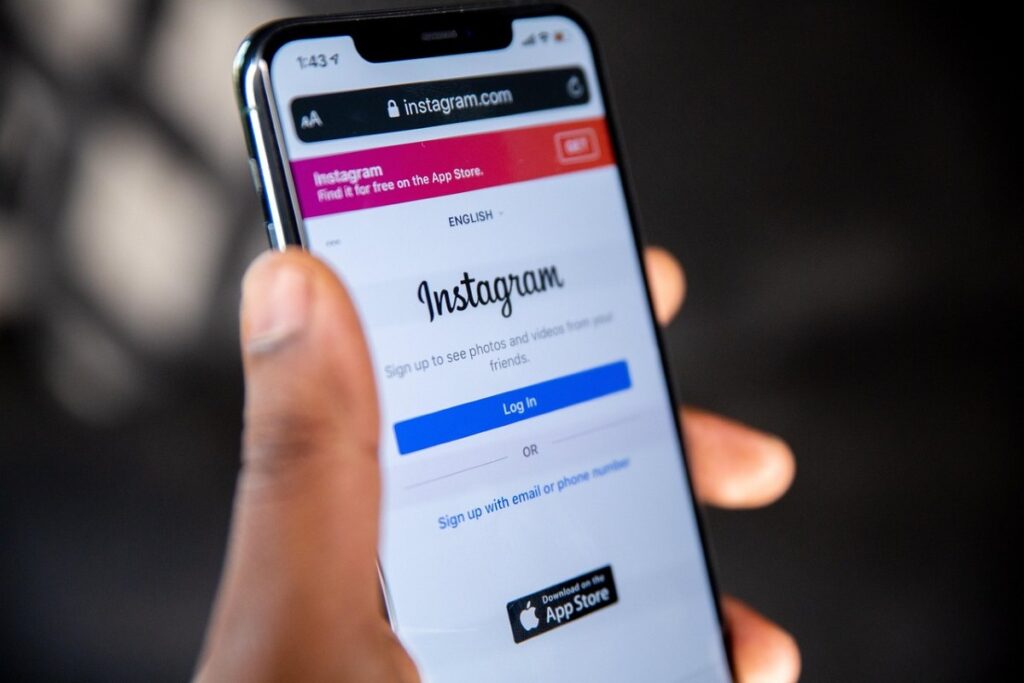
One of the key concerns for those who want to leave Threads is the handling of their personal data after their profile is deleted. Meta ensures that when you permanently delete your account, the associated information (posts, followers, interactions, and some of the data collected during use) is deleted from its servers. However, some information may be temporarily retained for legal or technical reasons, according to Meta's privacy policies.
It's a good idea to review and adjust your Instagram account's privacy settings before deleting Threads, especially if both accounts shared information or profile elements.
The Link Between Threads and Instagram: Recent Changes and User Benefits

Initially, deleting your Threads profile meant also deleting your Instagram profile, which generated discontent among those who wanted to separate themselves from the new social network without losing their Instagram presence. However, thanks to the most recent updates implemented by Meta, You can now delete your Threads profile while keeping your Instagram account intact.This represents a significant advance in control over your accounts and data.
If you delete your Instagram account, both accounts are deleted together, so it's important to decide which platform you'd prefer to keep.
Alternatives: How to manually erase your tracks if you don't want to delete the account
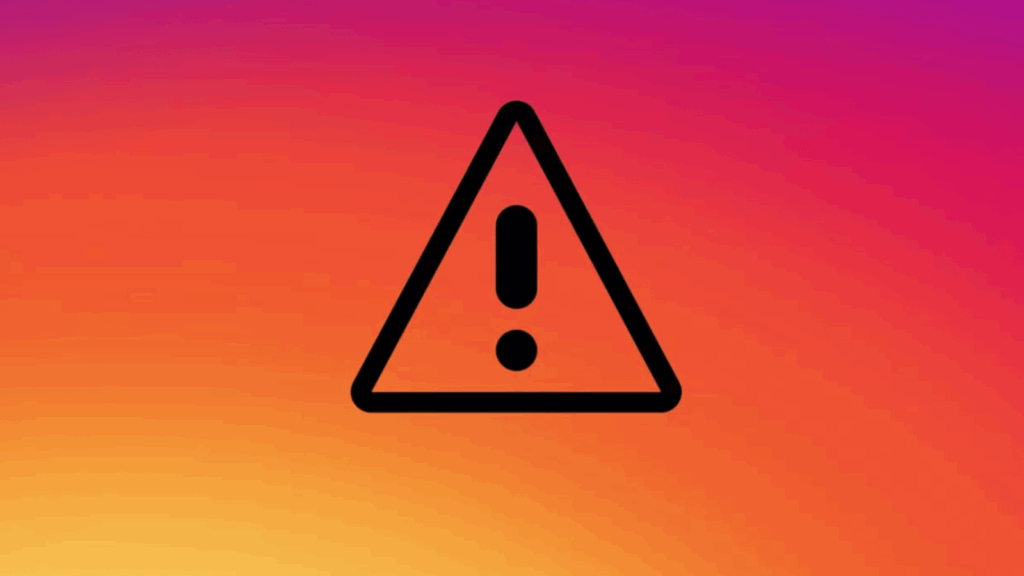
If you're concerned about your privacy or want to minimize your digital activity without completely deleting your Threads or Instagram profile, you can choose to manually clear your data.
This includes:
- Go through your posts and replies one by one to manually delete them from the menu for each post.
- Delete information from your profile (bio, profile picture, etc.), especially if it's different from your Instagram profile.
- Review your likes, although Threads doesn't currently allow you to easily see all the posts you've liked, so you'll have to remember and search manually.
This way, even if your profile remains active, there will be little visible information about you on the social network. You can then deactivate your profile so that it is not visible to other users.
The arrival of Threads in Europe and its regulatory adaptation
Threads was initially restricted in the European Union due to strict privacy regulations, but Meta has since adapted the platform to allow its launch in European countries. It is estimated that its arrival in the EU could attract millions of new users, adding to the more than 73 million monthly active users registered so far.
This expansion has been accompanied by new features (such as advanced mention management, chronological post ordering, integration with Instagram direct messages, and improved interaction monitoring), allowing for greater versatility when managing your online presence and security.
Frequently asked questions and extra tips for managing your profile

When considering leaving Threads, some additional questions or concerns may arise:
- Can I create a Threads profile with a different email than my Instagram account? No. Account creation and management is always linked to your profile. Instagram.
- What happens if I delete only the app from my phone? Deleting the app from your phone doesn't delete your account; your profile remains active until you delete or deactivate it from your settings.
- How long does it take for my Threads profile to disappear after I request its deletion? Final deletion occurs 30 days after the request, although you can cancel the process by logging in during that period.
- Can I delete all my data immediately? There's no immediate delete button; Meta's policy includes a retention period to prevent accidental deletion.
- Will I disappear from Google and other search engines if I deactivate or delete my profile? Your profile and content disappearing from Threads is usually fairly quick, but search engines may take longer to remove cached results.
- How to schedule Instagram posts from your mobile: a complete guide
Managing your social media means being aware of the options you have to control your digital presence. Thanks to Threads' new policies and features, you can easily delete or deactivate your profile without necessarily losing your other Instagram profiles. Take your time to decide which option is best for you, and don't hesitate to review the app or website settings menu whenever you need. Now you know. How to delete your Threads profile from the app or web.
Passionate about technology since he was little. I love being up to date in the sector and, above all, communicating it. That is why I have been dedicated to communication on technology and video game websites for many years. You can find me writing about Android, Windows, MacOS, iOS, Nintendo or any other related topic that comes to mind.