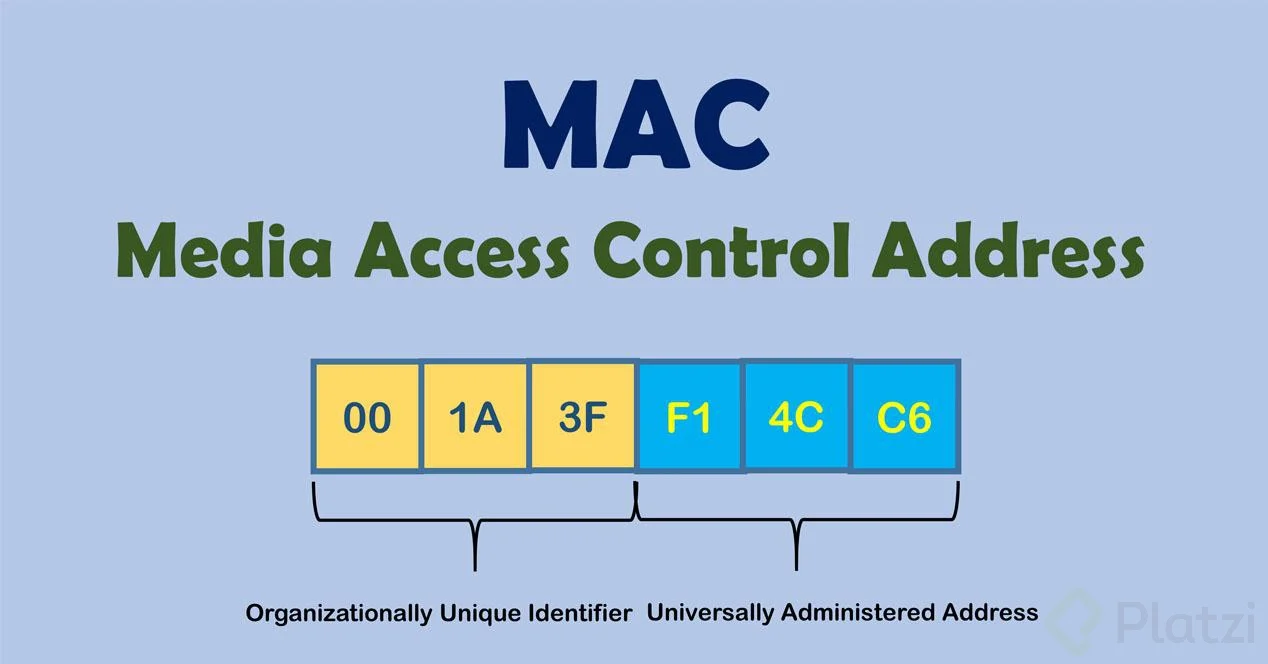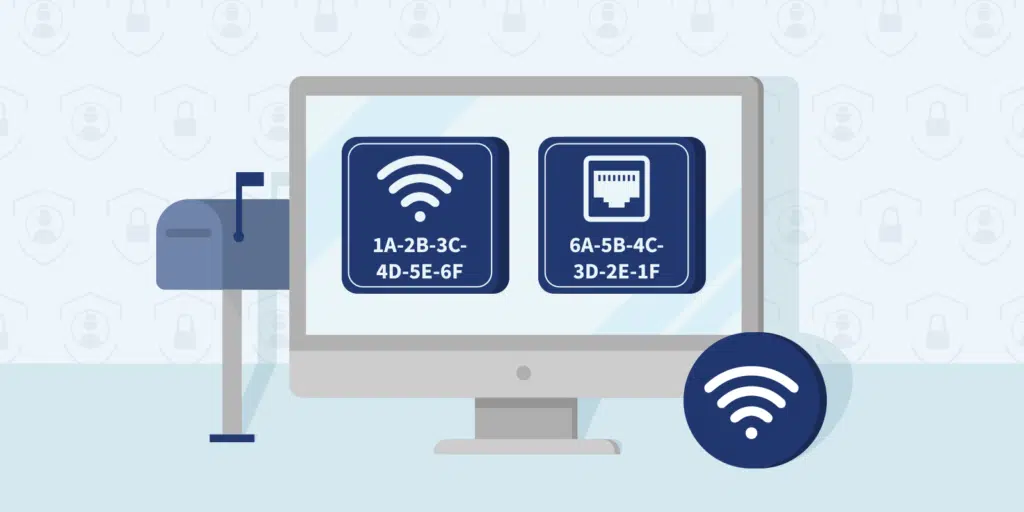
The MAC address (acronym for Media Access Control, nothing to do with Apple computers) is an identifier that all devices have. In this post we are going to explain How to know who a MAC address belongs to and what is its importance.
Without going any further, we will say that knowing our MAC address can be very useful In the event that our computer has been lost or stolen. Even if it is only to be able to recover the information, it also helps us to recognize our PC among the connected devices in a list.
What is a MAC address?
Many times we can find different ways of calling it, from «hardware address» until «physical address». Actually, we are talking about the same thing: Media Access Control (MAC).
In any case, this is the unique identifier that each manufacturer assigns to a specific component of network hardware (a router, a printer, etc.). In general, any MAC address is made up of 48 bits. This, expressed in hexadecimal digits, translates into a 12-digit number, since each hexadecimal is equivalent to four binary numbers.
In this way, when we consult a MAC address we find a series of numbers and letters grouped in pairs and separated from each other by periods (as shown in the image above). The first 6 digits identify the manufacturer, while the other 6 are used to identify the specific device or hardware component.
But, What is a MAC address really used for? Its usefulness is summarized in the following points:
Identify and filter specific devices
- Identifying specific devices, something that can be very convenient if we want to configure filters in the router, among other things.
- Recovering lost informationIn this sense, the MAC address can act as a kind of backup.
- Locating lost or stolen devices.
As a general rule, MAC addresses are fixed. However, if necessary, they can be changed. For example, to avoid blocking or to make them more visible and easier to identify. The latter is especially useful for those who have to manage numerous MAC addresses.
How to know the MAC address of a device
To find out the MAC address of any of our devices, we must perform the query in one way or another. These are the methods to follow:
- On a Windows PC: You need to access the Command Prompt (using the keyboard shortcut Windows + R and typing «cmd») and there execute the command ipconfig/all.
- On a Mac: Let's go to "PSystem References», there we click on «Network» and then select our connection. Then we go to «Advanced» and open the “Hardware” tab to view the information.
- On an Android mobile: Settings menu > WiFi > Advanced settings.
- On an iPhone: Settings menu > General > Information > WiFi address.
How to know which user a MAC address belongs to
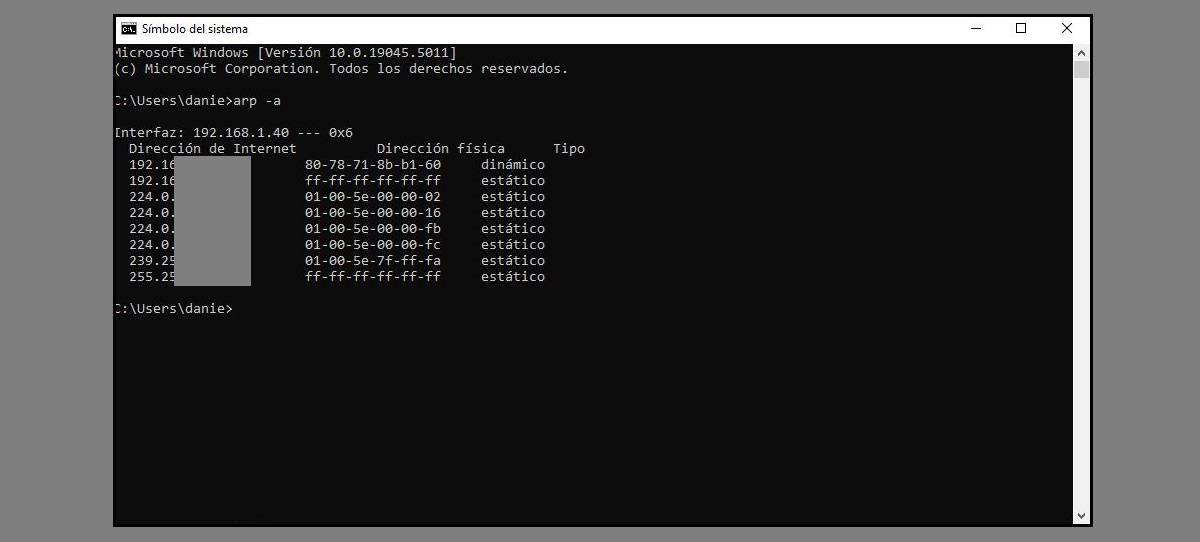
Finally, to find out who a particular MAC address belongs to, you can use some of the methods below to perform a device manufacturer id lookup. Important: With these methods we will be able to identify the hardware manufacturer, but we will not obtain private information about the owner.
Online database searches
Any user has several options at his disposal public databases through which you can search for MAC addresses. Among the most popular ones, we must highlight MAC Vendors y Wireshark OUI LookupAs we said before, since MAC addresses are subject to privacy, from these databases we will only be able to identify the manufacturer of the device.
System symbol
In the case of finding a MAC address connected to our same network, from a Windows PC we can obtain certain information using the Command Prompt (CMD)What we need to do is use scanning tools, such as the command arp -a, which will show us the IP and MAC addresses of the connected devices.
Editor specialized in technology and internet issues with more than ten years of experience in different digital media. I have worked as an editor and content creator for e-commerce, communication, online marketing and advertising companies. I have also written on economics, finance and other sectors websites. My work is also my passion. Now, through my articles in Tecnobits, I try to explore all the news and new opportunities that the world of technology offers us every day to improve our lives.