- There are safe solutions for playing Flash games in Chrome such as Ruffle and Flashpoint.
- Flash games remain popular due to their simplicity, variety, and easy accessibility.
- Today, they can be played using extensions, emulators, and websites with games migrated to HTML5.

Since the official disappearance of Adobe Flash Player, Many users have been looking for ways to continue enjoying their favorite flash games directly from the Chrome browser. If you are one of those who spent hours on those pages full of mini-games, you will be glad to know that there are still simple and effective solutions for play Flash games without complications. Thanks to emulators, browser extensions and specialized platforms, the Flash game nostalgia is more alive than ever.
In this article, we explain step by step How to enjoy Flash games again in Google Chrome, we review the best current extensions and emulators, and delve into the most convenient alternatives that have emerged in recent years. We also dedicate a space to review the history of these legendary games, why they continue to attract attention and how you can access their catalog from any modern computer, even though Flash is no longer officially supported by browsers.
Why are Flash games still popular?
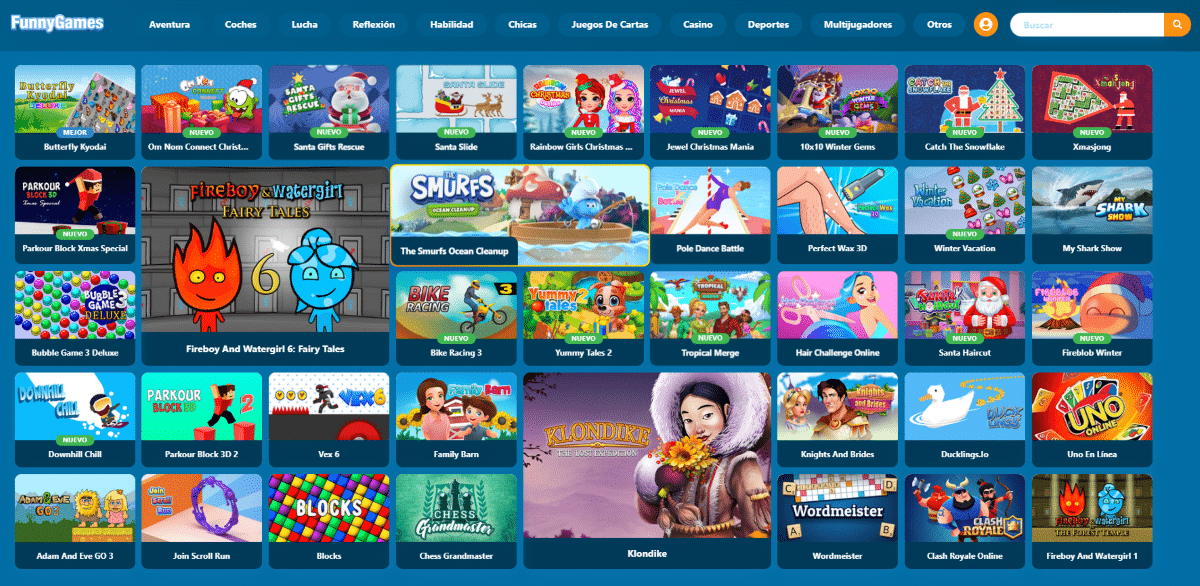
Flash games emerged in 1996 and marked a before and after in the history of casual video games.. Although Flash technology was definitively retired in 2020, many of these games are cultural icons thanks to their simple mechanics, fast-paced gameplay, and original designs. Whether there are currently titles with hyper-realistic graphics, augmented reality, or virtual reality experiences, the Flash gaming community has continued to grow and revive new and existing titles.
The key to the popularity of Flash games is that were accessible to allYou could play them from any browser, on simple computers, without having to install anything special. Today, even those who've never tried them are looking for ways to play them and discovering the charm of retro games thanks to the digital preservation of thousands of minigames.
The retirement of the Adobe Flash plugin In 2021, this presented a challenge, but it also motivated the community to develop alternatives. So, you can now play most of these titles without technical complications or compatibility issues.
What are Flash games and how did they work?
Flash games were small programs run directly from the browser using the Adobe Flash Player plugin.They allowed single-player or multiplayer play and covered all kinds of genres: action, role-playing, puzzles, adventure, sports, and a long list of others.
Their success was due not only to the ease of playing them, but also to the fact that They were free or low-cost, required very few resources, and a strong Internet connection was usually not essential.A basic computer and a modest lineup were enough to enjoy titles that over time became legendary sagas or were the seeds of larger franchises.
The popularity was such that Authentic digital libraries of Flash games were created —and when the end of Flash Player was announced, thousands of users and developers decided to preserve those games and create solutions to continue playing them today.
What happened after the end of Flash Player?

Official support for the Adobe Flash Player plugin ended on January 12, 2021.. Since then, Browsers completely blocked any Flash content, leaving millions of games and animations inaccessible. The consequence? The birth of emulators, extensions, and specialized platforms designed to rescue and run these classics.
Far from disappearing, interest in Flash games remained, and the technology community redoubled its efforts. Flash games can still be played safely and efficiently, and most solutions work even on low-power computers. You don't need a cutting-edge computer to relive this part of gaming history.
Furthermore, Now there are alternatives that even improve the original experience., offering features such as automatic updates, organized catalogs, and even cross-platform compatibility.
Top Methods to Play Flash Games on Chrome Today

With the official plugin gone, the three most popular options for playing Flash games in Chrome are:
- Browser extensions (like Ruffle)
- Downloadable emulators (such as Flashpoint)
- Flash game websites converted to HTML5
Each method has its strengths and limitations, but all are quite accessible. Here we detail how each alternative works.
Chrome extensions for playing Flash games

Ruffle is the most popular extension for running Flash games on Chrome.This emulator transforms Flash files (.swf) into a format compatible with modern browsers using WebAssembly technology, meaning you can play without worrying about security or complicated configurations.
In addition to being free, Ruffle stands out for its ease of useSimply install the extension from its official website. Once activated, it automatically detects Flash content on any page, allowing you to run it without any additional requirements. It's also available as a standalone program if you prefer not to use extensions.
Its development using the Rust language provides additional security against potential vulnerabilities and ensures very fluid performance.
Downloadable emulators: the case of Flashpoint
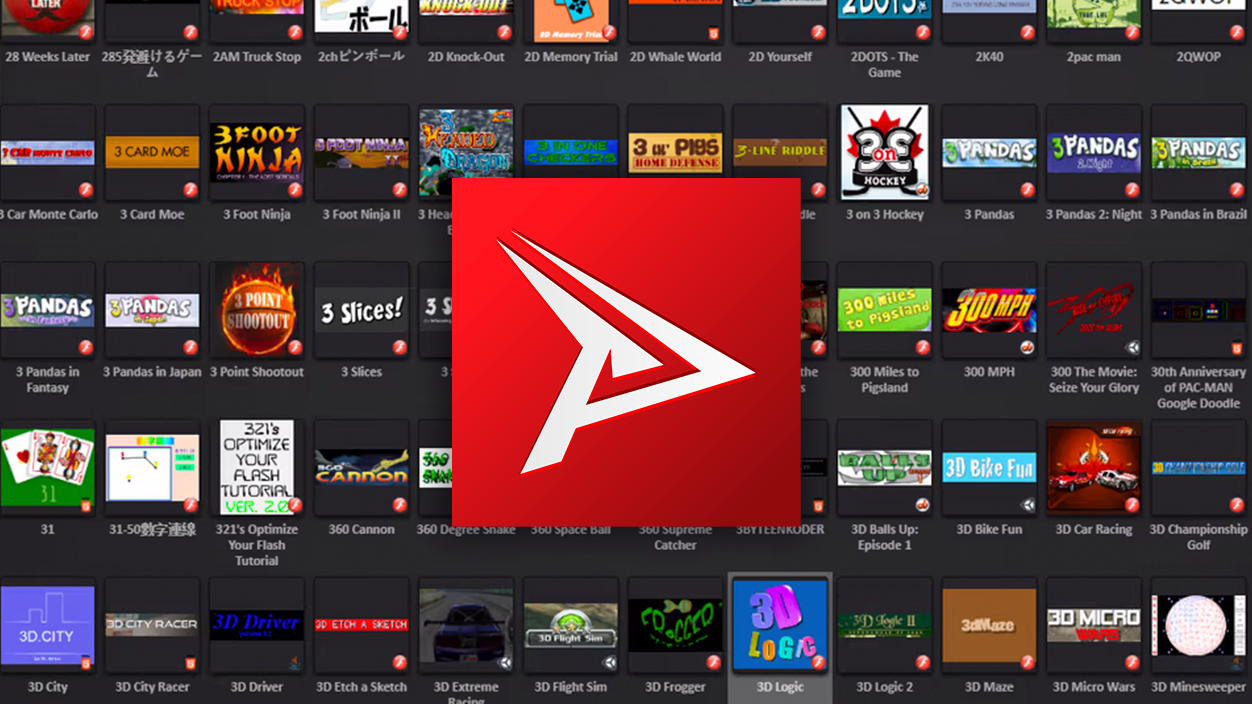
Flashpoint has been one of the most important community projects to save Flash gamesDeveloped by the BlueMaxima community, its mission is to preserve and make accessible a massive catalog of Flash titles and animations.
Flashpoint offers two versions:
- Flashpoint Ultimate: It includes all the games and animations in a single package, ideal for those who want to have the complete collection without depending on the Internet.
- Flashpoint Infinity: allows you to download only the games you want to try, saving space and making the experience easier.
To install Flashpoint:
- Visit the official Flashpoint website
- Choose the version you prefer according to your space and needs
- Download the package and unzip it on your computer.
- Open Flashpoint, find the game you want, and click to play.
Play Flash games directly on HTML5-enabled websites

Another very convenient solution is go to Websites that have migrated the most popular Flash games to HTML5These sites provide access to a catalog of thousands of minigames that work just as well or better than before, without incompatibilities or technical barriers.
Thanks to HTML5, CSS and JavaScript technology, These games run in any updated browser, whether on a PC, laptop, or mobile device. You don't need to install any plugins, extensions, or additional programs.
The advantages of this option include:
- It does not take up unnecessary disk space or memory
- No installation or special permits required
- Instant access to a wide variety of titles
If you're new to Flash games or just want to enjoy them without any hassle, these sites are a great option. The fidelity to the original games may vary slightly depending on the conversion.
How to know which method is best for you to play Flash games
The choice between an extension, emulator, and custom website depends on your needs and the type of experience you're looking for. If you want a quick solution without installing external software, opt for websites with HTML5 games.If you're a collector or want to play lesser-known and hard-to-find adapted titles, Flashpoint gives you complete control over the game catalog.
The Ruffle extension is ideal if you are a fan of experimenting with games hosted on legacy sites or want to run specific SWF files.. Plus, it's still in active development, so it's supporting more and more titles and offering fewer compatibility issues.
Any of the options is safe if you stick to their official websites and avoid dubious sources. Most are free and backed by active communities, ensuring frequent support and updates.
What Flash games can you play today?
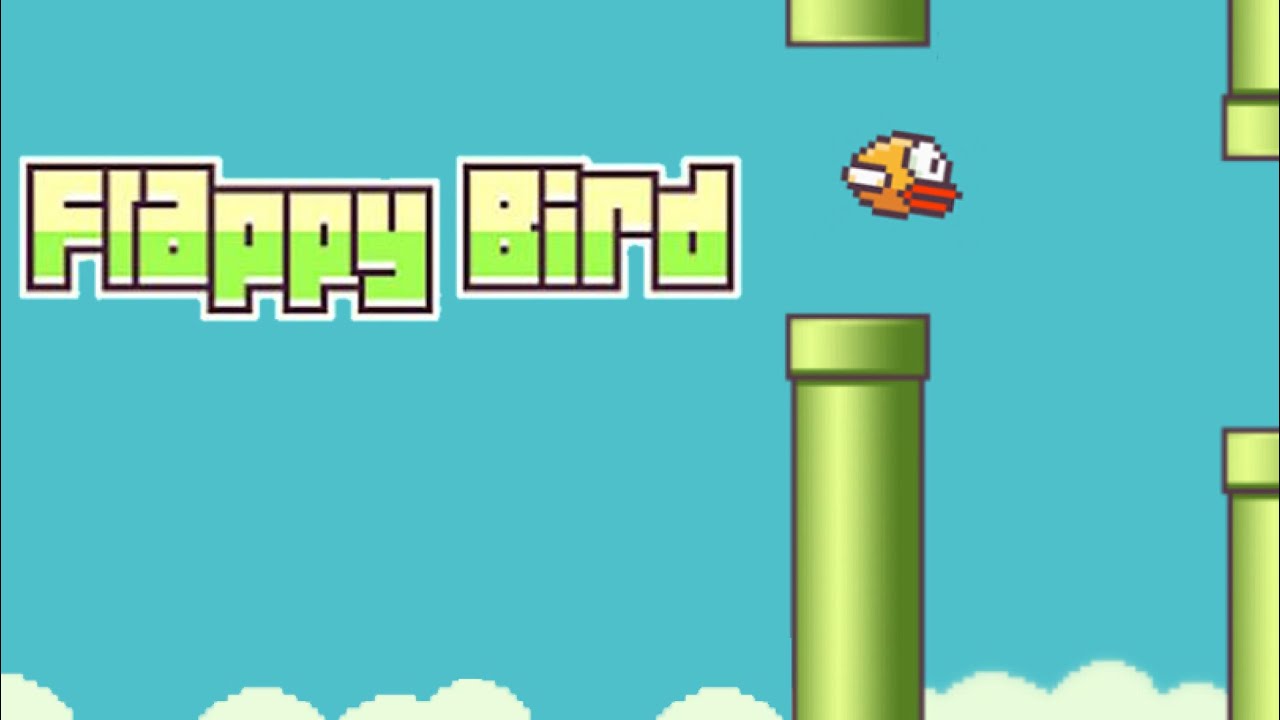
The catalog of accessible Flash games continues to grow thanks to the work of the communityAmong the most iconic titles you can enjoy again are:
- Super Contra
- Flappy Bird
- PacMan
- Dozens of puzzle, action, and sports sagas
La Most are free and work on any computer with an updated browser.Some sites even allow you to download files for offline play or permanent storage. There are also a growing number of remastered and reissued collections, with improved graphics, sound, and compatibility thanks to the migration to HTML5.
Security in Flash game emulators and extensions
One of the common fears when looking for solutions to run Flash is security.Both Ruffle and Flashpoint have paid special attention to this aspect: being developed using current technologies (such as Rust in the case of Ruffle), they offer advanced protection against potential vulnerabilities that the original Flash Player had.
Additionally, Ruffle's integration of WebAssembly enables secure execution by isolating content and preventing unauthorized access to the system. Always download these tools from their official sites. to avoid fraudulent or infected versions.
Technical requirements to continue playing Flash games
One of the great advantages of Flash games is that they require very few resources.Both emulators and game-adapting websites work on almost any computer manufactured in the last 10 years. You don't need a dedicated graphics card or excessive memory: 2GB of RAM and a basic processor will be enough.
La Internet connection It is only essential during downloading of the games or to play directly online, but most experiences are completely fluid even with modest connections. This makes Flash games are a perfect option to revive on old computers, budget laptops or even some tablets and Chromebooks.
In the end, the only essential thing is to have an updated browser and, in the case of emulators, install the latest version available.
Thanks to community collaboration and ongoing efforts to preserve the legacy of Flash games, those who enjoyed them in their childhood can play them again today with ease and safety.Extensions like Ruffle, Flashpoint-like emulators, and HTML5-migrated gaming websites have democratized access to these classics, allowing thousands of titles to remain alive for new generations. Experiencing the nostalgia of Flash games has never been easier or safer, and current technology guarantees an experience even better than the original.
I am a technology enthusiast who has turned his "geek" interests into a profession. I have spent more than 10 years of my life using cutting-edge technology and tinkering with all kinds of programs out of pure curiosity. Now I have specialized in computer technology and video games. This is because for more than 5 years I have been writing for various websites on technology and video games, creating articles that seek to give you the information you need in a language that is understandable to everyone.
If you have any questions, my knowledge ranges from everything related to the Windows operating system as well as Android for mobile phones. And my commitment is to you, I am always willing to spend a few minutes and help you resolve any questions you may have in this internet world.
