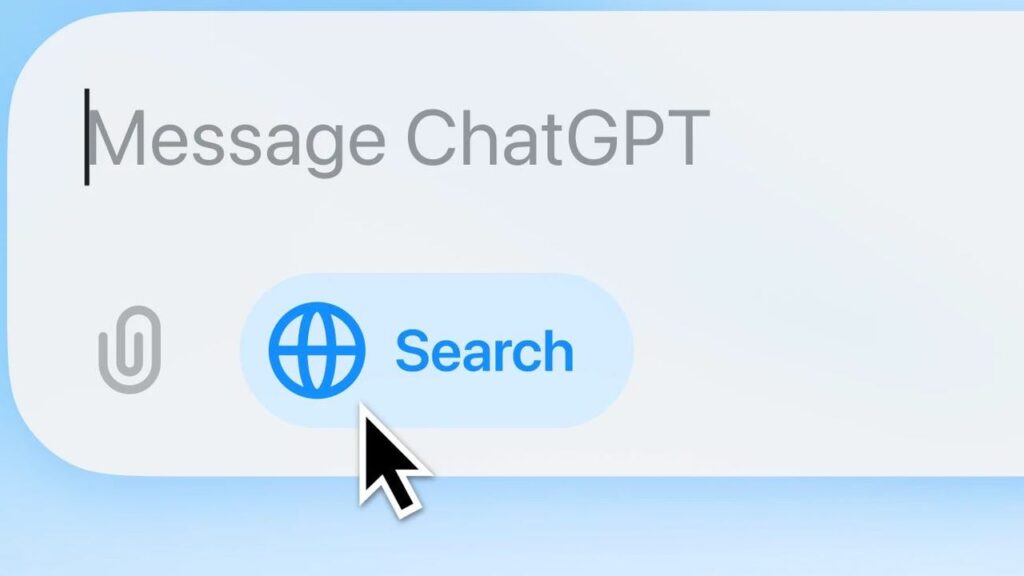
If you're looking for a way to improve your web searches using artificial intelligence, you're probably interested in learning how to set up SearchGPT as your default search engine in Chrome. This tool, based on the popular model ChatGPT Developed by OpenAI, it offers the ability to perform more contextual and precise searches thanks to its focus on natural language.
SearchGPT combines the best of traditional search engines and artificial intelligence, offering real-time answers with up-to-date data. In this article, we will explore in detail what it is SearchGPT, how it works, what differences exist between free and paid accounts, and the exact process to set it as your primary search engine in Chrome.
What is SearchGPT and why should you consider it?
SearchGPT is a search engine developed by OpenAI which uses the GPT language model to offer personalized responses based on real-time information obtained from the Internet. Unlike traditional search engines like Google, SearchGPT is able to interpret complex questions and answer them in natural language, linking to sources used to support the answers.
In addition to the standard functionalities, the system includes Useful widgets to display data such as weather, stock prices or current events. This makes it an attractive tool, especially for those looking for a more personalized experience.
However, it is important to note that not all users have access to all features. While paid account users (Plus or Team) can enjoy the full version of SearchGPT, free users can only perform limited searches through Bing, which affects the quality and detail of the responses obtained.
Key differences between free and paid versions

There are notable differences between the services received by free users and those with paid subscriptions in SearchGPTBelow I detail the main characteristics so that you understand how it affects performance:
- Free users: You can access the searches through Bing, but the answers are less detailed and do not include advanced features such as widgets or direct links to multiple sources.
- Paying users: They enjoy more comprehensive answers, including verified links, multimedia content and widgets that extend the service's usefulness. For example, for queries such as the weather, they get detailed reports and graphics.
In any case, whether you use the free or paid version, it is possible to configure SearchGPT as the default search engine in your browser, something I will explain in detail later.
Reasons to implement SearchGPT as your primary search engine
SearchGPT Not only is it a viable alternative to traditional search engines, but it also excels in several key areas:
- Natural Language Interaction: Thanks to its ability to interpret complete questions, you can formulate your queries more intuitively.
- Access to updated information: SearchGPT uses real-time data to ensure your responses are relevant and accurate.
- Cited links: Unlike other search engines, SearchGPT supports his answers with direct links to the sources used.
These features make it an excellent tool for those looking for up-to-date information or needing to perform complex queries with greater depth.
How to set SearchGPT as your default search engine
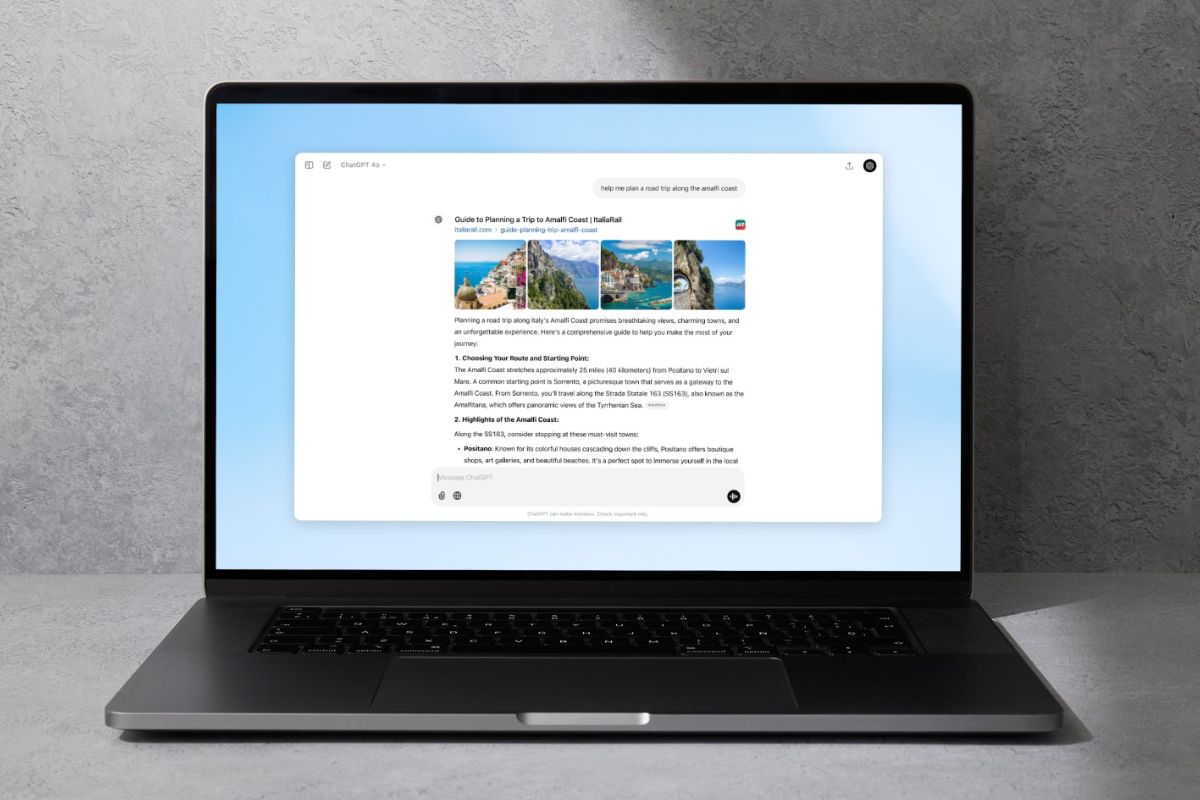
Below I detail how you can establish SearchGPT as your default search engine in Chrome. This process is simple and does not require advanced technical knowledge:
- Visit the Chrome Web Store and search for the extension SearchGPTClick the button Add to Chrome.
- Confirm that you want to install the extension. A pop-up window will ask you to give permission to add the extension to your browser.
- Once installed, Chrome will automatically change your search engine to SearchGPT every time you make a query from the address bar.
- There is no need to use the extension icon as it works in the background. If you want to hide it, you can do so from the Chrome toolbar.
In case you prefer to keep Google as your main search engine but have quick access to SearchGPT, you can set it as a custom search engine:
- Open Chrome and go to chrome://settings/.
- Click on “Search Engine” and select “Website Search.”
- Add SearchGPT as a new engine using the following data:
- Name: SearchGPT
- Shortcut: @chatgpt
- URL: https://chatgpt.com/?q=%s
- Once configured, you can use the command @chatgpt followed by your query directly from the address bar.
What to expect from SearchGPT in the future?
According to OpenAI, SearchGPT will continue to expand its functionality, especially for free users. While Plus and Team accounts currently enjoy exclusive features, more tools are expected to become accessible to everyone in the coming years.
For now, SearchGPT remains an excellent choice for those who value detailed, personalized responses. While it isn't perfect and can make mistakes, its innovative approach to web searches makes it an interesting alternative to Google.
With this setup, you can experience the benefits of SearchGPT and decide if it fits your daily needs. Dare to try it and discover a new way to search on the Internet!
I am a technology enthusiast who has turned his "geek" interests into a profession. I have spent more than 10 years of my life using cutting-edge technology and tinkering with all kinds of programs out of pure curiosity. Now I have specialized in computer technology and video games. This is because for more than 5 years I have been writing for various websites on technology and video games, creating articles that seek to give you the information you need in a language that is understandable to everyone.
If you have any questions, my knowledge ranges from everything related to the Windows operating system as well as Android for mobile phones. And my commitment is to you, I am always willing to spend a few minutes and help you resolve any questions you may have in this internet world.