
It is possible that, like me, you are also fed up with receiving unwanted commercial calls and messages from unknown numbers on WhatsApp o Telegram. There are often attempts at fraud behind this. Hence the importance of tools such as TrueCaller on Telegram.
We're talking about a popular caller ID app that every Telegram user should use. If not, we advise you to read the following paragraphs, where we explain how to use TrueCaller (with some interesting tricks) and what are the advantages that we can obtain.
What is TrueCaller and why is it interesting to use it on Telegram?
TrueCaller is an application designed specifically to identify unknown calls and numbers. The key to its good performance lies in the fact that it has a huge database with millions of registered numbers.
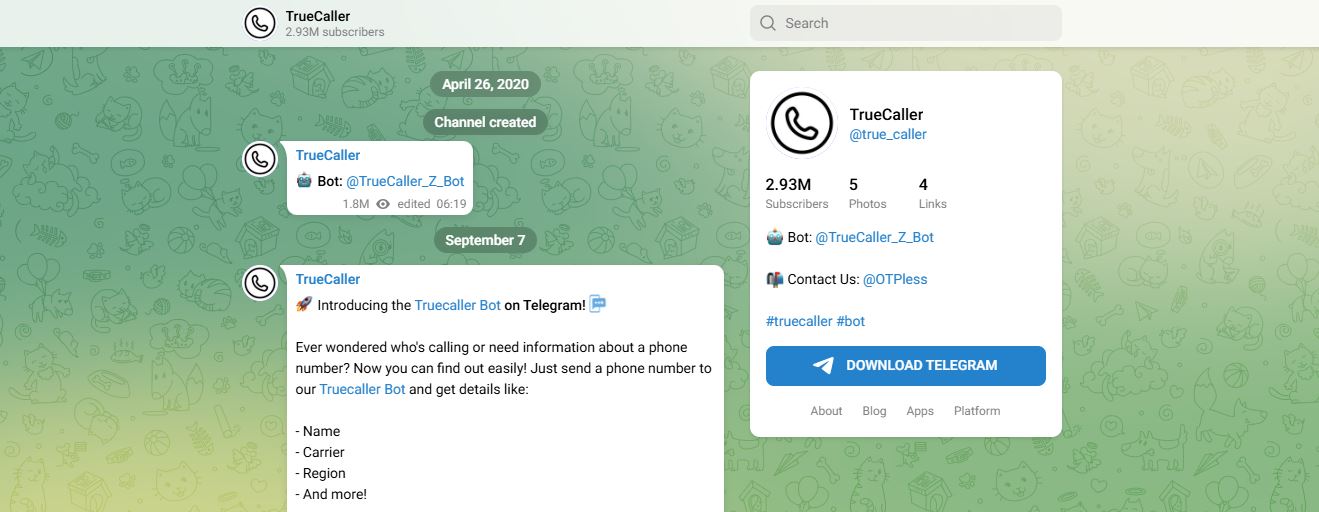
In this way, TrueCaller is able to show us the name of the person who is calling us, regardless of whether or not they appear on our contact list. Another of its most interesting functions is that of block annoying ones spam calls.
And what about TrueCaller on Telegram? It also has its uses. For example, it helps us to be located by third parties (provided we allow it) and to identify those who try to contact us. The advantages of using it are very interesting:
- Call blocking unwanted.
- Efficient contact management, as TrueCaller automatically organizes our list.
- Protection against scams and spam, thanks to the identification of the origin of calls and messages.
Using TrueCaller on Telegram is completely safe, although, as with any other application, you should be sure to read the privacy terms: TrueCaller also collects data to identify numbers.
It should also be noted that TrueCaller's operation is slightly different in the web version of TelegramFor example, number searches are only possible in the mobile version.
How to set up TrueCaller on Telegram

In order to start using the two applications (Telegram and TrueCaller) in a coordinated and joint manner, the fundamental thing is to configure both correctly on our mobile. This is how we should proceed:
Setting up TrueCaller
- First, it is necessary download TrueCaller from the Google Play Store wave App Store.
- Next, we have to Sign in with our phone number. *
- Finally, we must activate caller ID.
(*) The application will ask us for permission to access our contacts and our call log.
Configure Telegram
- To start, we open the application and go to the menu "Adjustments".
- Next we access the section "Privacy and security."
- There we can configure the options to limit who can see our phone number.
Using TrueCaller on Telegram

Let's get to the point that interests us: how to use TrueCaller on Telegram? It is true that These applications are independent and there is no prior integration between them.However, this is something we can do ourselves very easily. Here are the steps to follow:
Identify unknown numbers
When we receive a Telegram message from a user whose number we do not recognize (this is something that can happen if we have not made adjustments in the privacy settings), TrueCaller can reveal your identity to us.
All you have to do is copy unknown number by clicking on your profile and then Paste it into the TrueCaller search bar. Immediately, the application will show us the name associated with that number and then we can make the appropriate decision with complete peace of mind: respond, block or even report the user on Telegram.
Block spam
TrueCaller has a handy automatic locking function for numbers that have previously been marked as spam. To use it, you must have previously activated this feature. This is a very useful feature when using your phone number on social networks and other public sites.
Verify the identity of the person calling us
Sometimes we cannot afford to block all the numbers that we have not been able to identify. Especially if we use Telegram as a channel for commercial or promotional purposes. What we can do is perform a quick identity check before responding.
The process consists of Search for the number that contacted us on TrueCaller and check if it matches the name the user gave us. With just this brief check, we can avoid many scams or unwanted conversations.
In conclusion, we have to say that using TrueCaller on Telegram can bring us numerous benefits in terms of security and protection of our privacy. It also helps us manage our interactions more intelligently.
Have you received a Telegram message from a stranger? No problem. All you have to do is follow the instructions we have detailed in this post and make the most appropriate decision.
Editor specialized in technology and internet issues with more than ten years of experience in different digital media. I have worked as an editor and content creator for e-commerce, communication, online marketing and advertising companies. I have also written on economics, finance and other sectors websites. My work is also my passion. Now, through my articles in Tecnobits, I try to explore all the news and new opportunities that the world of technology offers us every day to improve our lives.