
To succeed in LinkedIn, the world's largest professional social network, it is inevitable to have to provide information about ourselves, but what about privacy? In this article we explain how to prevent LinkedIn from using your data without your consent.
LinkedIn, like other online platforms, collects and uses our personal data for various purposes. This is partly very interesting, since The higher the degree of customization, the more benefits users get, who can access more and better professional opportunities. Achieving the balance between this and preserving our privacy is not as simple as it seems.
What data does LinkedIn collect? Basically, our basic user information (name, email address, location, professional sector, etc.), although data about our preferences, such as our skills, preferences and work experience, is also stored.
Obviously, Our activity on the platform LinkedIn also records everything from the posts we read to the profiles we visit and the messages we send. While that's acceptable, it's not so acceptable for LinkedIn to share certain information with its advertising partners and other websites linked to our account. However, it's entirely up to you to prevent LinkedIn from using your data, as we'll see later.
The importance of privacy
In principle, all this should serve to ensure that the platform shows us the most relevant content for our profile, although The ideal is to prevent LinkedIn from using your data if you have not previously given your consent.
For the peace of mind of anyone who may be reading this, we must say that LinkedIn fully complies with European legislation which is set out in the General Data Protection Regulation (GDPR). Even so, it is not a bad idea to take our own precautions to ensure that the protection of our professional image.
How to protect our data on LinkedIn
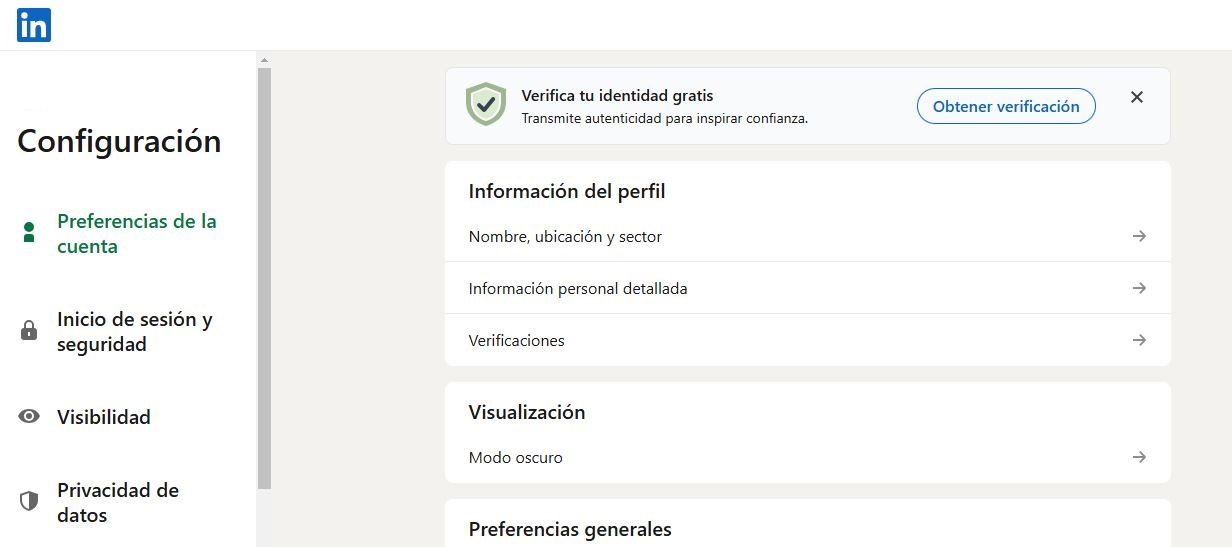
You want to prevent LinkedIn from using your data without permission. Well, the platform itself can help you achieve this by providing you with several options. tools and settings such as those presented below:
To prevent LinkedIn from using your data without your consent, the first thing you need to do is adjust the privacy settings on your profile. Here are the steps to follow:
- To start we click on our profile picture (located in the upper right corner).
- Then we select «Settings and Configuration».
- In the next screen, we have to explore and manage the options of the following sections, which are shown in the left column of the screen:
- Data privacy.
- Visibility.
Data privacy
These are the parameters that we can manage in this section to prevent LinkedIn from using your data without your consent:
- Managing your data and activity (informative).
- Get a copy of your data, with different export options.
- Manage cookie preferences.
- Search history, which can be deleted by the user.
- Detailed personal information.
- Socioeconomic and workplace studies.
- Contact Invitations (anyone on LinkedIn, only people who know your email or appear in your imported contacts list, only people who appear in your imported contacts list).
- Invitations from your network (web pages, events, newsletters).
- Messages.
- Invitations for market research.
- LinkedIn Promotions.
- Priority mailbox.
- Read acknowledgments and write indicators.
- Message suggestions.
- Reminders about messages.
- Automatic detection of harmful content.
- Request Configuration.
- Share your profile when you click “Apply” on a job.
- Express your interest to recruiters at companies for which you have created job alerts.
- Stored candidate accounts.
- Other applications andsservices.
Visibility
In the Visibility tab, you can adjust who can see your activity updates. To prevent LinkedIn from misusing your data, here is the list of parameters you can manage:
- Profile display options (Display name, private mode, etc.).
- Visibility of page views.
- Edit your public profile.
- Who can see or download your email address.
- Who can see your contacts.
- Who can see the members you follow.
- Who can see your last names.
- Represent your company and interests.
- Page owners who export your data.
- Profile preview in Microsoft apps.
- Searching and visibility of your profile outside of LinkedIn
- Profile discovery by email address.
- Profile discovery by phone number.
- Blockades.
- Manage your status (nobody, only your contacts, all LinkedIn members).
- Share job or education changes and work anniversaries from your profile.
- Notify your contacts when you appear in the news.
- Mentions of other people.
- Followers.
Protecting your privacy and preventing LinkedIn from using your data inappropriately is extremely important to us. maintain control over our personal information. As we have seen, the MOS platform itself offers multiple tools to manage this data, but ultimately it is we, the users, who must set the limits.
Protecting our privacy It does not in any way imply having to give up the great advantages of LinkedInIt is simply about enjoying a safer experience that is better oriented towards our professional goals.
Editor specialized in technology and internet issues with more than ten years of experience in different digital media. I have worked as an editor and content creator for e-commerce, communication, online marketing and advertising companies. I have also written on economics, finance and other sectors websites. My work is also my passion. Now, through my articles in Tecnobits, I try to explore all the news and new opportunities that the world of technology offers us every day to improve our lives.