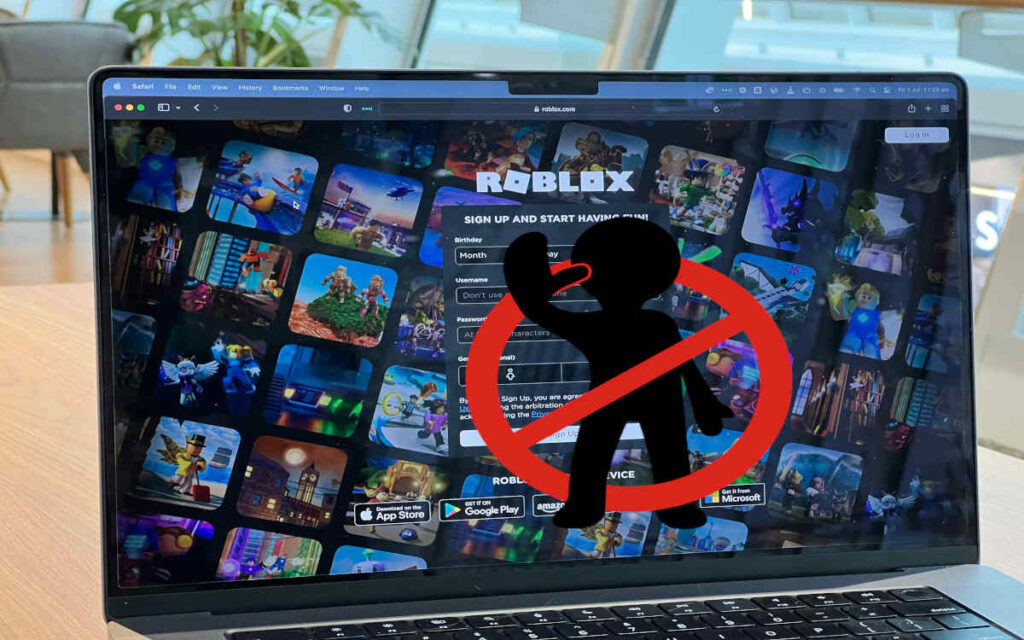
Can't log into Roblox? Don't panic! We've put together this quick guide to help you solve the most common technical issues that prevent you from accessing the platform. The causes are many and range from glitches present in Roblox itself to configuration issues on your device or browser.
Remember that Roblox is a massive platform that connects millions of players from all over the world. Like any other online service, there may be issues when trying to log in. If you can't log in to Roblox after several attempts, it's time to try again. apply some simple measures to find the fault and apply a solutionLet's begin.
What to do if you can't log into Roblox? Possible causes and solutions
So far, you've had no problems logging into Roblox, but there's always a first time for everything. You enter your credentials and you can't log in: the error message appears. “Failed to connect” or “ID=17 Failed” messageOther times, the loading screen takes a long time or never finishes loading.
Whatever you see on your screen, the problem is the same: you can't log into Roblox. What can you do? Below, we'll go through all the possible solutions step by step. Try them one by one in the order they appear., and you will surely find the one that will bring you joy again.
Check the status of Roblox servers
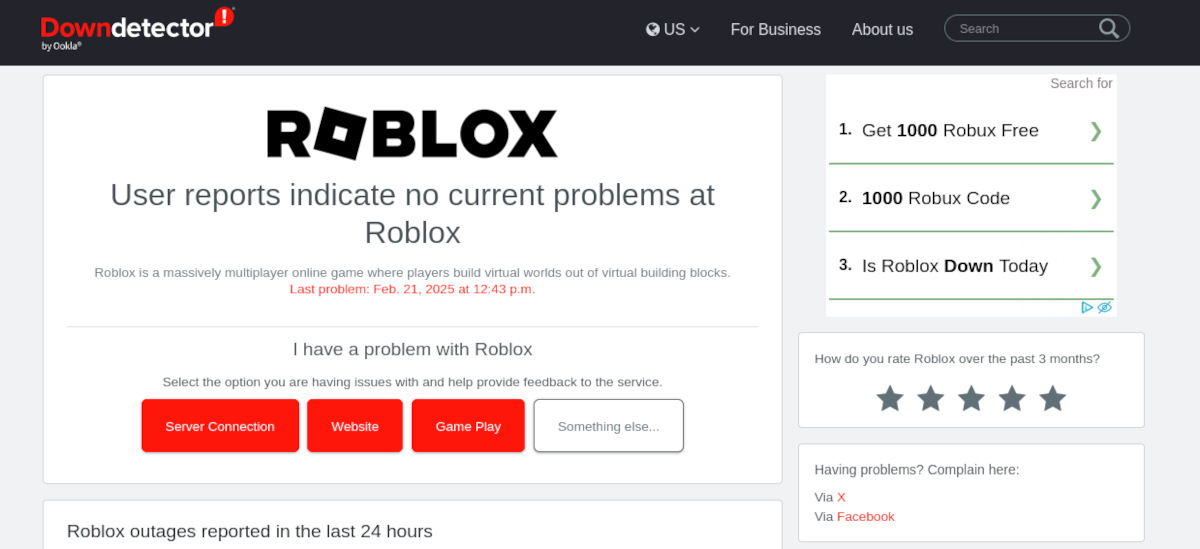
Before assuming the problem is with your device, check to see if Roblox's servers are working properly. When they go down or have outages, thousands of users are affected at the same time. How do you know? One way is to Checking if Roblox has posted any information on their X (Twitter) account or on the blog on their website.
You can also use Pages that show if any online servers are experiencing downtime or interruptionsThe most well-known is Downdetector.com. Go to that page, type Roblox in the text field and click on “Search”. There you will find out if the problem is with Roblox itself, in which case there is nothing to do; just wait for the platform to return to normal.
Check your internet connection
When everything is running smoothly on Roblox, it means that the problem is with you. If you can't log in to the platform, start by checking your internet connection. See if other pages and services are also having problems loading.And if you have access to another Wifi network or mobile data, use them to try to open your Roblox account.
In case your router has connection problems, turn it off for 30 seconds and turn it back on. On the other hand, if you notice that your internet connection is slow, run a speed test using online tools like Fast.com or Speedtest.net. In this regard, remember that Roblox requires at least 4-8 Mbps.
Update Roblox and your device
We continue. If your internet connection is working normally, it is time to check that your Roblox app and devices are updated. To do this, simply go to the app store and Check if you have the latest version of the application installed. And if you play from the browser, it is also important that you have the latest version of it installed. Update your browser It's very simple and can greatly improve your online gaming experience.
Clear cache and temporary data if you can't log into Roblox
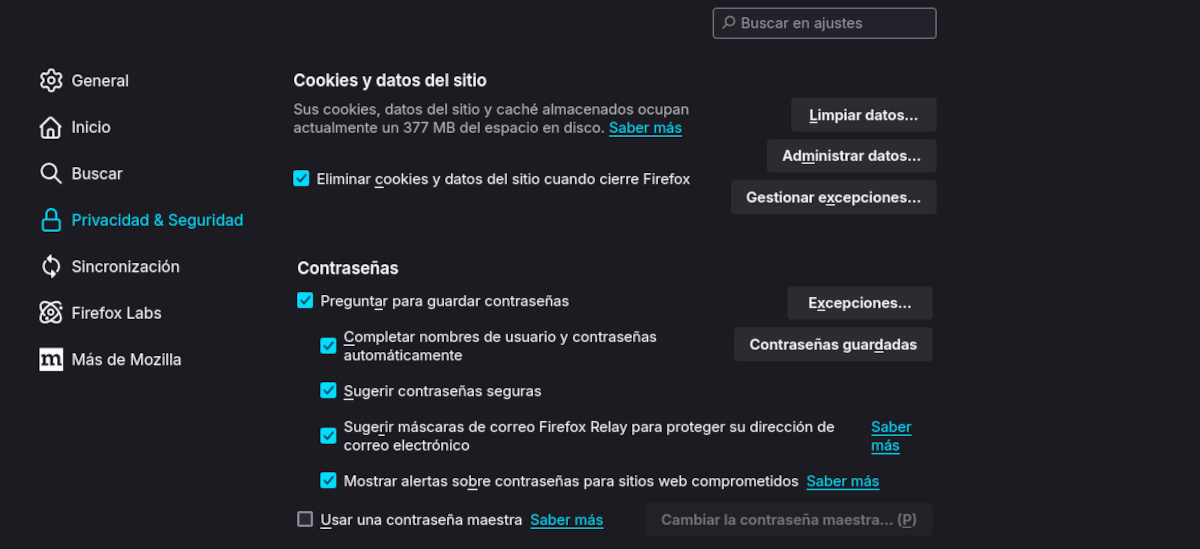
Speaking of playing from the browser, it's a good idea clear cache and temporary data If you can't log into Roblox, these files can block access to the platform or hinder its operation. Therefore, it is advisable to delete them from time to time, whether you play from the Roblox app or from the browser.
Clear cache and temporary files in the browser following these steps:
- Open your browser (Chrome, Edge, Safari, etc.).
- Click on the three horizontal bars menu located in the upper right corner.
- Select Settings – Privacy & security – Clear browsing data.
- Select Cookies and Cached Files and click Clear.
- Restart your browser.
If you can't get into Roblox from your mobile device, do this to clear the app cache:
- Go to Settings – Apps – Roblox.
- Select the Storage option.
- Now click on Clear Cache.
- If the issue persists, please also delete the app data. Please note that this will log you out and you will have to enter your credentials again.
Disable extensions and third-party software
Still can't get into Roblox? What a mess. If you have extensions installed in your browser, such as ad blockers or security tools, try disabling them. To do a quick test, open your browser in incognito mode and try to log into your Roblox account. If that works, disable the extensions one by one to identify the culprit.
Check your firewall and antivirus settings
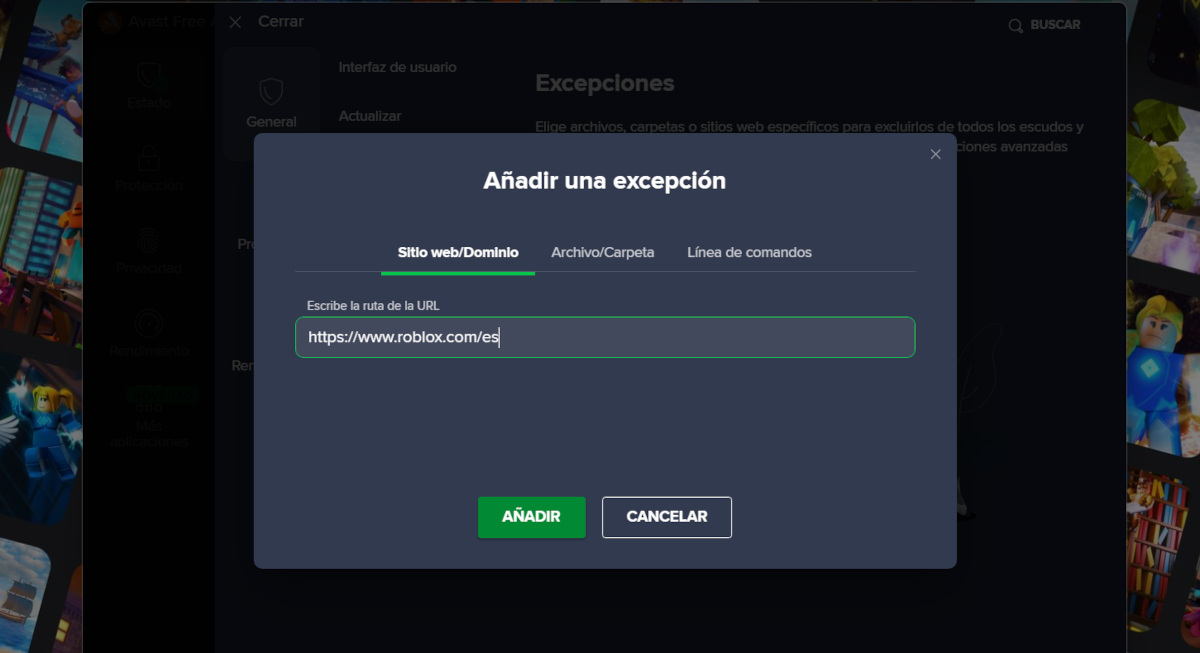
Another reason why you can't log into Roblox may come from the antivirus you have installed on your computer. Security programs like Windows Defender, Norton, Avast or McAfee sometimes block legitimate applications. It's possible that Roblox is the innocent victim this time. To avoid this, try add roblox as an exception following these steps:
- Open your antivirus.
- Look for the “Exceptions” or “Whitelist” option.
- Add Roblox.exe and the browser you use (Chrome.exe, etc.) to the exceptions list.
- Also try temporarily disabling your firewall, just to see if that's the cause. Remember to re-enable it afterwards.
Contact support if you can't log into Roblox
If nothing works and you can't log into Roblox, it's time to ask for professional help. The platform has a support page that you can use for contact supportYou will need to fill out a form with details such as your username, description of the error, steps you have already taken, and screenshots or videos of the problem. Once you submit the form, please allow 24-48 hours for a response.
In this guide we have tried to gather all the possible solutions for when you cannot enter Roblox normally. We hope that you do not have to reach this last step and that you find a way out among the first options. Otherwise, Don't delay in contacting the platform so that together they can find the best solution.
From a young age, I've been fascinated by all things scientific and technological, especially those advancements that make our lives easier and more enjoyable. I love staying up-to-date on the latest news and trends, and sharing my experiences, opinions, and tips about the devices and gadgets I use. This led me to become a web writer a little over five years ago, focusing primarily on Android devices and Windows operating systems. I've learned to explain complex concepts in simple terms so my readers can easily understand them.
