- Upgrading to Windows 11 25H2 will be much faster and easier for those on 24H2 thanks to enablement package technology.
- It includes a new power management system for the CPU that reduces consumption and improves battery life, especially in laptops, without relying on AI for its primary function.
- The support cycle restarts with 25H2, giving up to 24 months for Home/Pro and 36 months for Enterprise, which is a huge benefit for businesses and power users.
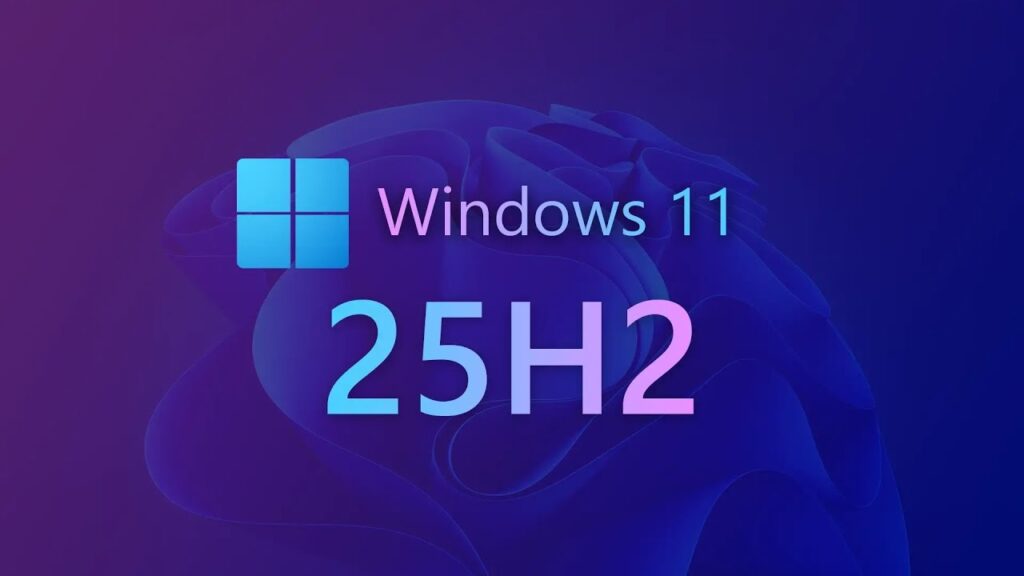
Windows 11 25H2 is the next major update to Microsoft's operating system, A version that promises to revolutionize the experience for millions of users worldwide. For months, there has been speculation about its main features, its release date, and, above all, how it will affect the installation, performance, and energy management of current devices.
In this article, we'll review all the key aspects of this update, including changes to the update process, support management, new technologies, and the steps to follow if you want to make the leap and prepare your computer for Windows 11 25H2.
Windows 11 25H2 Release Date and Support Cycle
Microsoft has confirmed that Windows 11 25H2 is coming in fall 2025.Following the company's usual policy, the release is expected to occur between September and October, although as always, the rollout will be gradual through a "phased rollout" system. This method ensures a controlled implementation to detect and correct potential problems in the first few weeks, so not all users may see the option to update on day one.
One of the great benefits of upgrading to Windows 11 25H2 is that the official support counter is reset. Consumer and professional editions, such as Home and Pro, will have 24 months of support for security updates and bug fixes. Enterprise and Education versions, meanwhile, enjoy an extended period of up to 36 months. This makes 25H2 a very attractive option for companies and professionals seeking long-term stability.

A faster update process
One of the highlights of Windows 11 25H2 is his new update process, which reduces installation time to record time. If you already have the version installed 24H2, moving to 25H2 will be almost as fast as performing a monthly cumulative update: You just need to download a small activation package (eKB) and restart your computer..
This is possible because both versions, 24H2 and 25H2, They share the same core and code baseAll new features developed for 25H2 will be implemented in the monthly 24H2 updates, but will remain disabled until the eKB activates them. The transition is virtually instantaneous and seamless, promoting stability and avoiding incompatibilities between versions.
Using the eKB simplifies and speeds up the update process, eliminating the need to perform a complete reinstallation of the operating system, which was required in previous versions. This makes the process much easier for both home users and business environments with many devices.
What changes and what doesn't: compatibility, stability and common source
One of the most common concerns is whether the update will affect application, driver, or hardware compatibility. Microsoft has confirmed that there should be no relevant impact, given that 24H2 and 25H2 share the same nucleusThe main differences are focused on the new features which, once activated by the eKB, will improve the user experience.
It's advisable to test in critical environments before upgrading, especially in enterprise environments, but compatibility shouldn't be a major issue. The platform maintains a stable pipeline of innovation, facilitating maintenance and improving the overall experience.
On the other hand, versions prior to 24H2 (such as 23H2, Windows 10, or older clean installs) cannot be updated directly via the eKBIn these cases, you'll need to follow the traditional method, using Windows Update, Windows Autopatch, or installing the ISO manually.
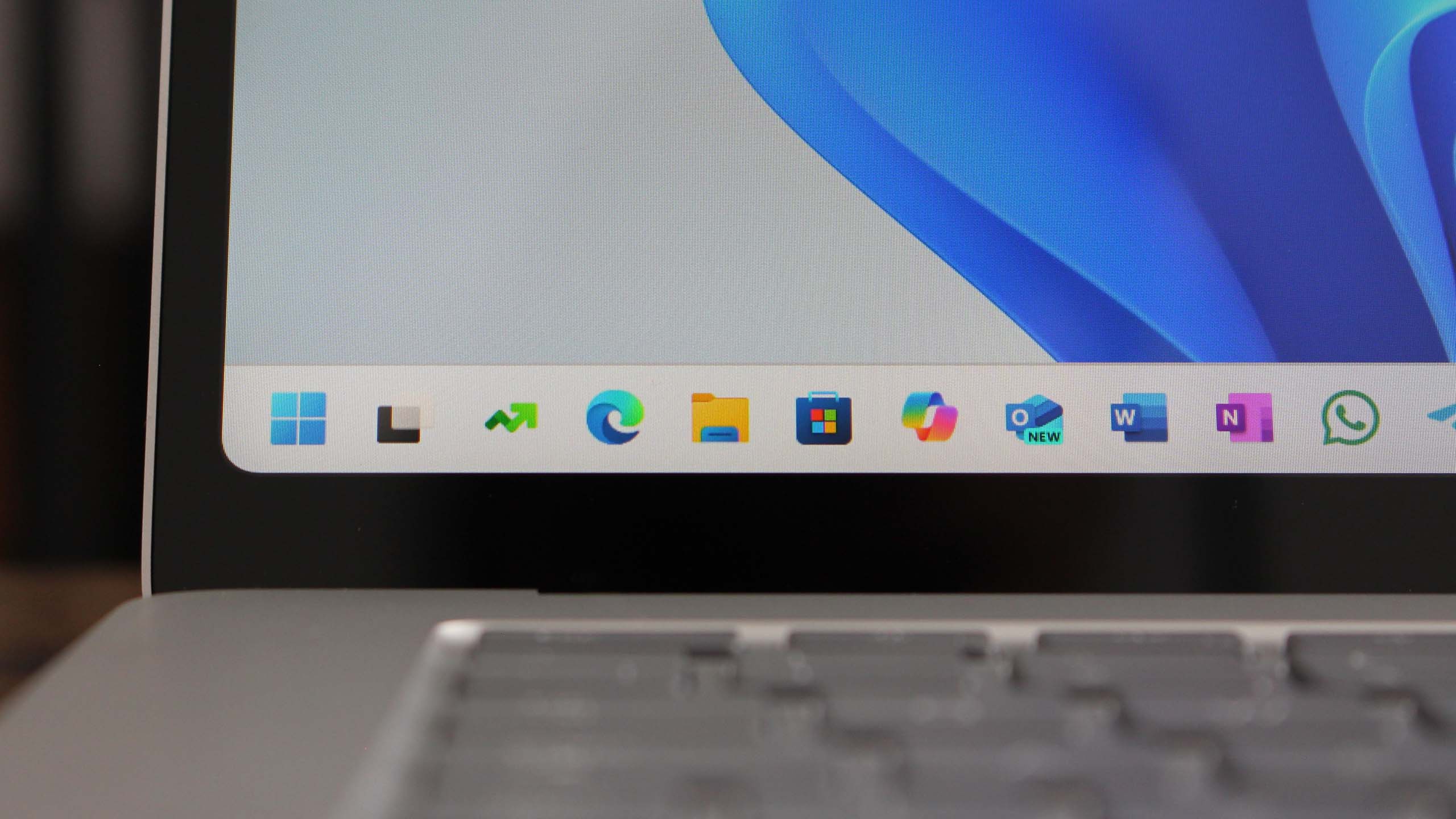
Key new features and improvements coming with Windows 11 25H2
Many features and improvements are being rolled out gradually before the official release, but several features appear to be reserved for this version and will be activated upon arrival.
Advanced CPU power management
Perhaps the biggest technical novelty of Windows 11 25H2 will be the addition of a new power management mode for the CPU, designed to reduce energy consumption and increase battery life in laptops and mobile devices, such as Windows-based handheld consoles. This system does not depend on artificial intelligence, but rather precise monitoring of the actual use of the equipment.
The system monitors any user movement (such as mouse, keyboard or other peripherals) to detect inactivity and, if for a few seconds (configurable), applies energy saving policies, decreasing the CPU frequency, lowering voltages, and potentially tuning the GPU in the future. When the user returns, performance is immediately restored.
This control is based on the PPM (Power Processor Management) system, which has been refined to provide greater detail and control. Microsoft assures that the change will be imperceptible, but it may result in a significant reduction in consumption on laptops, especially during light tasks or when idle.
The impact of energy savings depends on the hardware and manufacturer's policies, and can be adjusted or disabled if the user experiences problems or desires greater control.
Battery optimization with AI and Copilot
Another trend in Windows 11 25H2 is the integration of AI and Copilot to improve energy management. Specifically, Copilot will analyze equipment usage and suggest adjustments in real time. to extend battery life, such as reducing brightness, changing power modes, or activating secondary functions. If Copilot is operating locally, privacy is maintained.
Improvements to the Germanium platform
The common foundation for 24H2 and 25H2 is the Germanium platform, which has been optimized to incorporate new features, security patches, and fixes throughout 2025. This ensures stability and performance without radical structural changes between releases.
More customizable start menu and additional features
Microsoft prepares for 25H2 a more flexible start menu and customization options, in addition to the possible addition of a smart assistant in Settings, to improve the user's everyday experience.
Requirements for installing Windows 11 25H2 and previous steps
To upgrade or install Windows 11 25H2, your computer must meet the minimum requirements, similar to those for version 24H2:
- 64-bit compatible processor. Check your system settings. x64 support is required, although updates may take longer on some ARM devices.
- Enough disk spaceThe update requires additional space for temporary files and the installation process.
- Internet connection during download or installation to receive necessary updates.
- Drivers and compatibilityIt's a good idea to check the manufacturer's website and update the drivers, especially for laptops or specific hardware.
- LanguageThe installation must match the current language or select a supported language.
- Make a backup of important files before you begin.
Updating on computers that do not meet the minimum requirements is not recommended, as it may cause compatibility issues and loss of official support, which poses security risks and bugs.

How to download and install Windows 11 25H2: available methods
For users on Windows 11 24H2, the update will be easy via Windows Update, checking for the update and applying the eKB package when it becomes available. For computers running Windows 10 or earlier, These steps will be necessary:
- Download the Media Creation Tool from the official Microsoft website.
- Choose to create installation media for another computer, selecting the language, edition, and architecture (always 64-bit). The media can be a USB drive or DVD of at least 8 GB.
- Save the ISO and burn it to a DVD if necessary.
- Insert the media into the computer and restart it, ensuring that it boots from the appropriate drive by adjusting it in the BIOS/UEFI if necessary.
- Follow the installation wizard, choosing your language and completing the initial setup.
Remember to return the boot order settings to normal after installation to avoid returning to the installation screen on subsequent reboots.
Should I upgrade to Windows 11 25H2 or wait?
For those still using Windows 10, the upcoming end of support in 2025 makes it advisable to consider migrating to Windows 11, and 25H2 is shaping up to be the ideal version due to its stability, speed, and extended support. Additionally, for large organizations, having 36 months of updates makes planning deployments and maintenance easier.
The simple update via the eKB, requiring only a reboot after receiving the update, reduces any uncertainty about whether to update, provided the hardware is compatible.
It is recommended to make backups, check compatibility, and stay informed through official resources and communities like Windows Insider. The arrival of Windows 11 25H2 brings a important progress in the maturity and efficiency of the systemThanks to its faster update, optimized power management, and the integration of AI and Copilot, the experience will be smoother, more stable, and adapted to modern needs. If you have a compatible device and are looking for an updated and future-proof environment, considering this update is highly recommended.
Editor specialized in technology and internet issues with more than ten years of experience in different digital media. I have worked as an editor and content creator for e-commerce, communication, online marketing and advertising companies. I have also written on economics, finance and other sectors websites. My work is also my passion. Now, through my articles in Tecnobits, I try to explore all the news and new opportunities that the world of technology offers us every day to improve our lives.
Comments are closed.