- The Zorin OS 18 public beta is now available with interface and multitasking changes.
- New desktop themes and layouts, integrated web apps, and performance improvements.
- Extended support until April 2029 and improved compatibility with modern hardware.
- Requirements: 64-bit CPU, 2 GB RAM and 15/32/40 GB storage.

The update Zorin OS 18 focuses on improving la user experience and productivity, with a subtle desktop redesign, a more capable tiling system, and advancements in sound and compatibility. All of this comes at a key time, heading into the Windows 10 end of support set by Microsoft for October 14, 2025.
Main news

The desktop debuts a more polished look with rounded corners, discreet transparencies and a floating bar with curved lines. The activity button becomes a dynamic indicator of workspaces, and a lower panel with a dock and a menu that plays a similar role to the one Windows Start, which makes the transition much easier.
Personalization is gaining ground: they are arriving two theme colors additional (yellow and brown), three desktop designs exclusive to the Pro edition, a compact panel, a revised start menu inspired by Linux Mint and a minimalist view with nods to elementary OS.
Multitasking and window management
The new multitasking manager allows you to organize applications on the screen more precisely. It is possible divide the desktop in several predefined areas (for example, three columns) and reposition windows with a single gesture, very similar to the approach of Windows 11.
In addition, you can define custom mosaics and use keyboard shortcuts to automatically resize windows. This makes working with multiple open applications more agile and reduces the time wasted manually repositioning them.
Applications, compatibility and cloud
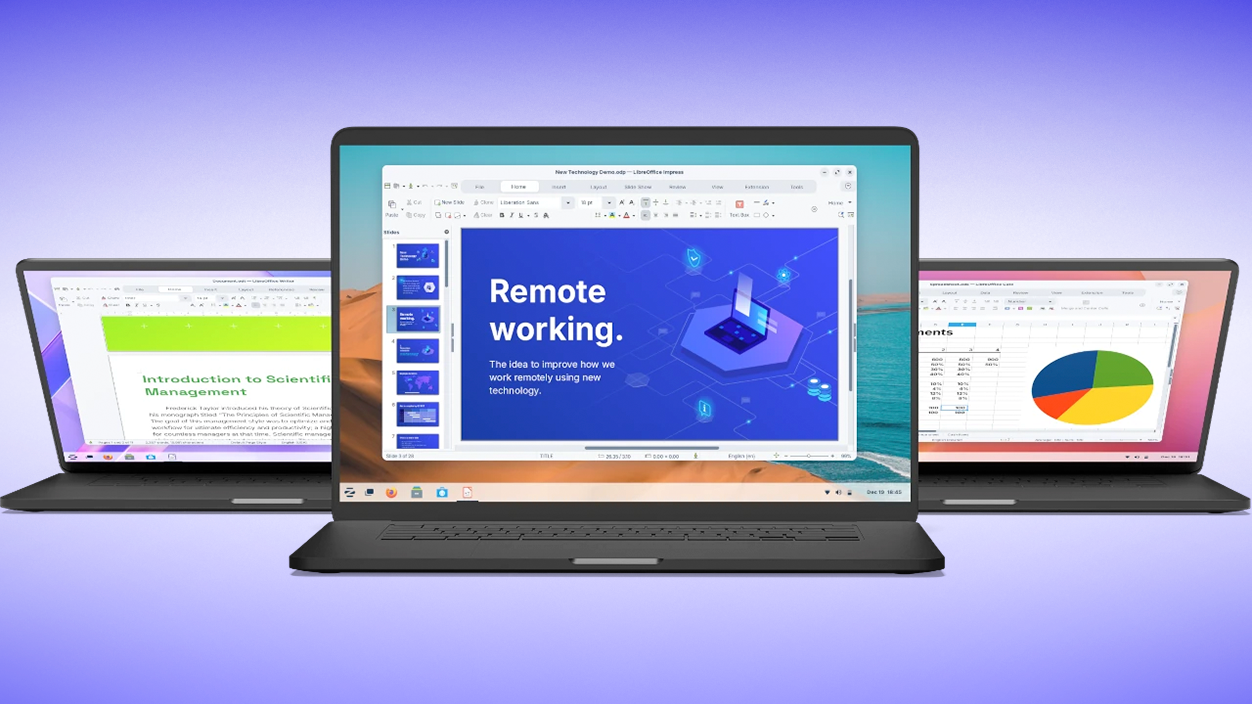
The tool Web Apps evolves and turns any site into a desktop app, integrated into the launcher as if it were native. It is especially useful with Microsoft 365, Teams, Google Docs or Photoshop on the cloud.
When the user tries to install Windows software, the system detects installers and suggests native alternatives or web versions; there are already more than 170 applications contemplated. If necessary, there is always the option of using Wine or virtualization for specific programs.
Cloud integration is reinforced with OneDrive in File Explorer through online accounts, and with the function of "search everywhere" within Files to locate content faster.
A new remote login is also incorporated via RDP, along with improvements to support for multiple monitors and touchscreens, expanding compatibility in mixed work environments.
Performance, sound and hardware support
General optimizations have been applied that make the more fluid and efficient system. On a technical level, Zorin OS 18 adopts PipeWire as an audio server by default, which reduces latency in video calls and improves device management Bluetooth.
The updated kernel expands the hardware compatibility, and several system applications receive useful tweaks, such as the file explorer, calendar, camera, and email client. All this without altering the philosophy of an environment safe, fast and easy.
Requirements, support and availability
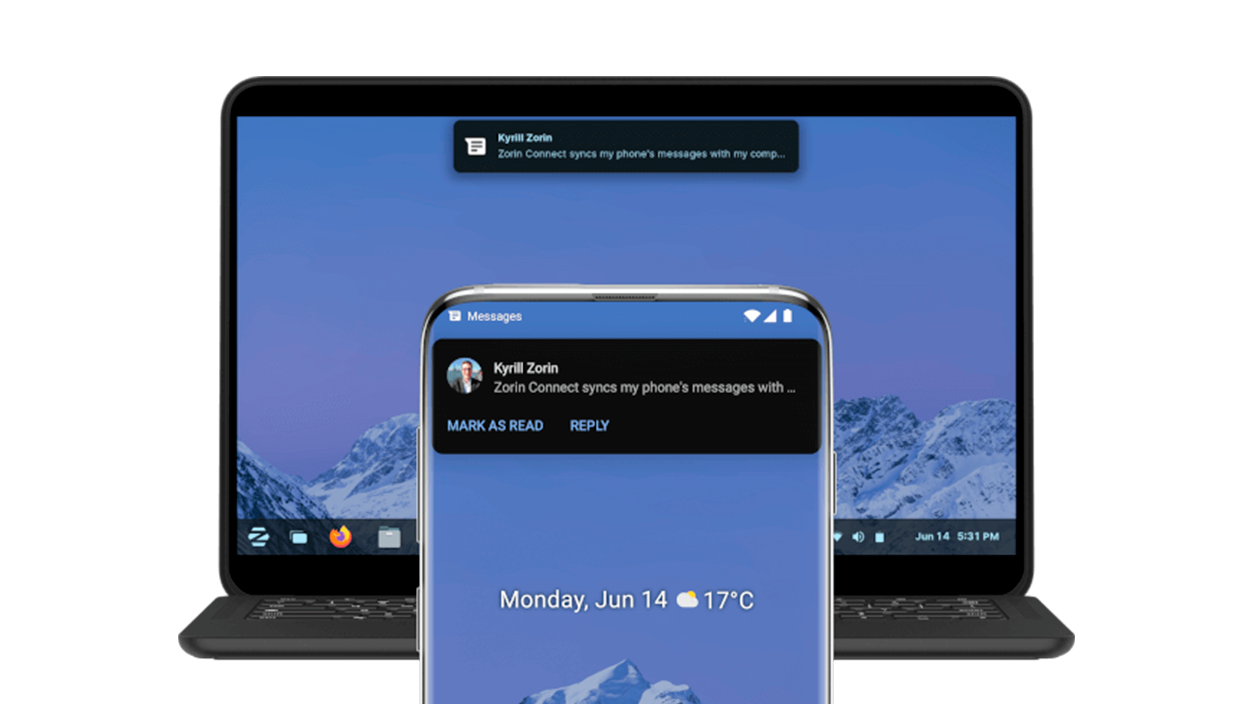
The requirements remain limited, favoring modest equipment and older computers that want to give them a second life. To install Zorin OS 18 the following will suffice:
- CPU 64-bit Intel or AMD with two 1 GHz cores.
- RAM by 2 GB.
- Storage: 15 GB (Core), 32 GB (Education) or 40 GB (Pro).
- Screen with a minimum resolution of 1024 × 768 pixels.
The life cycle is extended with long-term support up to April 2029. This way, those who install this version will be able to count on security and maintenance updates for years to come.
For now, The available edition is a public beta. It can be downloaded from the Zorin's official website to try out their new products, although Developers warn of possible errors and pending polishing typical of a previous phase to the final version. Even legacy references from Zorin OS 17 or visual changes that aren't yet final may appear while the final round of tweaks is finalized.
With its combination of a familiar interface, multitasking improvements, Web Apps power, and a stronger technical foundation, Zorin OS 18 is positioned as an interesting option for those looking for a Simple Linux with good performance, especially if you are coming from the Windows ecosystem and need a smooth transition.
I am a technology enthusiast who has turned his "geek" interests into a profession. I have spent more than 10 years of my life using cutting-edge technology and tinkering with all kinds of programs out of pure curiosity. Now I have specialized in computer technology and video games. This is because for more than 5 years I have been writing for various websites on technology and video games, creating articles that seek to give you the information you need in a language that is understandable to everyone.
If you have any questions, my knowledge ranges from everything related to the Windows operating system as well as Android for mobile phones. And my commitment is to you, I am always willing to spend a few minutes and help you resolve any questions you may have in this internet world.
