
How to send emails directly from Excel It saves you a lot of time if you spend your day working with this program and sending its results. In 2024, Excel has become one of the most used Microsoft Office tools, both at work and personal level, although especially in the first case. Excel is a fantastic tool that can help you with daily tasks and much more.
So if you've ever wondered whatHow to send emails directly from Excel from Tecnobits We will respond to you with a guide article or tutorial in which You will learn how to do it so that you save and optimize your daily time. of work. We will explain to you step by step how to do it and as we say, you will save time and effort in sending the work produced from Excel. Let's go with the article.
Advantages of sending emails from Excel

Because if you have come to this article it is because you believe that learning to How to send emails directly from Excel will bring you certain advantages, and it does. We will discuss them below, although we imagine that they are what you were expecting, because everything in Excel It comes down to time optimization and efficiency.
- Automate the process: If you use Excel at work, it is normal that you handle very large amounts of data and, as a rule, complex. These can be lists of contacts for potential sales, information about them and much more. With email automation, you will be able to, as the word says, leave everything prepared and have it sent automatically.
- Personalization of emails: Customize emails for that entire database you have in Excel. You'll be able to add little things that are pulled from your Excel spreadsheets. If you thought that learning how to send emails directly from Excel wasn't compatible with customization, you're wrong.
- Efficiency and optimization: Optimize your workflow and be more efficient. You will eliminate many previous steps that will give you more tasks or make you waste time. Forget about pasting and copying information from one side to the other without stopping. As soon as you learn to do this, you will be able to do more tasks.ow to send emails directly from Excel will leave everything as efficient as possible.
Sending emails from Excel: a step-by-step guide
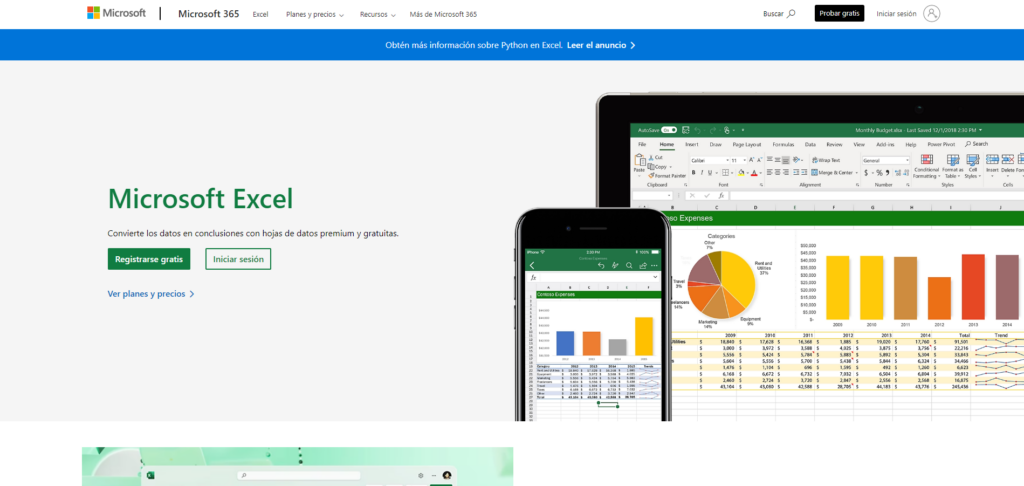
And now, the central moment you were waiting for has arrived, where you learn how toHow to send emails directly from Excel. We are going to explain to you what we create from Tecnobits which are the best methods and above all the easiest to use. Since Visual Basics For Applications is not for everyone, we are going to give you another one where you will only need to use an Excel add-in. You decide which one you choose.
Visual basic for Applications to send emails in Excel

It may be the most complex, but we are going to try to break it down for you little by little so that you understand it. VBA is a well-known programming tool and is integrated into Microsoft Office. To learn hereHow to send emails directly from Excel with VBA, follow these steps:
- Activate the developer tab: You will need to open Microsoft Excel and go to “File”. Now go to “Options” and there go to the left menu and select “Customize Ribbon”. After this, activate the “Developer” box and accept everything.
- Open Visual Basic Applications: You can open it directly with the keyboard shortcut Alt + F11 and if not, you can go back to the “Developer” tab to open it. Now inside VBA select “Insert” and then click on “Module”
- Write the code below and run it: Once you do this, go back to Excel and press Alt + F8 to open “macros.
Sub SendMailFromExcel()
Dim OutlookApp As Object
Dim Mail As Object
Dim i As Integer
Dim Sheet As Worksheet
Set Sheet = ThisWorkbook.Sheets("Sheet1") 'Make sure the sheet name is correct
Set OutlookApp = CreateObject("Outlook.Application")
For i = 2 To Sheet.Cells(Sheet.Rows.Count, 1).End(xlUp).Row
Set Mail = OutlookApp.CreateItem(0)
With Mail
.To = Sheet.Cells(i, 1).Value 'Column A contains the email addresses
.Subject = «Subject of the email»
.Body = «Hello » & Sheet.Cells(i, 2).Value & «,» & vbNewLine & «This is an automated email from Excel.»
.Send
End With
Next i
Set OutlookApp = Nothing
Set Mail = Nothing
End Sub
Now if you have followed these steps you will have the option to run a macro. After going to Alt + F8 you will have to select the macro “Send mail from Excel” and run itIf you've made it this far, you already have the first method to learn how to send emails directly from Excel.
Send emails from Excel using an add-in

As we mentioned, the previous one could be more complicated because of having to enter the code, but it was just copy and paste and run a macro. That is what that method was summarized as and you would have already learned how to send emails directly from Excel. With this method you will have to install an Excel add-in, don't worry it's simple.
There is two accessories very famous ones that you can download from the Microsoft store, are Mail Merge Toolkit which works with Outlook, and Ablebits, which also includes different tools for sending personalized emails and so you already know how to send emails directly from Excel.
As we told you, you will have to go to their respective official websites or to Microsoft's and download and install them. Follow the installation and configuration instructions. Once you do this, go to Excel and you will see that You will be able to select recipients, information and other data in order to send emails. This way you already have another lesson learned to know how to send emails directly from Excel.
Finally, remember that in Tecnobits have multitude of guides on Excel, an example is this one about How to delete blank rows in Excel step by step, or also about Use AI in Excel to calculate formulas accurately and easilyWe hope you have already learned how to send emails directly from Excel
Passionate about technology since he was little. I love being up to date in the sector and, above all, communicating it. That is why I have been dedicated to communication on technology and video game websites for many years. You can find me writing about Android, Windows, MacOS, iOS, Nintendo or any other related topic that comes to mind.