
Would you like to know How to download and install Microsoft Office 2024Are you one of those loyal users who use the best office suite in history so much? Tecnobits We are going to give you a hand once again to be able to download and install Office 2024. Because yes, we know that it is one of the best productivity suites, which is why it has so many users over the years. But this new version of Microsoft Office 2024 comes with new features and everything is improved. It includes very significant improvements in its classics: Microsoft Office, Microsoft Power Point, and also in Outlook, not to mention each and every one.
That is why in this article we are going to teach you from the requirements of your system to run Microsoft Office 2024, to Steps to download Microsoft Office And if that weren't enough, we've collected some common problems that many users have when installing Microsoft Office. All so that you get the best and most complete experience when downloading and using the famous Microsoft office suite. So, first of all, we're going to start, as we said, with the requirements. Let's get on with the article.
What are the basic system requirements for Microsoft Office 2024?

Before we tell you how to download and install Microsoft Office 2024 we have to tell you that there are some system requirements to run it. In order to download and install Microsoft Office it is important that you make sure that you meet what we are going to leave you below. Because yes, until Office requires hardware to run properly. Don't worry either, as they are not high at all. Who doesn't have 4GB of RAM these days? We've listed the minimum requirements below:
- Operating System: Windows 10/11 or MacOS 12.0 (Monterey) or higher versions.
- Processor: 1 GHz or faster processor, x86 or x64 compatible.
- RAM: Minimum of 4 GB.
- Disk space: At least 10 GB of free space.
- Screen resolution: Resolution of 1280 x 768 or higher.
- Internet connection: Required for activation and some online features.
Make sure you meet all these requirements to avoid problems during installation. Otherwise, it is of little or no use for us to teach you and learn how to download and install Microsoft Office 2024 if your PC is older than all this. Then you should go back to other versions of Office or, find out about What are the best alternatives to Office?And yes, as you can see we have an article about it. Free and online alternatives.
How to Download and Install Microsoft Office 2024: Step-by-Step Guide

As is logical, we are going to break down the steps in different sections, starting from your purchase, the login, the download and that is where you will learn how to download and install Microsoft Office 2024, and then run and enter your product key. Let's go with the steps:
- Buy Microsoft Office 2024: Yes, it is paid. And to get it you will have to go to the official Microsoft websiteWhen you make the purchase you will receive an email with a download link and a product key.
- Log in in your Microsoft account. If you don't have one, you'll need to create one.
- Download the installer Office 2024. To do this, go to “my account” and select “services and subscriptions”
- Run the installer Once you have downloaded it, start the installation process. You may be asked to do all this with administrator permissions.
- Enter the product key that you have paid for. You will be asked for it at some point during the installation. Just follow the instructions to continue with the installation process. At this point we are already solving your question about how to download and install Microsoft Office 2024, right? There are still steps left.
- Select the type of installation you want: there is the full version or you can select the applications you want to install. For example, if you are only a user of Microsoft Office and Outlook, do not install the full version as it will download and install Excel, Power Point and the other applications in the suite.
- Activate and complete the installation from Microsoft Office 2024. Depending on your Internet connection, it will take more or less time.
- Activate your copy of Microsoft Office when you open any of the installed applications. To do this, log in with your Microsoft account, you will have already registered the product key from previous steps.
Most common problems during installation of Office 2024
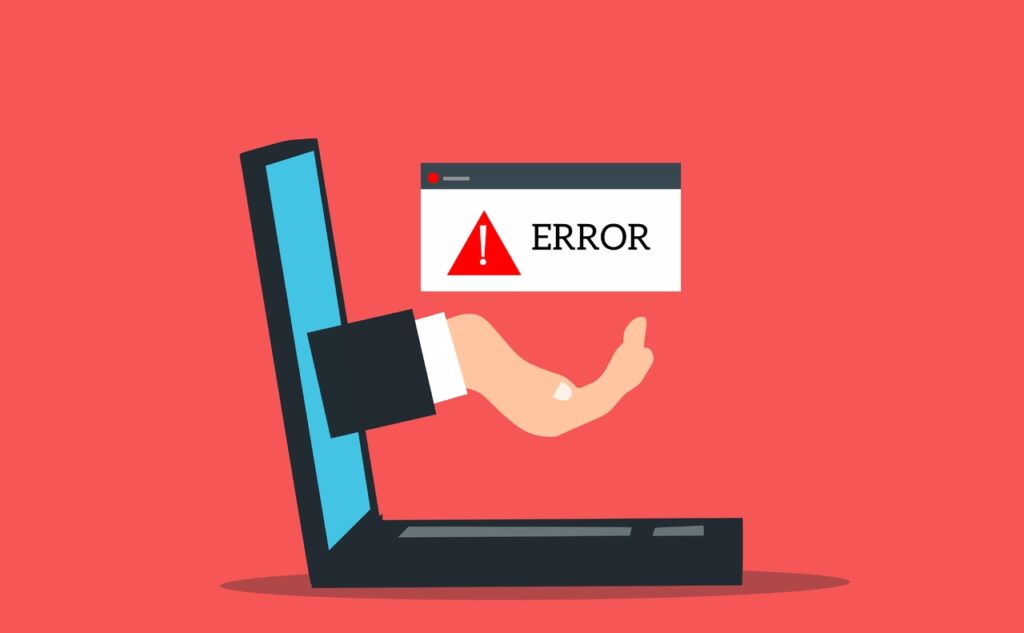
As we were telling you, these are some of the most common problems among users when they go from how to download and install Microsoft Office 2024 to having it on screen:
- Connection errors when having a network disconnection during installation
- Invalid product key
- Lack of space on the installation disk
We hope you've already learned how to download and install Microsoft Office 2024. Keep in mind that there is also a version for Mac, although the installation there is a little different, but it follows most of the steps we've told you about in this article. See you in the next one!
Passionate about technology since he was little. I love being up to date in the sector and, above all, communicating it. That is why I have been dedicated to communication on technology and video game websites for many years. You can find me writing about Android, Windows, MacOS, iOS, Nintendo or any other related topic that comes to mind.