
WhatsApp groups have proven to be the ideal tool for communicating, socializing and informing several people about a topic at the same time. Regardless of whether it is a family, work, student or leisure environment, groups are part of our daily lives. Now, How to search for groups on WhatsApp? On this occasion, we will teach you step by step how to find different groups on WhatsApp.
The first thing you need to be clear about is what kind of groups you want to search for on WhatsApp. On the one hand, if what you want is to locate all the groups you belong to, just You must enter the Groups section that is under the WhatsApp name. Now, if what you need is to search for groups on WhatsApp, but within the Communities, the procedure is different. It is also possible to search for groups on WhatsApp on web pages. Let's see what is done in each case.
How to search for groups on WhatsApp?

For a start, When does it become necessary to know how to search for groups on WhatsApp? Well, if you are one of those who has a large number of active chats or belongs to many groups on WhatsApp, surely the task of finding a group is not as easy as it seems. And things get worse when different groups, with a very different purpose, have many similarities between them.
Now, finding groups you already belong to might be a lot easier than finding ones you don't belong to. That's why we're going to explain the process below. Step by step to search for groups on WhatsApp in the following situations:
- Groups you belong to.
- Groups within WhatsApp Communities.
- Search for other groups on WhatsApp.
Groups you belong to on WhatsApp
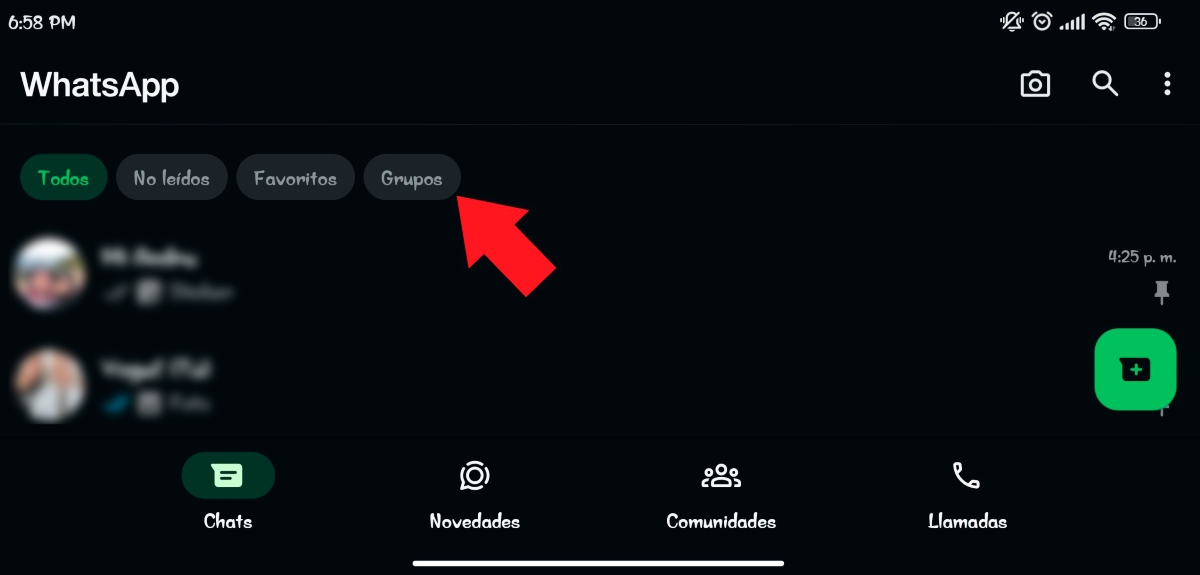
Finding groups on WhatsApp when you already belong to them is very simple. On the one hand, If you are on the Chats tab and scroll down, you will be able to see each of the groups you are included in, along with individual chats. You can also go to the Groups section, which is located at the top of WhatsApp chats. There you will see a list of all the groups you belong to.
Another way to search for groups on WhatsApp is Using the app's search function. Doing it this way can speed up the process a lot. To do so, follow these steps:
- Tap the magnifying glass icon at the top right of the app.
- Enter the name of the group you want to find.
- Once you have located the group, click on it and that's it.
Groups within the Communities
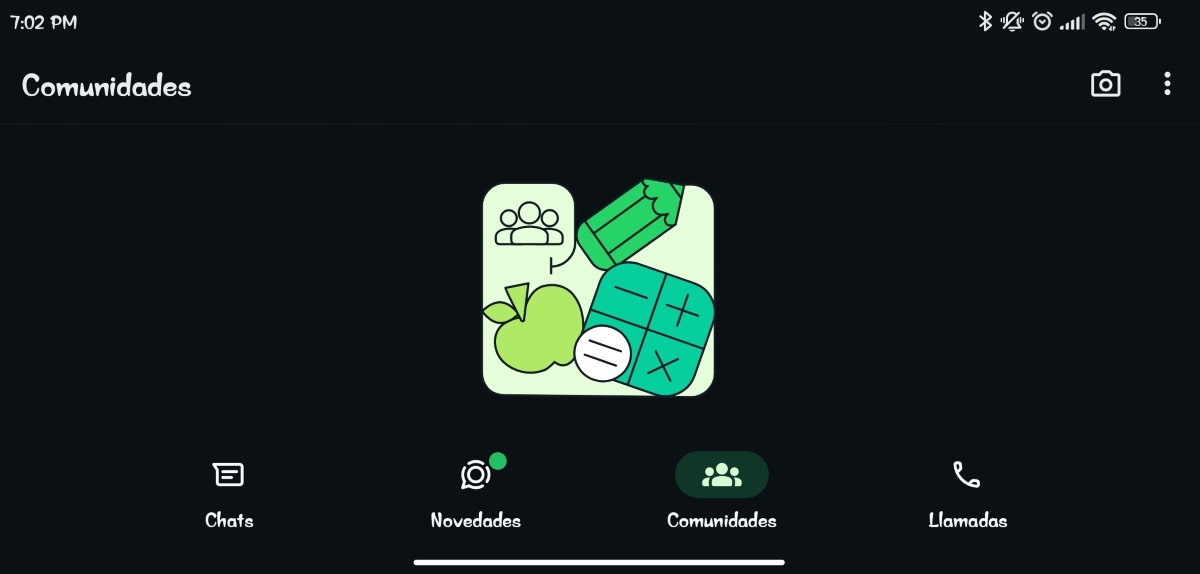
Secondly, you can search for groups on WhatsApp within the Communities of the application. In these communities, you will see the list of groups you belong to and groups you could join. The steps to search for groups in WhatsApp communities are as follows:
- Click on Communities.
- Tap on the name of a community to see all the groups it has.
- You will see two lists of groups: those you belong to and those you can join.
- Enter the group you wanted to find and that's it.
You will also see all the groups you belong to in the WhatsApp chat list. You can access them by typing their name in the search section by clicking on the magnifying glass icon. Please note that you will not be able to separate group chats from individual chats in the Chats tab.If you want to find a group that you use frequently, it's best to pin it to the top of the list for easy access.
How to search for other WhatsApp groups?
One last way to search for groups on WhatsApp is through web pages designed for this purposeOf course, you need to be extremely careful and make sure that they are reliable websites when looking for a group. The good thing about this is that there are countless options for Find groups that match your personal interestsFor them, all they need to do is type “WhatsApp groups” into their browser.
These groups They are organized by topics of interest, but also by countries. When you select one, you'll see a link accompanying each group. And, in most cases, you'll have to wait for the group's administrator to admit you before you can join it.
In any case, Don't forget that if you are part of a community within the official WhatsApp app, you will find other groups that you can join more safely.Additionally, you can also join one of these groups if the administrator adds you or sends you an invitation link.
What you can do if you accidentally left a WhatsApp group

What if you accidentally left a WhatsApp group you belonged to and want to become a member again? After searching for groups on WhatsApp, The first option is to ask the administrator to invite you againIf this is not possible, other group members may be able to add other people to the group, so you can ask any of them to add you again.
On the other hand, What if you were the only admin in the group and you left? In such a case, any other random member of the group will be assigned to be the admin. If you want to be part of the group again, you will have to ask the new admin to add you and ask them to assign you as an admin again. The same thing happens when a WhatsApp account is deleted: the user is removed from all the groups they were part of.
Finally, What if you left the same group twice in a row? In that situation, You will have to wait 24 hours before the administrator or other group members can invite you again.In fact, every time you leave a group, the admin will have to wait longer to be able to invite you. The maximum time you can wait to be invited again is 81 days.
However, if you really need to get back into the group as soon as possible, what you can do is ask the administrator or another member of the group to send you an invitation link to the groupThis way, you can save yourself all the waiting time required to be added to the WhatsApp group.
From a young age, I've been fascinated by all things scientific and technological, especially those advancements that make our lives easier and more enjoyable. I love staying up-to-date on the latest news and trends, and sharing my experiences, opinions, and tips about the devices and gadgets I use. This led me to become a web writer a little over five years ago, focusing primarily on Android devices and Windows operating systems. I've learned to explain complex concepts in simple terms so my readers can easily understand them.