- The mobile device allows you to scan, sign, and share PDFs privately and quickly, even without registration or cloud access.
- For advanced legal validity, use a digital certificate (FNMT) with compatible apps like @firma Client.
- There are powerful free options for scanning (Adobe Scan, Lens) and basic or professional signatures (DocuSign, Zoho).
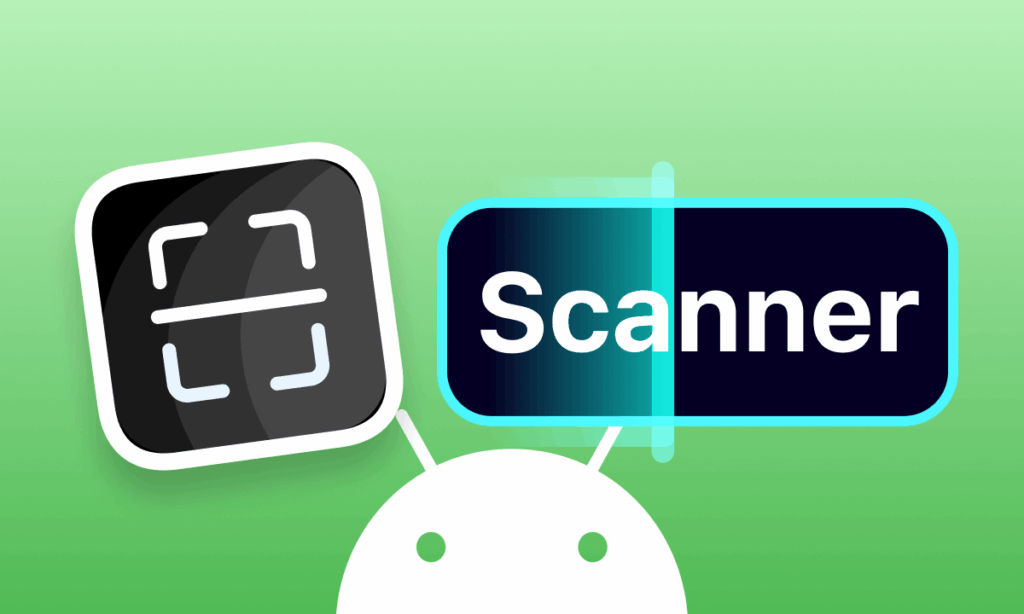
The scanner and signature apps on mobile are increasingly a more used resource. With the camera as a scannerWith a pencil or finger, you can go from paper to PDF in seconds, fill in fields, authenticate with a certificate, and share the document without leaving your couch. It couldn't be easier.
The market is full of options with very different approachesFrom simple, 100% offline tools without registration, to suites with approval flows, remote signing, and enterprise-grade templates. Here we gather, organize, and explain everything you need: the best signing and scanning apps, security, pricing, how to use the FNMT certificate on mobile, web form alternatives, and frequently asked questions.
Apps to scan your handwritten signature and reuse it
If you are looking to digitize your handwritten signature to apply it to documents, a specific option is the app focused on scanning the signature and clean the bottom to leave it transparent and reusable.
- Basic flow: Write your first and last name on a blank sheet of paper, open the signature scanning app, point the camera at the paper, and capture.
- Entrance from camera or gallery: You can scan directly or import a photo where your handwritten signature appears.
- Edition: Removes background, adjusts cropping, and changes rubric color to match the document.
- Exit: Save the signature with a transparent background to your gallery and share it via your usual apps.
In this type of utilities it is highlighted that everything is saved locally on your mobile, it doesn't upload to any server and the app doesn't need a connection to work, which provides added security and privacy.

Top signature apps on Android: from simple to professional
Signing up for Android today is immediate. If you're looking for hardware or advanced options, you can also check out a scanner buying guideThere are very light solutions to print your stroke and others focused on remote signing, templates and auditingHere's a review of the key points.
PDFelement on Android
PDFelement makes life easier for anyone who needs it Sign PDF filesIts interface is very straightforward and allows users to easily add digital signatures, from beginners to more technical users.
- Step 1: Install PDFelement from Play Store.
- Step 2: Create or log in with your Wondershare account.
- Step 3: Tap the plus icon to open the PDF you want and choose Open File.
In addition to signing, the app facilitates basic PDF editing, page organization, and document management in mobility.
DocuSign
DocuSign is a reference in the company: admits in-person and remote signing, multiple formats (PDF, Word, Excel, images), cloud storage (Dropbox, Google Drive, Box, Evernote, Salesforce), encryption and advanced privacy options.
SignNow
SignNow It is a very complete tool that converts files or photos to PDF for sign with your finger, add text and dates, work with templates, and support in-person or invitation signing with notifications when the document is signed.
The best free scanner apps for Android
Today's mobile phones have cameras that make the phone a multifunction scanner: They detect edges, correct perspective, apply filters, perform OCR, and upload to the cloud if needed. There are subscription-free and completely free options.
| App | Note on Play | Downloads | Ideal for |
| PDFgear Scan | 4.9 | 1000+ | Scan and edit free |
| Genius Scan | 4.8 | 5M+ | Accurate detection and no subscription |
| CamScanner | 4.9 | 100M+ | Multiregional work and collaboration |
| Adobe Scan | 4.8 | 100M+ | Scanning with OCR and subsequent signature |
| Microsoft Lens | 4.8 | 10M+ | Word Mobile users or OneNote |
| Google Drive (Scanner) | 4.4 | 5B+ | Simple scanning and share quickly |
- PDFgear Scan is very straightforward: point, detect, crop, and let you rotate, crop or filter To clarify, scan multiple pages and save them as a single PDF, free of charge and with no premium version required.
- Genius Scan stands out for its update rate, batch scanning and direct export to Drive, Dropbox, and more, with document detection and distortion correction; free base and one-time in-app purchases.
- CamScanner allows you to capture receipts, letters and documents with high quality, remove backgrounds, create crisp PDFs, tag and search, collaborate in groups, or send via email, cloud, or even fax to dozens of countries.
- Adobe Scan turns your phone into a scanner with OCR, corrects stains, wrinkles and handwriting and allows combine files in a single PDF or save cards to your contacts; easy page and color management.
- Microsoft Lens is ideal for whiteboards, notes, and printed materials, with OCR to editable text and saving to PDF, OneNote, OneDrive, Word, or PowerPoint; you don't need to use the Microsoft cloud and can save to gallery.
- The Google Drive scanner, built into the app, offers edge detection, cropping, and basic editing; it's not the most comprehensive, but it's perfect for quick scans and upload directly to your Drive.
Sign with a digital certificate on your mobile: FNMT, AutoFirma, and @firma Client
If you need advanced legal validity in Spain and the EU, the signature with qualified digital certificate This is the way to go. You can install your certificate on your phone and sign documents with official apps.
The FNMT Digital Certificate app now allows you to sign files from your mobile phone without having to use AutoFirma on your computer: import your certificate In the app, open the Sign Files option, select the document from your system explorer, and select the certificate you want to sign with.
- Android Installation: Settings > Security & privacy > Other security settings > Encryption & credentials > Install from storage. Choose a user certificate, select either .p12 or .pfx, and enter its password.
- iPhone installation: Send the file to your iPhone, open it to install the profile, and go to Settings > General > VPN & Device Management to complete the setup with the export password.
In addition, with Client @firma (the mobile version of AutoFirma) you can interact with electronic offices that request a signature, and verify the signature. authenticity and integrity of documents signed with platforms such as VALIDe of the Government of Spain.
Security: Is it safe to sign from your smartphone?
In general yes, with good practices. The strength lies in the protection of the digital certificate (PIN or password that only you know) and on a well-secured device.
- Device lockUse a PIN, pattern, fingerprint, or facial recognition. If someone accesses your phone and knows the certificate PIN, the risk increases.
- Official sources: Install apps from reputable developers or official institutions (FNMT, Administration).
- Legal validityWith a qualified certificate, you are eIDAS compliant and your signature is valid, comparable to a handwritten signature in the EU.
- Revocation: if you lose your mobile phone or suspect compromise, revokes the certificate immediately before the issuing authority.
Digitally signed documents can be verified to check that they have not been altered and who signed them, which is essential when working with contracts and procedures.
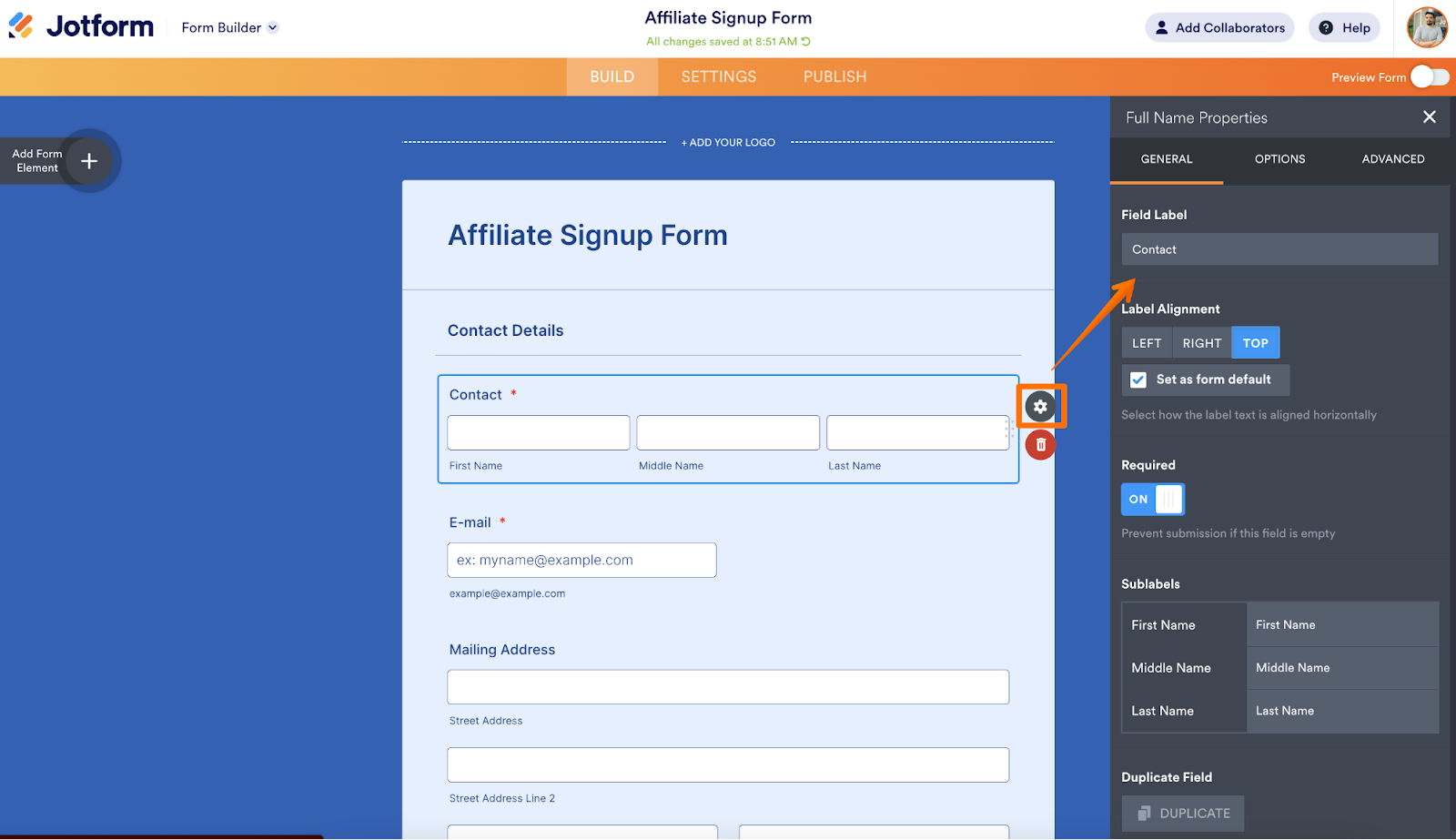
Alternatives if you need web forms with signature
When you do not have the signer's email or you want to open a process to many users, create a form on your website with signature may be the most direct.
- JotformAdvanced forms with conditional fields, automated emails, and over 80 native integrations (Stripe, Google Drive, Mailchimp, ActiveCampaign). Free plan with 100 emails/month and options for 1000, 10000, and 100000 emails on paid plans.
- Gravity Forms in WordPress: together with the Signature and Gravity PDF plugins, it allows for signable forms and automatic document generation.
These alternatives automate everything from data capture to PDF generation and distribution to your systems, ideal for repetitive processes.
How to digitize your handwritten signature step by step
If you want to have your signature with a transparent background to reuse it, follow this flow with an app signature scanning.
- 1. Use a white sheet of paper and trace your signature with a dark pen.
- 2. Open the signature scanning app on your Android phone.
- 3Choose camera or gallery depending on whether you already have your signature photographed or not.
- 4. Take care with the lighting and frame the paper well.
- 5. Capture, crop and apply the option of remove background to make it transparent.
- 6. Adjust the color if needed and save to your gallery.
These apps usually include a privacy notice: Everything stays in your local storage, they don't use external servers, and you can write to them for suggestions if you need support.
Installing and using your certificate on your mobile: key questions answered
To find out if you have digital signature installed, on Android, go to Settings > Security > User Certificates; on iPhone, Settings > General > VPN & Device Management > Profiles. If you lose your phone, revoke the certificate as soon as possible so it can't be used.
- Does AutoFirma work on mobile? Yes, with @firma Client for Android and iOS, which allows you to sign at locations that require it.
- What if the signature doesn't work? Check that the certificate is not expired, update the app, check permissions and connection and restart if necessary.
- How do I sign a PDF from my mobile phone with a certificate? Open the PDF with a compatible app, choose to sign, select the certificate, enter the PIN, and save the signed file.
- What is the difference between a signature and a certificate? The certificate proves your identity; the digital signature It is the operation with that certificate on a document.
- Is it free? The FNMT natural person certificate is free, as are official apps; third-party services and advanced features may incur a fee.
- Can I send my signature via WhatsApp? Do not share your certificate; you can send a PDF already signed for them to check it.
On iPhone, to install a .p12 or .pfx, open the file, install the profile from Settings, and enter the export password; on Android, use Encryption & Credentials to import it as a user certificate.
It is clear that the ecosystem already covers everything from basic scanning and tracing needs to scalable signature flows with full control, affordable pricing, and a serious focus on privacy, security and legality when it touches.
Editor specialized in technology and internet issues with more than ten years of experience in different digital media. I have worked as an editor and content creator for e-commerce, communication, online marketing and advertising companies. I have also written on economics, finance and other sectors websites. My work is also my passion. Now, through my articles in Tecnobits, I try to explore all the news and new opportunities that the world of technology offers us every day to improve our lives.
