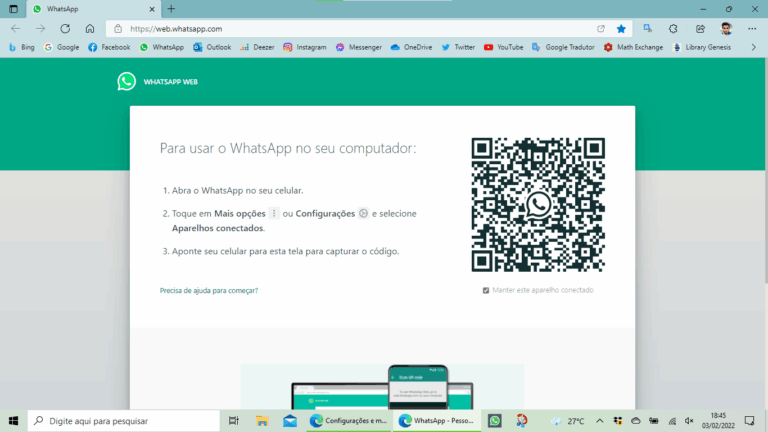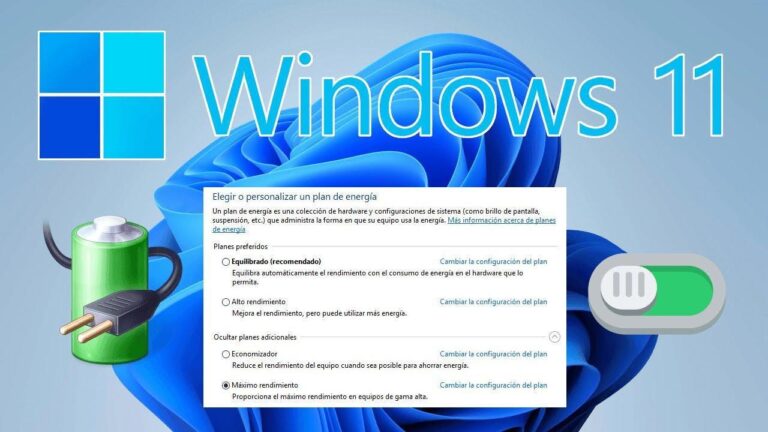Complete guide to claiming Discord Nitro for free with Epic Games
Get Discord Nitro for free with Epic Games: requirements, steps, dates, and tips to avoid errors and unexpected charges.
PC wakes from sleep with WiFi disabled: causes and solutions
Does your PC wake from sleep with WiFi disabled? Discover the real causes and the best solutions to prevent it from losing its connection when it goes into sleep mode.
Nintendo Switch 2 and the new small cartridges: what's really going on
Nintendo tests smaller cartridges for Switch 2: less capacity, higher prices, and more physical options for Europe. What's really changing?
The keyboard is only typing incorrectly in some Windows programs. What's going on?
One of the most perplexing phenomena experienced by Windows users is when the keyboard only types incorrectly on…
The games leaving PlayStation Plus in January 2026 and how to take advantage of them before they leave
These 4 games will leave PlayStation Plus in January: key dates, details, and what to play before they disappear from the service.
WhatsApp Web keeps disconnecting. Solution
Is WhatsApp Web disconnecting on its own? Discover all the common causes and the best solutions to keep your session stable.
Russia and the anti-satellite weapon that would target Starlink
NATO intelligence warns of a Russian weapon targeting Starlink with orbital shrapnel clouds. Risks of space chaos and a blow to Ukraine and Europe.
PC wakes from sleep with a black screen: solutions without restarting
Fix the black screen issue when waking from sleep mode in Windows without restarting. Complete guide to causes, settings, and step-by-step repairs.
Windows search finds nothing even after indexing: solutions and causes
Is your Windows search engine not finding anything even after indexing? Discover all the causes and step-by-step solutions to restore search functionality on your PC.
China accelerates in the EUV chip race and challenges Europe's technological dominance
China develops its own EUV prototype, jeopardizing ASML's European monopoly on advanced chips. Key aspects of the impact for Spain and the EU.
Windows ignores power settings and lowers performance: practical solutions
Discover why Windows ignores your power plan and lowers performance, and learn how to configure it properly to get the most out of your PC.
Bethesda details the current state of The Elder Scrolls VI
Bethesda reveals how The Elder Scrolls VI is progressing, its current priority, the technical leap compared to Skyrim, and why it will still take some time to arrive.