
If for some reason your TikTok account has been deleted, you may be thinking about getting it back. Regardless, whether you deleted it by mistake or by choice, if you want to use it again, you need to act fast. Why? Is it possible to recover a permanently deleted TikTok account? How can it be recovered? We will discuss the answers below.
So, How to recover a permanently deleted TikTok account? The first thing you need to consider is how long it has been since the account was deleted. This is because TikTok sets a time limit for recovering deleted accounts. Therefore, if you have already exceeded that time, there will be no choice but to opt for a new account. Let's see how long it is and what you can expect in each case.
Is it possible to recover a permanently deleted TikTok account?

Let's start by clarifying a super important point: is it possible to recover a permanently deleted TikTok account? Well, in a nutshell, no. It is not possible to recover a TikTok account if it has been permanently deleted. Why? Because TikTok offers a maximum of 30 days to restore an account that has been deleted.
This explains why you have to act fast if you want to recover a deleted TikTok account. In fact, although some advise contacting the TikTok support, the truth is that the time limit is already set. Therefore, if more than 30 days have passed, Your account will be permanently deleted and cannot be recovered..
How to recover a deleted TikTok account?
Now then, If the 30 days have not yet passed, is it possible to recover a deleted TikTok account? In this case, you can recover your account and use it normally. To do so, you will have to complete some fairly simple steps that we will mention below.
Steps to recover a deleted TikTok account
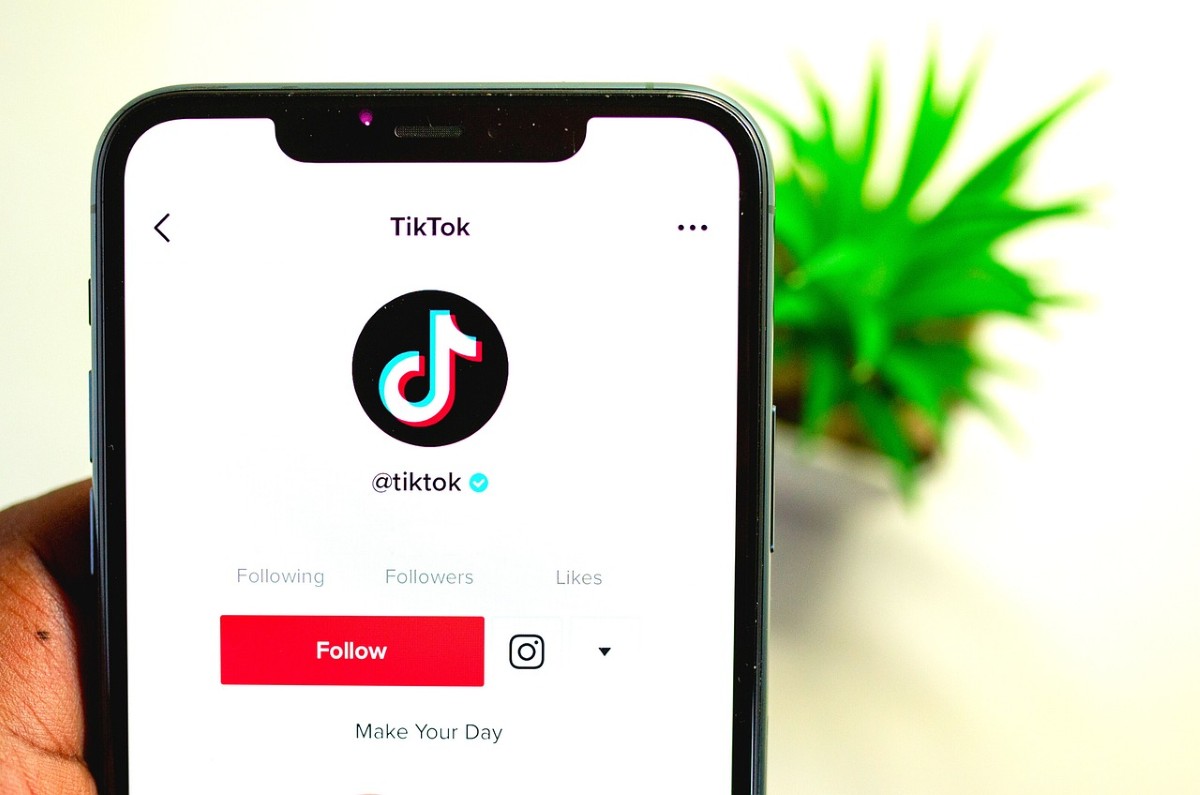
If you have accidentally deleted your TikTok account or if you did it consciously, but you want to get it back, don't worry. This has happened to many users of the social network and they have been able to successfully restore their account. As long as you are within the set time period, follow these steps: Steps to recover a deleted TikTok account:
- Open the TikTok app.
- Tap the profile icon at the bottom right of the screen.
- Tap on Sign in.
- Select the option you want to log in to your account with or the one you normally used (phone, email, username, or with a Facebook, Apple, Google, X, Instagram account).
- If you selected email, enter the one linked to the TikTok account you want to recover.
- Check your email.
- A code or link will now be sent to the email you entered.
- Copy the code and enter it in the TikTok verification box.
- At that point, a message will appear saying “Reactivate your TikTok account…” click on “Reactivate”, the red button that appears at the bottom.
- Once you receive the welcome message, your TikTok account will be ready for you to use again.
What if your TikTok account has been suspended?
Now, let's suppose that at no time did you delete your TikTok account, but when you tried to log in, you find the news that you cannot log in. In this case, It is possible that your account has been suspended by the same social networkAnd, you can be even more sure if you have received some notifications informing you that you have violated TikTok's rules.
Sometimes, These suspensions are usually temporary.. So, after a while, you will be able to use your account normally again. In more extreme cases, the account suspension may be permanent. This will prevent users from recovering their TikTok account.
How to recover a TikTok account deleted by TikTok?

On other occasions, TikTok decides to block some user's accountIf this has happened to you and you think that the reasons are not valid in your case, It is possible to make a verification request. Although these decisions are not very common, they can happen. What can you do to recover your account if this has happened to you?
Usually, if your TikTok account has been blocked, you will receive a notification the next time you open the account. In such a case, Open the notification and click on the “Review Request” button. Once this is done, you will need to follow the steps indicated there to explain why you believe the measure is not the fairest. If a mistake has really been made, you will be able to recover your account without any problem.
Another reason why TikTok can block an account is due to age restrictionsIf this happens to you, you will only need to send proof of identification so that the social network can verify that you are telling the truth. This can happen especially if you set an age higher than your own when creating the account. However, if TikTok can confirm that you are of the permitted age, it will allow you to recover your account.
When I recover a deleted TikTok account, will all my videos be there?
A valid concern after recovering a deleted TikTok account is whether you will find everything back the way you left it. This is going to depend on who deleted the account: whether it was you or TikTok who suspended it. Now, if you recovered the account within the 30-day time limit, You will most likely find everything that was there., since no rules of the social network were broken.
On the other hand, If it was TikTok that suspended your account due to some content posted on the platform, it is possible that one or more videos have been blockedIn that case, you will have to check what the error was and correct it to publish it again.
In any case, it is good for you to keep in mind that TikTok does not guarantee the storage of all content posted on your account.. Therefore, it is best to make sure to make the respective backup to be able to recover the published content in case you lose it.
From a young age, I've been fascinated by all things scientific and technological, especially those advancements that make our lives easier and more enjoyable. I love staying up-to-date on the latest news and trends, and sharing my experiences, opinions, and tips about the devices and gadgets I use. This led me to become a web writer a little over five years ago, focusing primarily on Android devices and Windows operating systems. I've learned to explain complex concepts in simple terms so my readers can easily understand them.