- The 2025 wireless keyboards offer low latency, long battery life, and versatility for work and play.
- There are advanced models for productivity, competitive gaming, ergonomics, and portability, with different switches and technologies.
- Backlighting, customization, and cross-platform compatibility are key factors when choosing the best keyboard.

The revolution in the desktop and gaming room has arrived: wireless keyboards are now essential for both those seeking maximum productivity and demanding gamers. If a couple of years ago, the idea of wireless gaming was a utopia fraught with delay, by 2025, advances in connectivity, battery life, ergonomics, and design have made these peripherals a favorite for users of all profiles. But of course, With such a variety of models, switches, technologies and brands, finding the perfect keyboard for your daily needs can seem like a daunting task.
Do you want to work or study from anywhere, untethered? Are you a serious gamer who needs speed, precision, and customization? Here you will find a fully updated guide, broken down model by model, so you can expertly choose the ideal wireless keyboard for productivity and gaming in 2025. Let's analyze, compare, and discover together the secrets of these essential accessories, catching up on what really makes a difference in everyday life and in decisive games.
Why choose a wireless keyboard in 2025?
The wireless keyboard is no longer the little brother of wired peripherals. to become the absolute protagonist of the work, study, and gaming setup. Technological advancements have minimized latency, improved battery life, and enhanced ergonomics and design, so that There are hardly any excuses left for not opting for freedom and comfort..
The absence of cables eliminates clutter and gives a much cleaner and more organized look to the desk. It allows you to easily move the keyboard, take it from room to room, or even interact with Smart TVs, tablets, and consoles. Plus, the versatility is brutal: Many models can be paired to multiple devices at once, switching between them with the touch of a button.
As to technology, highlights the consolidation of Bluetooth 5.0 connectivity onwards and low-latency 2,4 GHz radio frequency. This means that The typing experience is robust, fluid, and agile for both productivity and competitive gaming..
As if that weren't enough, the designs have become more specialized: ergonomic models for those who spend hours typing, compact ones for those who work or play on the go, mechanical ones for fans of touch and precision, backlit ones for working at night, and with programmable keys for those looking for advanced customization. To complement all this information, we leave you this guide on How to customize keyboard shortcuts in Windows 11.
Types of Wireless Keyboards: Which One Is Right for You?
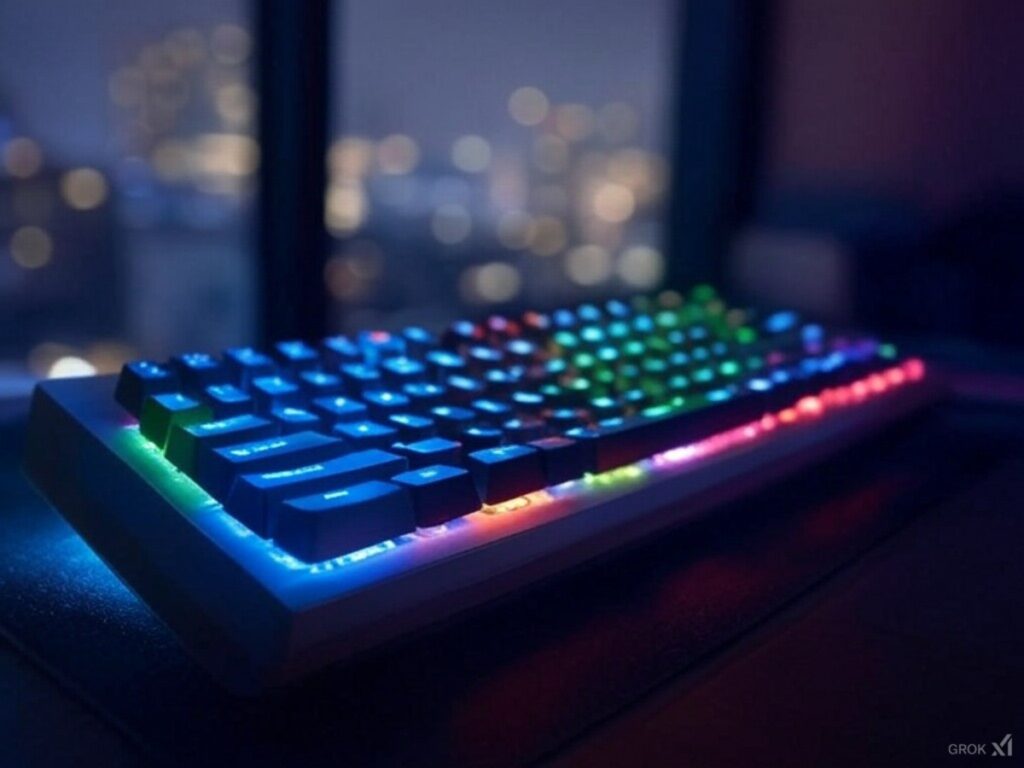
The current offer of wireless keyboards It's so broad that it's a good idea to separate types and uses before diving into specific models. This is key to not getting lost among acronyms, switches, and technologies.
- Bluetooth keyboardsIdeal for those who need to connect the keyboard to multiple devices, as most support simultaneous pairing with laptops, tablets, mobile phones, or smart TVs. Connection is simple, with no USB receiver required.
- Radio Frequency (RF) Keyboards – 2,4 GHz: They use a small USB receiver to provide an ultra-fast and stable connection, especially appreciated in competitive gaming due to its minimal latency.
- Hybrid keyboards: The most versatile, they combine Bluetooth, RF and, in many cases, also a USB-C cable connection, allowing you to choose the most appropriate mode at any given time.
- Wireless mechanical keyboards: Unbeatable for gamers and typing enthusiasts thanks to their durability, precision and variety of switches (linear, clicky, tactile, optical...).
- Wireless membrane keyboards: Quieter, lighter and more economical, ideal for offices, studios or environments where noise must be kept to a minimum.
- Wireless ergonomic keyboards: Created to protect wrists and forearms, with curved shapes and padded wrist rests, specially designed for long work days.
- Compact and portable wireless keyboards: The ultra-small size (60%, 65%, TKL) is perfect for traveling, working on the go, or minimalist setups.
In 2025 there are no more excuses for not finding your ideal keyboard.Whether you're looking for a productivity companion or the ultimate weapon for your gaming sessions, variety and specialization are here to stay.
Star brands and models in 2025: Wireless productivity and gaming
Let's get to the point: What are the most recommended wireless keyboards of 2025? In this section, we review all types of options, from top gaming models to the most advanced productivity models, to affordable, compact, and specialized options. We include key details on design, connectivity, switches, battery life, and real-world user experience based on the most recent reviews and comparisons.
Wireless keyboards for productivity
- Logitech MX Keys S and MX Keys Mini: Authenticity, solidity and a design that appeals to those who spend hours typing. Extremely comfortable, backlit, concave spherical keys, compatible with Windows, Mac, and Linux, and with up to 5 months of battery life. Its compact version, the MX Keys Mini, is perfect for small desks or for those who carry their keyboard around.
- Logitech K380: Compact, ultralight and with multipoint Bluetooth connection. It allows you to switch between devices with the touch of a button, ideal for switching between laptop, tablet, and mobile phone. Its battery life is up to two years and is highly valued by those who work on the go or in small spaces. The rounded, quiet keys provide a very pleasant experience.
- Microsoft Designer Compact: Pure minimalism, light and easy to transport. Battery for up to 4 months, ideal for those who prioritize design and portability.
- Logitech ERGO K860If you're looking for maximum ergonomics to protect your wrists, this split and curved model is the best. Padded wrist rest, dual Bluetooth and RF connectivity, and configurable function keys.
- Trust Ymo Wireless KeyboardKeyboard and mouse in a very competitively priced package. A good option for those looking for something basic and functional, although not as suitable for gaming or intensive use due to its reduced robustness and lack of premium features.
- Logitech MK235: A reliable classic, also in a pack with a mouse, ideal for offices and high-use environments thanks to its splash guard and wear-resistant keys.
Common advantages of productivity keyboards: Stable connection, compact size, multipoint options, outstanding battery life (some exceed two years), full-size numeric keypad, and a very good quiet typing experience. Many are compatible with both Windows and Mac systems, and some even include palm rests for healthier typing.
Wireless gaming keyboards
- SteelSeries Apex Pro Mini Wireless: A titan of speed and customization for hardcore gaming. OmniPoint 2.0 hypermagnetic switches with adjustable key actuation (0,1 to 4 mm), with keystrokes up to 20 times faster than conventional mechanical keyboards and an ultra-compact 60% design. Customizable with software, individual RGB backlighting, aerospace-grade aluminum construction, and compatibility with Windows, Mac, and consoles.
- Mars Gaming MCPEX: Ideal combo for those new to gaming. Includes a hybrid H-MECH keyboard (a combination of the best mechanical and membrane keyboards) with RGB lighting, an ultralight mouse, headphones, and an XXL mouse pad. It's perfect for casual gamers or for building a setup from scratch without breaking the bank.
- Dierya T68SE: Compact mechanical keyboard with blue switches (clicky)Ideal for those who enjoy the classic tactile and audible click, but with modern technology. 19 LED backlight modes, full anti-ghosting, and cross-platform compatibility.
- Razer Tartarus V2: More of a keypad than a traditional keyboard, perfect for MMORPGs and games with lots of macros or custom commands. 32 programmable keys, full RGB backlighting, and a spectacular ergonomic design.
- Logitech G413 TKL SE (with the G502 HERO mouse): Compact, robust, and highly durable mechanical keyboard combo with heat-resistant PBT keycaps and white LED backlighting. Perfect for eSports and minimalist setups. The mouse provides advanced precision and extensive customization options.
- SteelSeries Apex 3: Silent and waterproof keyboard, ideal for those who share space or seek maximum durability. 10-zone RGB lighting, magnetic wrist rest, and dedicated media controls.
- Corsair K55 RGB PRO: One of the best value for money, with six-zone dynamic backlighting, six dedicated macro keys (perfect for in-game shortcuts), dust and spill protection, and a removable wrist rest.
- KLIM Light V2: Wireless model with excellent value for money, fixed RGB backlighting, and a response comparable to wired keyboards. Very easy to transport and designed for gaming and work setups.
- Logitech G213 Prodigy: Mech-Dome keys, medium resistance and good speed, RGB backlighting, multimedia controls, and splash resistance. A balanced option for those who play and work with the same keyboard.
- Corsair K70 RGB PRO: Premium mechanical keyboard, Cherry MX Red switches, aluminum frame, 8.000 Hz polling technology, customizable RGB backlighting, and ergonomic wrist rest. Highly valued for high-level gaming.
- Keychron Q5 G Pro Red: 96% compact, aluminum chassis, pre-lubricated, advanced customization (QMK/VIA), with Gateron G Pro switches. Bluetooth and wired connection, compatible with almost everything.
- Royal Kludge RKS85 and RKR65: Compact mechanical keyboards, up to 240 hours of battery life, RGB lighting, PBT keycaps, and a knob for quick control., ideal for advanced gamers who also prioritize customization, fine-tuned sound, and cross-platform compatibility.
- Asus ROG Azoth: The latest in customizable gaming keyboard. ROG NX mechanical switches (hot swappable), OLED display for instant data and adjustments, triple connectivity (SpeedNova RF 2,4 GHz, Bluetooth and USB), triple-layer cushioning, metal frame, and much more. Perfect for enthusiasts and high-performance setups.
Connectivity: Bluetooth, RF, hybrid and multiplatform
One of the big breakthroughs in 2025 is that Wireless connectivity meets the highest demandsBluetooth 5.0 and higher is sufficient for most uses and stands out for its ease of multipoint pairing and compatibility with all types of devices (including smart TVs, mobile phones, and tablets).
On the other hand, the 2,4 GHz radio frequency It remains the king of low latency, especially in competitive gaming, where milliseconds can decide a match. Its small USB receiver ensures stable transmission, without interference or significant delay.
The Hybrid models combine both systems and even allow working in USB-C wired mode., which adds flexibility and the ability to continue working even when the battery is low. Some allow you to switch modes with the flick of a switch, making it quick to switch from laptop to tablet, PC to console, or desktop to laptop without losing fluidity.
Multi-system compatibility: Today's top models work seamlessly across Windows, macOS, Linux, Chrome OS, Android, iOS, and various consoles like PS5, Xbox Series, and Switch, though it's worth checking specific details (like key configuration, backlighting, or proprietary software support).
Switches: Mechanical, membrane, hybrid and optical
The feel of typing makes the difference. Hence, choosing the type of switch is one of the biggest decisions if you're serious about productivity or gaming.
- Mechanical switches: They provide a more precise, faster, and longer-lasting experience. There are several types:
- Linear (such as Cherry MX Red or Gateron Red): Smooth and quiet, ideal for gaming.
- Clicky (like Cherry MX Blue): Tactile and audible feedback, preferred by typists.
- Tactile (like Cherry MX Brown): A middle ground, balance between gaming and work.
- Opticians: Instead of physical contacts, they use light, so latency is minimal and the lifespan is enormous.
- Membrane switches: Not as precise or durable, but they tend to be quieter, cheaper, and lighter.
- Hybrid switches: They combine features from both worlds, seeking the feel and speed of mechanical ones, with the silence and smoothness of membrane ones (for example, the H-MECH from Mars Gaming).
- Anti-ghosting and N-key rollover: Gaming keys, allow you to press multiple hotkeys without losing commands.
In the premium segment, customization reaches unprecedented levels: being able to adjust the actuation point of each key individually, configure advanced macros and swap hot swap switches depending on whether you prefer more feedback, less noise, or ultra-fast keystrokes.
Design, ergonomics, and materials: What to look for?
Design is no longer just a matter of aesthetics. A good wireless keyboard should combine comfort, durability and ease of transport according to the intended use:
- Wrist rest: Essential if you type or game for hours. Some are magnetic, padded, or integrated into the keyboard itself.
- PBT keycaps: More resistant to wear and heat, they provide durability and a better feel.
- Aluminum or premium polymer housing: Metal frames provide solidity and a premium image, as well as greater stability when typing.
- Key layout (full-size, TKL, 65%, 60%): Choosing a compact layout saves space and improves agility when gaming, while full-size models with numeric keys are better for office and accounting tasks.
- Ergonomic and curved designsKeyboards like the Logitech ERGO K860 or models specifically designed with raised palm rests help reduce fatigue and injury.
- Adjustable tilt options: They allow you to find the most comfortable and healthy position.
Lighting: RGB, white or no light, is it just aesthetics?
La LED or RGB lighting It's more fashionable than ever, but not just for show. In gaming, Identifying keystrokes at a glance can make all the difference in the middle of a game.Advanced models allow you to assign effects and colors per key, synchronize lighting with other peripherals (mouse, headset, mouse pad), and configure visual alerts based on macros, skill usage, or battery levels.
For productivity, Backlighting improves concentration and comfort in dimly lit environmentsPremium keyboards like Logitech's MX Keys range include proximity sensors to turn on the light only when you bring your hands closer, saving power.
However, if you're looking for maximum battery life, models without lighting or with deactivatable LEDs will give you longer battery life between recharges or battery changes.
Battery life and charging: Forget about cables for months
Battery life is no longer an issue with new-generation wireless keyboards. Models like the Logitech K380, MK235, or Royal Kludge RKS85 far exceed 6 months of normal use or even more than a year, and some are approaching two years with basic use and without active backlighting.
USB-C rechargeable systems have become established in advanced ranges, allowing charge quickly overnight (or even while using the keyboard in wired mode)Others continue to rely on AAA batteries, which are easily replaceable and, in many cases, last spectacularly long.
Smart energy management is keyMany keyboards go into sleep mode after a few minutes of inactivity and wake up instantly as soon as they detect you typing. Ambient light or proximity sensors help optimize power consumption.
Which wireless keyboard should you choose according to your profile?
Now that you know all the types and ranges, We help you further refine your search based on your specific case:
- Multitasking productivityThe Logitech MX Keys S/Mini, K380, and ERGO K860 are a sure bet for typing quality, multipoint versatility, and ergonomics. The Microsoft Designer Compact is ideal for minimalists and digital nomads.
- Work and play: A model like the Keychron Q5 G Pro Red, Logitech G413 TKL SE, Dierya T68SE or KLIM Light V2 balances speed, feel, customization and portability.
- Competitive gamingIf you're looking for the best, go for the SteelSeries Apex Pro Mini Wireless, Corsair K70 RGB PRO, Asus ROG Azoth, or Royal Kludge RKS85. If you also want ergonomics, wrist rests, and programmable keys, go for these models or keypads like the Razer Tartarus V2.
- Office and students: Logitech MK235, Trust Ymo, K380 or Microsoft Designer Compact offer outstanding autonomy, durability and ergonomics, without breaking the bank.
- MobilityIf you value size and backpackability, the K380, MX Keys Mini, Keychron K3 V2, and 60%/65% models are perfect.
- Quiet environmentsChoose membrane or mechanical keyboards with linear, low-noise switches (SteelSeries Apex 3, Logitech G213 Prodigy, or silent versions from major manufacturers).
Frequently Asked Questions About Wireless Keyboards 2025
- Is latency a problem when playing? With current 2,4GHz or advanced Bluetooth 5.0 models, lag is virtually imperceptible in competitive gaming, matching wired keyboards except in the most pro eSports range.
- How long does a wireless keyboard battery last? It depends on usage and the lighting enabled, but most last over 6 months, and some reach 2 years with basic use and without backlighting. Models with advanced RGB backlighting may require weekly or monthly charges.
- Are they easy to pair with different devices? Yes, most are plug and play and allow you to switch between devices with just a few keystrokes.
- Can they be used on Smart TVs and consoles? Many Bluetooth or RF models are compatible with current smart TVs, PS5, Xbox Series X, tablets, and mobile phones. However, some advanced features may be limited outside of a PC.
Where to buy wireless keyboards for productivity and gaming
The options for acquiring your ideal keyboard in 2025 are very varied. You can go directly to specialized online stores such as Coolmod, PCComponentes, Amazon or MediaMarkt, where you'll find the latest models and the latest news from Logitech, SteelSeries, Asus, Keychron, Royal Kludge, Razer, Corsair and many more.
Another option is consult websites and comparators such as La Vanguardia, El Confidencial, El Confidencial Digital or specialized blogs, where rankings based on user experience and proprietary tests are analyzed, compared and updated. Read reviews and find the right balance between features, budget, and warranty..
If you're looking to save money, wireless keyboard + mouse combos They can be a good solution for both office and initial gaming setups. Plus, there are often deals because competition between brands is fierce, especially during the back-to-school season, Black Friday, and Prime Day.
Extra tips: cleaning, maintenance and customization
A modern wireless keyboard is meant to last for years, but It is advisable to take care of it so that it continues to respond as it did on the first day.
- Regular cleaningAvoid the buildup of dust, crumbs, and dirt. Use compressed air or soft brushes, and clean the keys with a slightly damp, non-abrasive cloth.
- Maintenance of switches and keysIf you have a mechanical keyboard, you can remove the keycaps for a thorough cleaning. On hot-swap models, you can easily swap switches if one fails or if you want to change the typing feel.
- Firmware and software update: Keep your keyboard updated to the latest version, especially if you use advanced features, RGB lighting, or macros.
- Personalization and macrosDon't hesitate to set up shortcuts for your most-used programs or game commands. This makes a difference in productivity and agility in competitive matches.
Future Trends: What Will We See in Wireless Keyboards?
The market is moving fast and in 2025 we already see clear trends that will continue to grow: Discover future innovations in wireless keyboards.
- Greater personalization: Modular keyboards, hot swappable, interchangeable keycaps, and custom profiles for gaming and productivity.
- AI and automation integration: Algorithms that detect usage patterns and propose automatic macros adapted to play or work styles.
- Ergonomic improvements: More natural shapes, advanced materials, smart palm rests, and split/bend keyboards with pressure sensors.
- Lighting and total synchronization: Lighting effects synchronized with other peripherals and software notifications.
- Universal connectivity: Next-generation Bluetooth LE, native support for more systems (including advanced Smart TVs, cloud platforms, etc.).
Passionate about technology since he was little. I love being up to date in the sector and, above all, communicating it. That is why I have been dedicated to communication on technology and video game websites for many years. You can find me writing about Android, Windows, MacOS, iOS, Nintendo or any other related topic that comes to mind.
