- WhatsApp will allow you to create a unique username for chatting without sharing your phone number.
- Real-time username verification will be available on both the web and mobile versions.
- There are specific requirements for creating a username, such as length and allowed characters.
- The main objective is to improve privacy and security against spam or unwanted contacts.
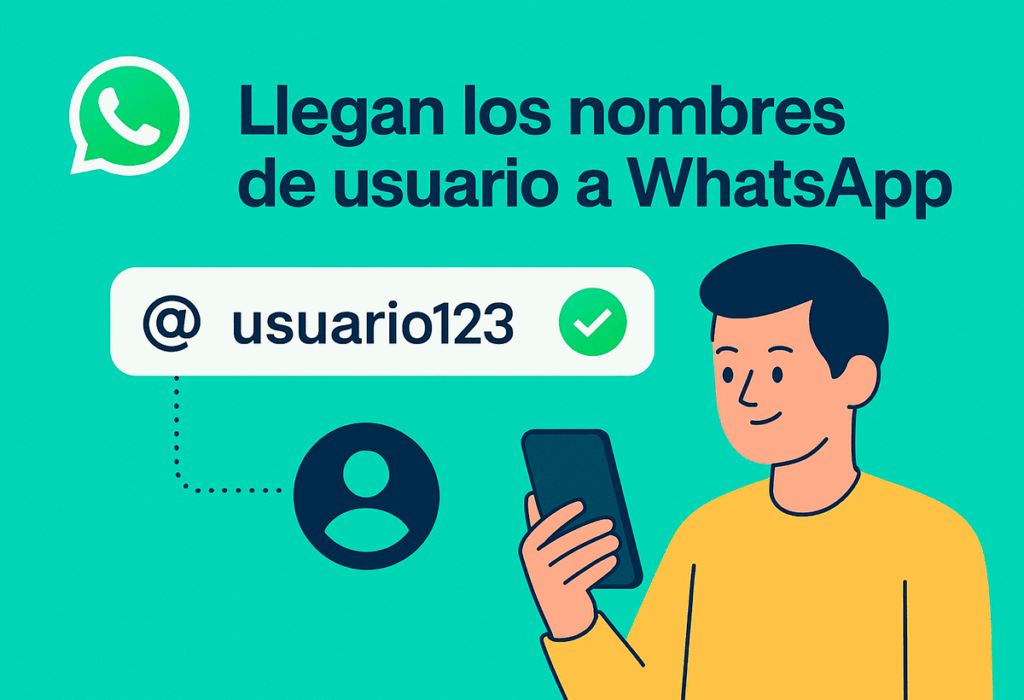
The way we communicate via WhatsApp is about to change significantly thanks to the arrival of usernamesUntil now, to add a new contact or chat with someone, it was mandatory to share your phone number, something that conditioned our privacy and exposed our most sensitive personal data to strangers, spam, and potential fraud. However, the platform itself has decided to evolve and facilitate the option of identifying ourselves through a user name unique, following in the footsteps of other apps like Telegram.
The username function searches offer more control over personal data and a more convenient alternative to search, add or be added by others. The process will be as simple as choosing an identifier and share it with whoever you want, thus avoiding exchanging your mobile number if it's not strictly necessary.
How will the WhatsApp username system work?

WhatsApp has begun rolling out this new feature in beta testing., both in the mobile app and the web version. The new system will allow users to choose a username from the profile options. This identifier will be unique and, as it happens in other platforms, It will be used to search for people or for them to find you., without having to give your phone number. You can find out how see your username on WhatsApp to better understand this process.
A striking aspect is the system of real-time verification: When you enter a username in the web or mobile app, WhatsApp will instantly check if it's available. If the identifier has not been registered before, you will see a green check mark indicating availability. If the name already exists or is not valid, A red warning will appear and you will need to try another option.
Once you've established your name, anyone who doesn't yet have your number will be able to contact you using just that alias. Contacts who already have your number will be able to continue locating you as usual., but the new ones will only see your user name until you decide to share your phone with them.
Requirements and rules for creating your username

Creating a username is not completely free: WhatsApp has set Some basic rules to ensure safety and uniqueness of the names on the platform. The main requirements are:
- Length: It must be between 3 and 30 characters long.
- Cannot match another name already existing.
- It is not allowed to start with 'www' or end with a domain like '.com', '.net', etc
- Must contain at least one letter.
- It is allowed to use letters (az), numbers (0-9), periods and underscores.
- It cannot begin or end with a period, nor have two periods in a row..
This prevents the use of names that could lead to confusion, identity theft, or phishing attempts. Furthermore, WhatsApp aligns with the standards of other apps where alias identification is common. For more information on how to use this method, you can consult the official guide.
Advantages for privacy and security

The change is deeper than it appears at first glance. Thanks to the user name, you will no longer have to give your phone number to anyone who wants to add you, which drastically reduces the likelihood of your number ending up in spam databases, unwanted mailing lists, or even initiating scam attempts. If you want, you can keep that part of your identity private and only share it with those you choose. You can also learn how to remove a contact on WhatsApp to better manage who can find you.
Contacts who already have your number will be able to continue contacting you without any problems. But this new method facilitates connection in public environments (such as groups, communities, or events) without sacrificing your personal information. To explore other related features, visit our section on WhatsApp Chat Media Hub.
The function is also intended as a barrier against possible impersonation or identity theft, since the names are unique and cannot be duplicated. This makes it much easier to identify if someone is trying to impersonate another user. To learn more about using WhatsApp, see How to create group chats on WhatsApp.
I am a technology enthusiast who has turned his "geek" interests into a profession. I have spent more than 10 years of my life using cutting-edge technology and tinkering with all kinds of programs out of pure curiosity. Now I have specialized in computer technology and video games. This is because for more than 5 years I have been writing for various websites on technology and video games, creating articles that seek to give you the information you need in a language that is understandable to everyone.
If you have any questions, my knowledge ranges from everything related to the Windows operating system as well as Android for mobile phones. And my commitment is to you, I am always willing to spend a few minutes and help you resolve any questions you may have in this internet world.