- Artificial intelligence automates the process of trimming and making long videos viral.
- Opus Clip stands out for its curation and virality scoring features, but there are alternatives such as CapCut and Vidyo AI.
- Most tools offer free and paid plans depending on the volume and level of customization needed.

Turning long videos into viral clips is one of the fastest-growing trends in digital marketing and content creation. Social media and video platforms increasingly demand shorter, more impactful, and easier-to-consume pieces, putting those who create long videos on the ropes. In this area, artificial intelligence has revolutionized the landscape, and tools like Opus Clip have become essential allies. Would you like to harness the full potential of AI to transform your videos and gain visibility? Here's the definitive guide to achieving it.
Traditional video editing is laborious, requiring hours of work and, in many cases, advanced technical knowledge. AI tools have arrived to democratize access to viral content creation, allowing creators, businesses, and individuals to turn long videos into clips ready to triumph on TikTok, Instagram Reels, YouTube Shorts, and many other platforms. Opus Clip is one of the benchmarks, but there are alternatives worth knowing and comparing. Let's break down all their features, advantages, prices, and how you can get the most out of them. Let's get started with How to turn long videos into viral clips with AI using Opus Clip.
What is Opus Clip and why is it revolutionizing video editing?
Opus Clip is an AI-powered platform designed to analyze long videos and automatically extract the most relevant moments, generating short, viral clips with just a few clicks. It uses advanced AI technology from OpenAI, allowing it to identify the snippets with the greatest potential to capture audience attention. With Opus Clip, you no longer need to spend hours reviewing a video to find those seconds worth sharing; AI does all the heavy lifting for you.
Opus Clip Key Features and Technologies
- AI-powered automated healing: The tool locates and selects the most interesting parts and scenes from your long videos, prioritizing those that can go viral.
- AI-based virality score: Opus Clip assigns a score to each clip after analyzing hundreds of viral trends across different social media platforms, helping you understand which clips are likely to have the most impact.
- Custom AI Copilot: It allows you to manually select parts of the video using keywords or specific time periods, so you can tailor the results to your needs.
- Automatic B-roll generation: To make the clips more engaging, AI incorporates additional images or resources that enrich the narrative.
- Dynamic video design: The system adapts the video format to fit perfectly across different channels (vertical, horizontal, square), using modern and effective visual compositions for each social network.
- Active speaker detection: The AI detects who is speaking at all times and adjusts the framing to keep the focus on the most relevant person in the clip.
In what situations is Opus Clip most useful?
- Podcasts: Automatically extract the most interesting moments to create powerful teasers or replays that attract new listeners.
- Educational videos: Highlight key excerpts from a lecture or tutorial, making it easier to share and increasing student retention.
- Content for social media: Transform conferences, webinars, interviews, or talks into short clips ready for marketing campaigns, ads, and audience growth.
How does Opus Clip work step by step?
- Upload the long video and let the AI analyze it: Go to the Opus Clip website, select the video you want to transform, and upload it. The AI scans the entire content to find the parts with the greatest viral potential.
- Customize the results to your liking: You can manually tag snippets or use the keyword search to fine-tune the generated clips.
- Generate and export your clips: Once you've got your results, choose which clips you want to export, save them, and share them on your favorite social networks.
Opus Clip Pricing and Plans
Opus Clip offers several plans to suit different types of users:
- Free Plan: It allows you to edit up to 60 minutes of video per month, although the generated clips have a watermark and customization options are limited.
- Starter Plan: For 9 euros per month, you get 150 minutes of monthly editing, without watermarks and with access to advanced AI features.
- Pro Plan: For €19 per month, you'll get 300 minutes of watermark-free editing and access to all professional editing features.
Opus Clip comparison with other AI tools for creating viral clips

The market is full of options for transforming long videos into short, AI-powered clips. Below, we'll show you how the most popular tools compare and what advantages each offers.
CapCut: the most versatile alternative
CapCut features its own AI video clip generator, allowing you to split long videos into short pieces in just a few steps. You can upload your videos directly from your device, Google Drive, Dropbox, or the CapCut cloud, and select the automatic cropping type. It also offers free creative features such as automatic subtitle generation, title styles, royalty-free background music, and the ability to adjust resolution and format before exporting. CapCut also integrates seamlessly with TikTok, YouTube Shorts, and Instagram Reels.
- Fast upload from multiple sources, including the cloud
- Easy customization with AI tools and advanced editing
- Direct export and customizable quality options
- Multilingual automatic subtitles — up to 20 languages — and integrated translation
2Short AI: Custom editing for content creators
2Short AI is focused on transforming long videos into clips up to ten times shorter, using intelligent facial tracking, reformatting, and branding tools. Their plans range from free options with 30 minutes of monthly analysis to premium versions with unlimited analysis and exports, ideal for those creating large-scale content.
Vidyo AI: Instant Crop and Measurable Virality
Vidyo AI excels at ultra-fast AI-powered video trimming and automatically scores the viral potential of generated content. It also includes automatic subtitling and various subscription plans, from free — 75 minutes per month — to customized plans for companies that need to process large volumes of video.
Exemplary AI: Clip Generation and Advanced Transcription
This tool excels in the accurate automatic transcription (more than 98% accuracy), instant clip generation and automatic removal of filler words for professional results. It offers free options for personal use and different plans for advanced creators.
Vizard AI: Magical AI Personalization and Editing
Vizard AI lets you repurpose videos into viral clips in minutes, providing automatic subtitles in over 30 languages and advanced background and layout editing. It has free and advanced plans for professionals.
MakeShorts: Auto-cropping and social subtitles
MakeShorts automates both vertical cropping and subtitle generation for videos specifically designed for social media.
OneCliq: Cloud Integration and Automatic Captions
OneCliq stands out for its integration with platforms like Google Drive and YouTube, facilitating direct uploads and the generation of engaging subtitles, as well as conversion between different video formats.
Munch: Focus on marketing and instant social publishing
Munch trims videos and prepares them for social media posting, adding marketing data such as hashtag suggestions, trends, and impact analysis.
Klap: One-Click AI Editing
Klap helps you extract viral clips from your videos and automatically reframe them using facial detection, making it easy to post directly to social platforms.
FlexClip: From blog to viral video in minutes
FlexClip allows you to convert texts such as blogs or articles into video clips, automatically add subtitles, and translate into multiple languages. It's perfect for those who want to repurpose written content into audiovisual formats.
Main differences and advantages between tools
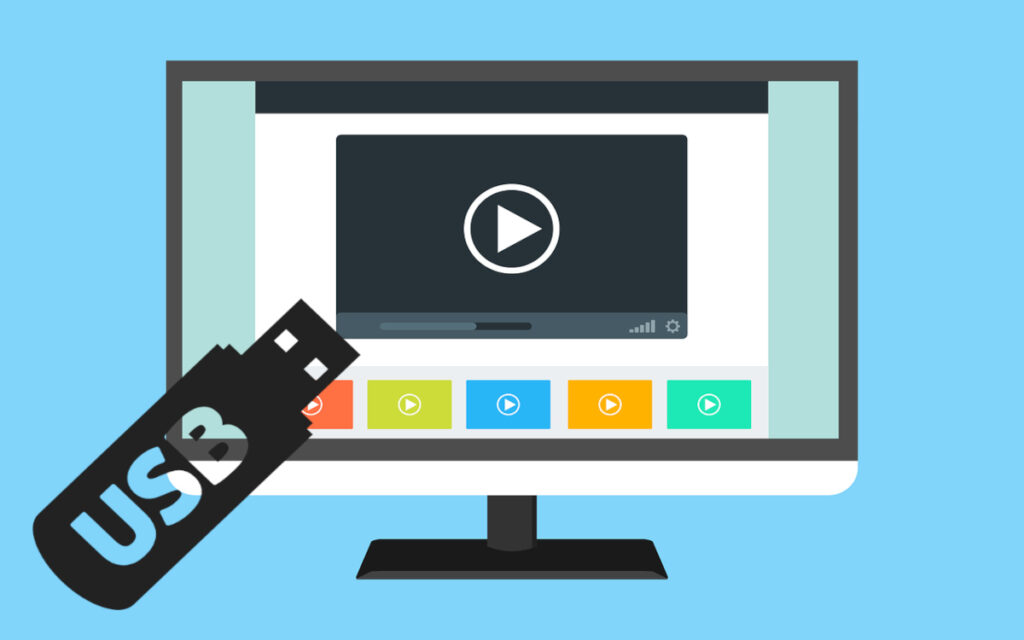
The biggest difference between Opus Clip and other alternatives lies in the precision of AI curation, the flexibility in customization, and the integration of the virality scoring system. While CapCut excels in speed and versatility, Opus Clip excels in its extremely fine-tuned automatic selection and editing, as well as its ability to predictively identify which clips are likely to go viral.
As for the interface, all platforms have opted for an intuitive design, although CapCut and Opus Clip are especially beginner-friendly. Advanced editing features are usually reserved for paid plans, but even the free versions offer pretty decent results.
Some tools, like OneCliq or Vidyo AI, offer advanced integration with cloud services, making it easier to manage files across different platforms. Others, like Munch or Ejemplary AI, incorporate marketing analytics or highly accurate transcription, which can be an advantage if you're looking for clips focused on SEO, automatic subtitling, or multilingualism.
Indicative prices for the main AI tools for clips
- CapCut: Free to use with premium option for advanced features.
- 2Short AI: From free (30 min/month) to Premium (50 h/month, €49,90/month).
- Vidyo AI: Free with 75 min/month, plans from €21/month.
- Exemplary AI: Free for hobby/personal use, with creator plans ranging from €12 to €19/month.
- Vizard AI: Free up to 120 min/month, plans from €16/month.
- MakeShorts: From €9 to €59/month, depending on video volume.
- OneCliq: Free for up to 2 hours/month, advanced plans from €20/month.
- Munch: From €49/month, depending on minutes processed.
- Klap: From €29 to €189/month, depending on the number of videos.
- FlexClip: Free, paid plans from €9,99/month.
Key FAQs about Opus Clip
Does it work for any social network?
Opus Clip It has been designed to be compatible with the most popular formats (vertical, square, horizontal) and to optimize clips for TikTok, YouTube Shorts, Instagram Reels, Facebook, and many other platforms.
Are there limits on the length of the content?
Free and paid plans set monthly limits on minutes of video processed, but they tend to be generous for most creators.
Does it allow working in different languages?
Opus Clip supports many European and other regional languages, making it ideal if you need to create multilingual content.
What does the virality score mean?
AI assigns a value to each clip to estimate its viral potential, based on analysis of trends and engagement across hundreds of popular videos.
Does it include automatic subtitles?
Of course, and with over 97% accuracy. Plus, you can customize them to your liking.
Creating viral clips with artificial intelligence is no longer an option exclusive to large companies. Tools like Opus Clip and its main alternatives offer a fast, simple, and creative way to transform long videos into perfect content for social media, digital marketing, and education. Knowing how TikTok works for businesses can further boost your results.Investing in AI in video editing is, today, the most cost-effective way to gain reach, save time, and boost creativity, without the need for prior technical experience. Carefully analyze your needs, test different platforms, and take advantage of everything artificial intelligence can do for your videos.
Passionate about technology since he was little. I love being up to date in the sector and, above all, communicating it. That is why I have been dedicated to communication on technology and video game websites for many years. You can find me writing about Android, Windows, MacOS, iOS, Nintendo or any other related topic that comes to mind.
