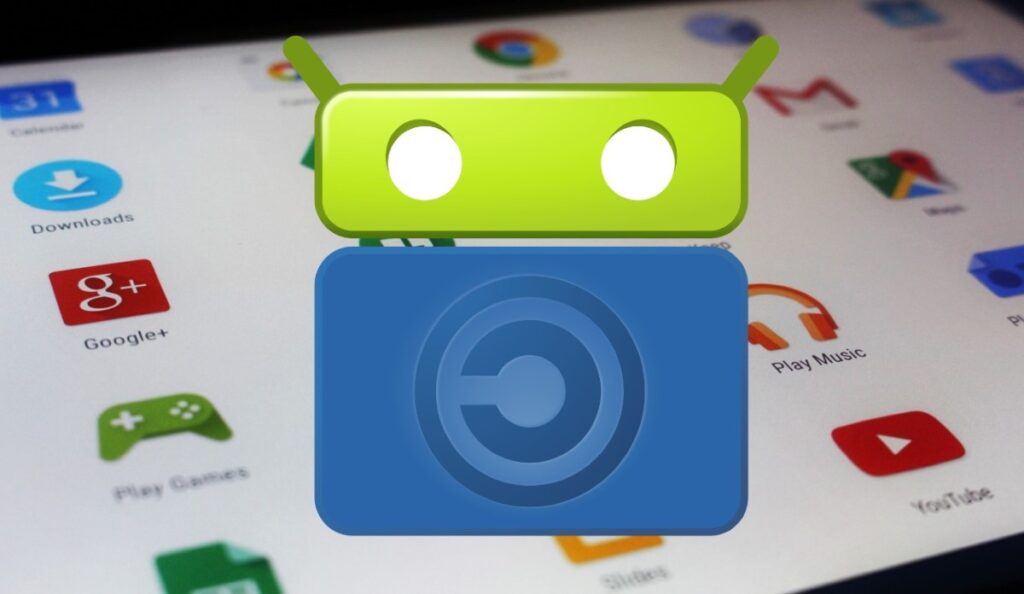
Beyond the borders of Google Play, there is a whole world of possibilities for Android devices. Third-party app stores and APK files allow you to download and install applications and games without going through the official Google store. In addition, Repositories like F-Droid provide access to various free and open source software applications.
In this post we are going to talk about what F-Droid is and whether it represents a safe alternative to Google Play. The platform has been in operation for over 10 years, which tells us a lot about its reliability.. However, it remains somewhat of an unknown quantity for Android users looking for another source of apps and games.
What is F-Droid?
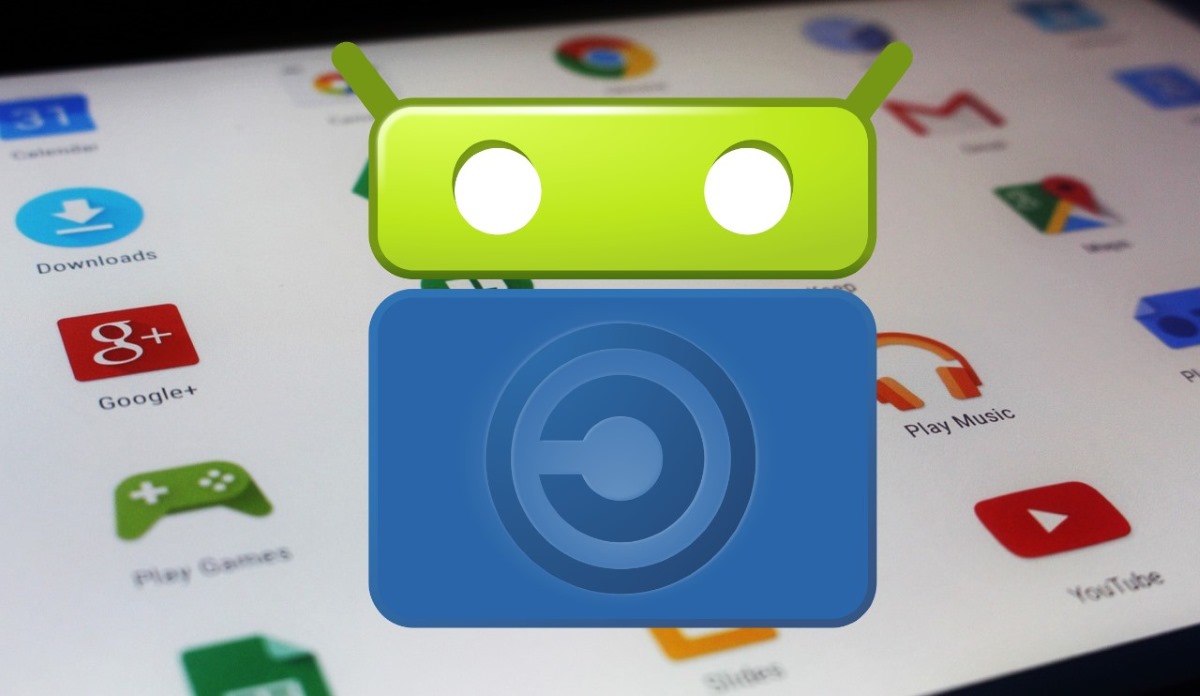
In essence, F-Droid It is a repository or catalog of free software applications that you can install on your Android terminal.We say it's a repository, not a store, because you can make purchases in the latter, but not in F-Droid. All applications and games can be downloaded completely free of charge and without depending on Google Play for it.
Besides, All apps in this catalog are open source, which means that any user can consult and modify its source code. In fact, each app has a detailed description with access to the code, version history and links to the developers' pages.
At the interface level, F-Droid is a pretty simple application, as is often the case with this type of software. Once you open it, you see the catalog of applications, each with its icon and a brief description. At the bottom there is a horizontal bar with four buttons:
- Recent: Sort apps by their most recent update date.
- Categories: Displays apps grouped into categories such as Science & Education, Connectivity, Development, Games, Multimedia, etc.
- Nearby: This feature is very interesting, as it allows you to download applications from other devices that also have F-Droid installed. To do this, you just have to link them and download the apps that the other device has already downloaded to one mobile. And the best thing is that you don't need to be connected to the Internet for it to work.
- Notices: Here you see notifications when updates are available for downloaded apps.
- Configuration: From this button you can adjust the operation of the app and customize other options.
Is it safe?
Completely. One of the reasons open source software is considered safe is that can be inspected by anyoneThis continuous review makes it easier to identify and correct flaws and vulnerabilities. It also prevents threats such as viruses or any other type of threats from sneaking in.
In addition to being safe, Open source applications stand out for their stability and fluidityThis is because behind each app there is an entire active community offering support and frequent updates. Therefore, there is no reason to think that the device where they are installed will be exposed to risks.
How to install F-Droid on an Android device?
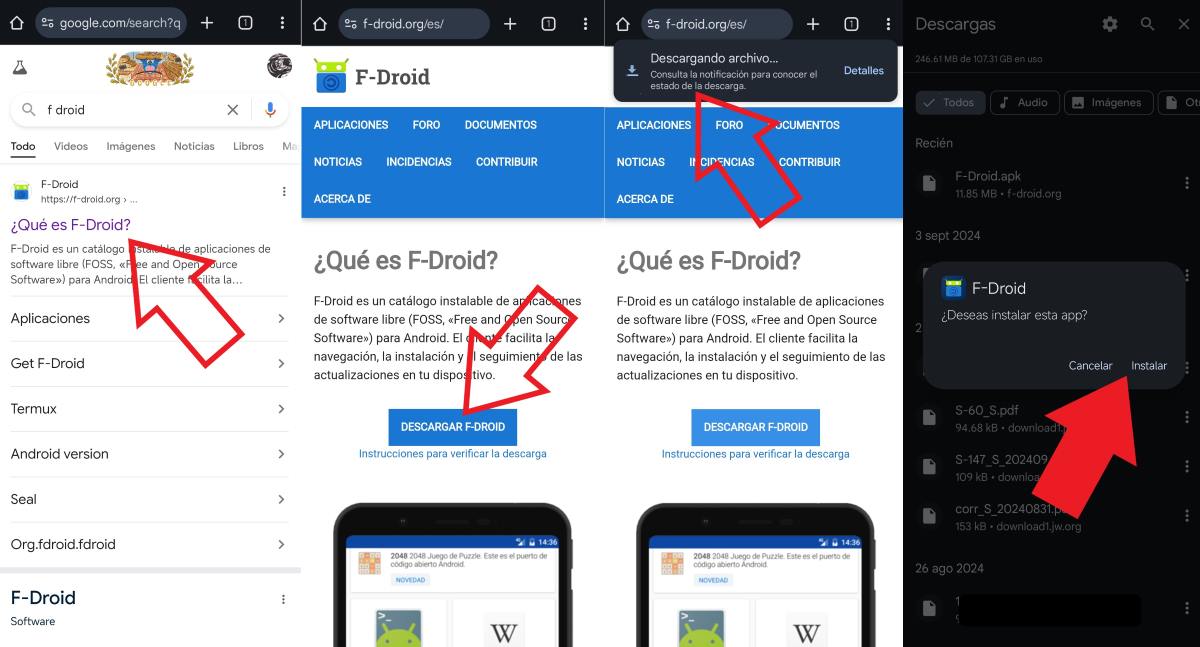
As this is an open source app, F-Droid is not available on Google Play or other stores for download. Instead, one has to visit their website and download the executable file. Then, just tap on it and grant permissions for the repository to be installed on your phone.
Once installed, just tap on it to open it and see the apps and games ready for installation. Unlike proprietary app stores, In F-Droid you do not have to register or provide any personal data to be able to use it.In fact, on their website, the developers emphasize the fact that they do not even track the device or the apps that are installed.
How to install applications from F-Droid?
With the F-Droid app already installed, you have access to dozens of open source programs and games to try out on your phone. You can browse through apps from the Recent section to see which ones have just received updates. But it's much easier to find what you're looking for from the Categories section. And If you have something in particular in mind, tap on the magnifying glass icon to type in the text field and do a more precise search..
The procedure to install an app from F-Droid is almost identical to that of the app stores. conventional. When you click on an app, a tab opens with a brief description of it and some images of its interface and operation. Below there are some tabs (Links, Permissions and Versions) with additional information about the app. If you click on Install, the download starts immediately and the installation is automatic.
What apps are available on F-Droid?
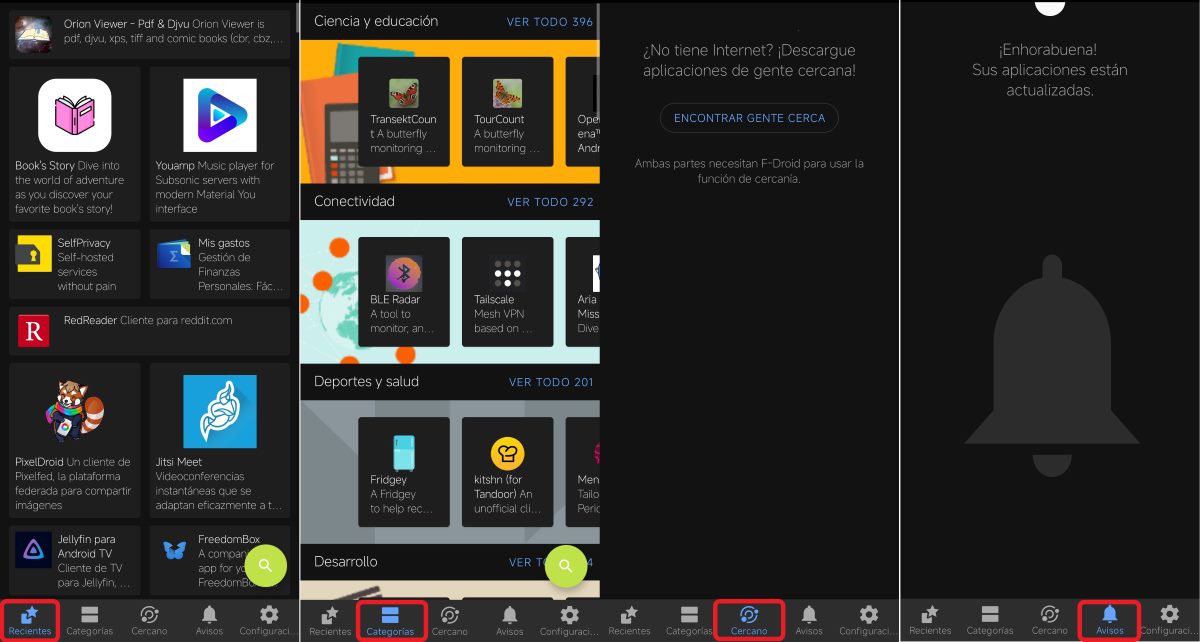
Finally, let's talk about what kind of apps you can download from F-Droid. If you go to the Categories section, you'll see an ordered list of the available apps. Although there aren't as many options as on Google Play, the truth is that there are plenty of apps to choose from. There are excellent tools focused on different needs and preferencesOf course, you won't find free apps like WhatsApp or games like Candy Crush here.
However, the repertoire of applications continues to grow, and the ones that are already there are constantly receiving improvements. Among the most popular apps that you can download from F-Droid is the VLC player, the Telegram messaging app or the RiMusic music app. Other applications that we can recommend are:
- AntennaPod: A fully featured podcast manager and player that gives you access to millions of free and paid podcasts.
- Feeder: RSS reader (feeds) free and open source.
- KeePassDX: This password manager is an open source alternative to services like 1 Password and LastPass.
- Syncthing: It allows you to synchronize your files between distinctive devices in a secure, private and free way.
- DuckDuckGo Privacy Browser: Popular privacy-focused web browser that blocks cookies and trackers.
It is worth mentioning that F-Droid alerts you when an app has features that push the boundaries of open source software. For example, if the app relies on a non-free network service or if it allows for in-app purchases. So be sure to read the descriptions of each app carefully, especially if you see the warning Controversial Features.
In conclusion, we can say that F-Droid is an excellent and safe alternative to app stores like Google Play. If you like free software or want to try new apps and games, do not hesitate to install this repository on your Android device. This way you will be taking full advantage of all the freedom and diversity that this operating system for mobile devices allows.
From a young age, I've been fascinated by all things scientific and technological, especially those advancements that make our lives easier and more enjoyable. I love staying up-to-date on the latest news and trends, and sharing my experiences, opinions, and tips about the devices and gadgets I use. This led me to become a web writer a little over five years ago, focusing primarily on Android devices and Windows operating systems. I've learned to explain complex concepts in simple terms so my readers can easily understand them.