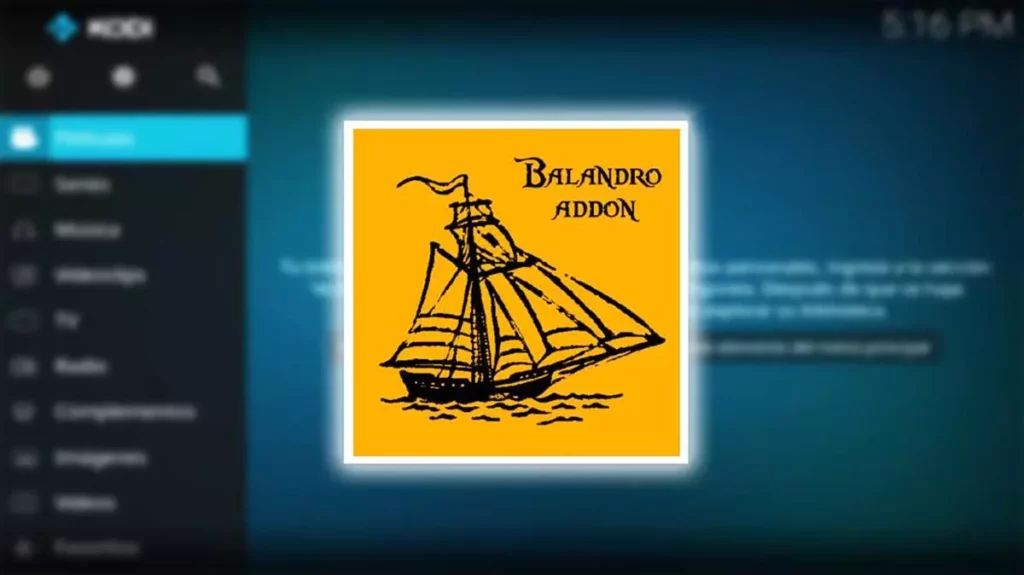
In this blog we have already talked on other occasions about Kodi, the open source multimedia entertainment platform that has gained so much popularity lately. Much of its success lies in one specific feature: its ability to add plugins or "addons". In this article we are going to see How to install Balandro Addon on Kodi.
In the following paragraphs we will explain in more detail what the 'Balandro' addon is, its features, the correct installation method and how to solve any problems that may arise during this process.
What is the Balandro addon?
Balandro is an external add-on designed specifically for Kodi. Thanks to it, the user can access a comprehensive catalogue of multimedia content, especially movies and series. It is recognizable by the icon of the little sailing boat (a sloop), to which it owes its name.
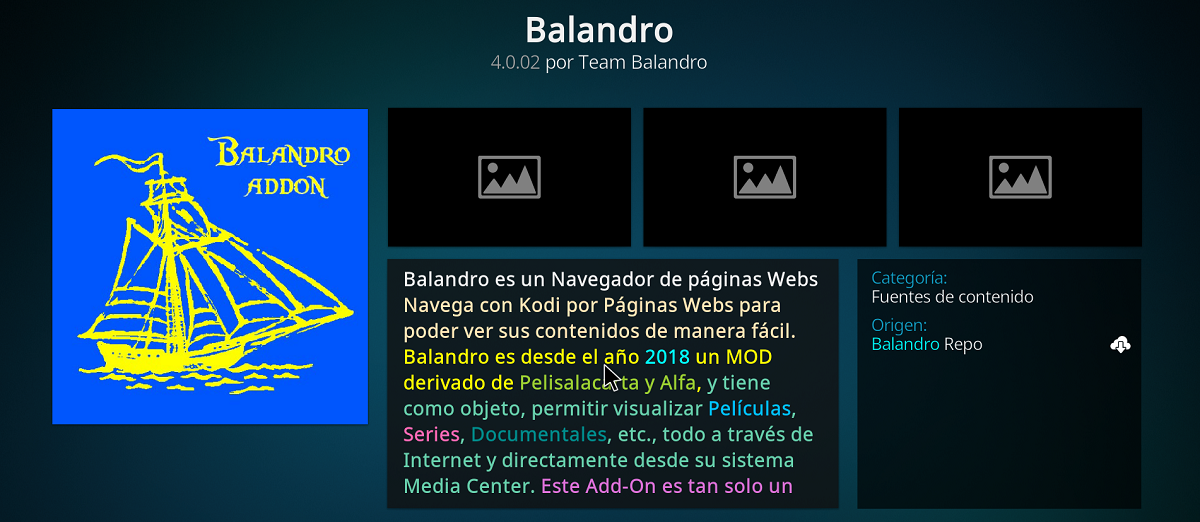
Instead of storing content, what Balandro does is act as a link aggregator that collects feeds from different servers. This way, it can offer us various playback options of varying degrees of quality.
We summarize its main features in the following points:
- Access to multimedia content: movies, series, documentaries, etc. Content in Spanish and other languages.
- Support for numerous servers, allowing the user to choose based on availability or quality.
- Many customization options.
- Intuitive interface, with a clean and well-structured design. Very easy to use.
- Variety of additional functions to be able to take full advantage of our experience as users.
Important: some of these links that we found in Balandro contain copyrighted material. Using them means committing an illegal act. Although the final decision always falls on the user, this is something that from the outset tecnobits.com we totally advise against it.
Requirements to install the Balandro addon
Before starting the process to install the Balandro addon on Kodi, there are two things we need to check:
- On the one hand, it is essential that the Kodi software is properly updated with the latest version available.
- It is also important allow unknown sources (an essential action to be able to install third-party addons, such as Balandro). To do this, go to the Settings menu, then go to System and then select Add-ons. Finally, there you can activate the “Unknown sources” option.
Install the Balandro addon on Kodi step by step
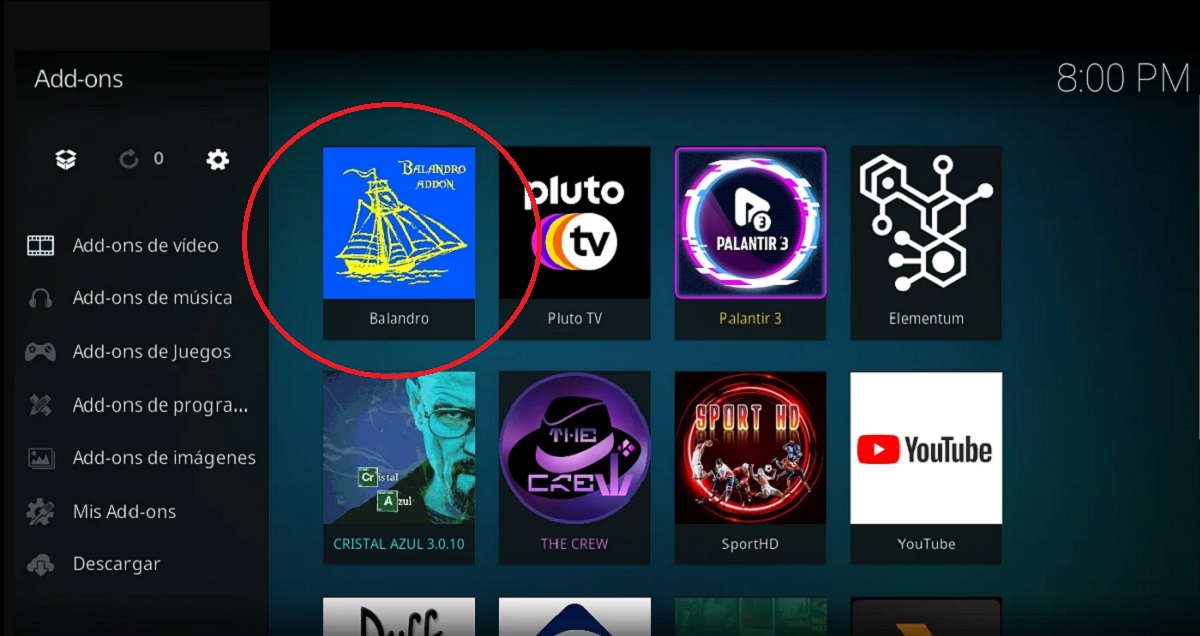
The installation process of the Balandro addon on Kodi consists of three phases. We explain them below:
Phase 1: Add the repository
- To start, we open Kodi and access the Settings menu.
- There we selected "File manager".
- Then we click on «Add source»by selecting the option "None".
- Next We enter the URL of the repository containing Balandro.
- You need to give the source a name and click on "Accept".
Phase 2: Install the repository
- We return again to the main menu of Kodi, now accessing the section "Add-ons".
- Then we click on the open box icon, which is located in the upper left part of the screen.
- We selected the option «Install from zip file».
- Now we look for the source that we have added in the previous phase (that is why it is necessary to add a name, to be able to recognize it) and we select the file corresponding to the repository.
- After a few seconds, a notification will appear on the screen stating that the repository installation has been carried out successfully.
Phase 3: Install Balandro
- To complete the process, we return once again to the initial menu by selecting now "Install from repository."
- We select the repository we want to add and there we choose the option «Video add-ons».
- After we search and select Balandro.
- Finally, we click on InstallAfter a few seconds, we will be able to access the Balandro addon in Kodi from the add-ons menu.
Possible installation problems and their solutions
Sometimes certain problems may arise. problems during the installation process of the Balandro addon on Kodi. These obstacles are almost always easy to solve. Below we present the most common cases with their respective solutions:
- Links do not appear or give errors when trying to load themThis could be due to several reasons: the servers are down, the links are broken or the addon is not updated (see requirements section).
- Cannot install zip file, usually because the repository is out of date or temporarily inaccessible. In this case, you should check that the repository URL is correct. You can also try an alternative repository.
- The addon does not appear after installation. When this happens, it means that it has not been fully installed. What you need to do in this case is to start over, checking compatibility and making sure the repository is up to date.
In conclusion, we can say that this add-on is one of the best tools that Kodi users have at their disposal. An open door to an immense library of multimedia content. It is true that the process of installing the Balandro addon on Kodi may seem a bit complex at first. However, by following the steps we have detailed, this should not be a problem.
Editor specialized in technology and internet issues with more than ten years of experience in different digital media. I have worked as an editor and content creator for e-commerce, communication, online marketing and advertising companies. I have also written on economics, finance and other sectors websites. My work is also my passion. Now, through my articles in Tecnobits, I try to explore all the news and new opportunities that the world of technology offers us every day to improve our lives.