
That family reunion arrives, with friends or that weekend with your partner at home when you feel a little sing-song but you don't have karaoke on hand, or so you think. and you wonder how to make your own karaoke on Spotify. Because now with Spotify there is a way in which you will be able to sing each of your favorite songs. That's why we are going to teach you how to do it.
Spotify is the music app par excellence, we are going to make few presentations at this point. But there may be different modes or tools that you don't know yet, like the one we discuss in this article. set up a totally free karaoke thanks to Spotify It's very simple, and we are going to show you how to do it.
Spotify's music catalog is immense if we stop to take a look at the rest of the existing apps or music platforms. In fact, you only have to try its free version to realize that without paying a euro it is already superior to all the others. It is true that the ads are somewhat annoying, but it is something you will have to go through if you decide to continue with its free version.
Before explaining how to make your own Karaoke on Spotify, you may be interested in knowing more about the app, such as how to upload songs to Spotify, the artificial intelligence on Spotify, or even despite the fact that, as we have told you before, Spotify is the leading app, you are interested in knowing other options, and here we leave you an article about what is RiMusic for Android. If not, let's move on to the article about its karaoke mode.
How to use Spotify for Karaoke?
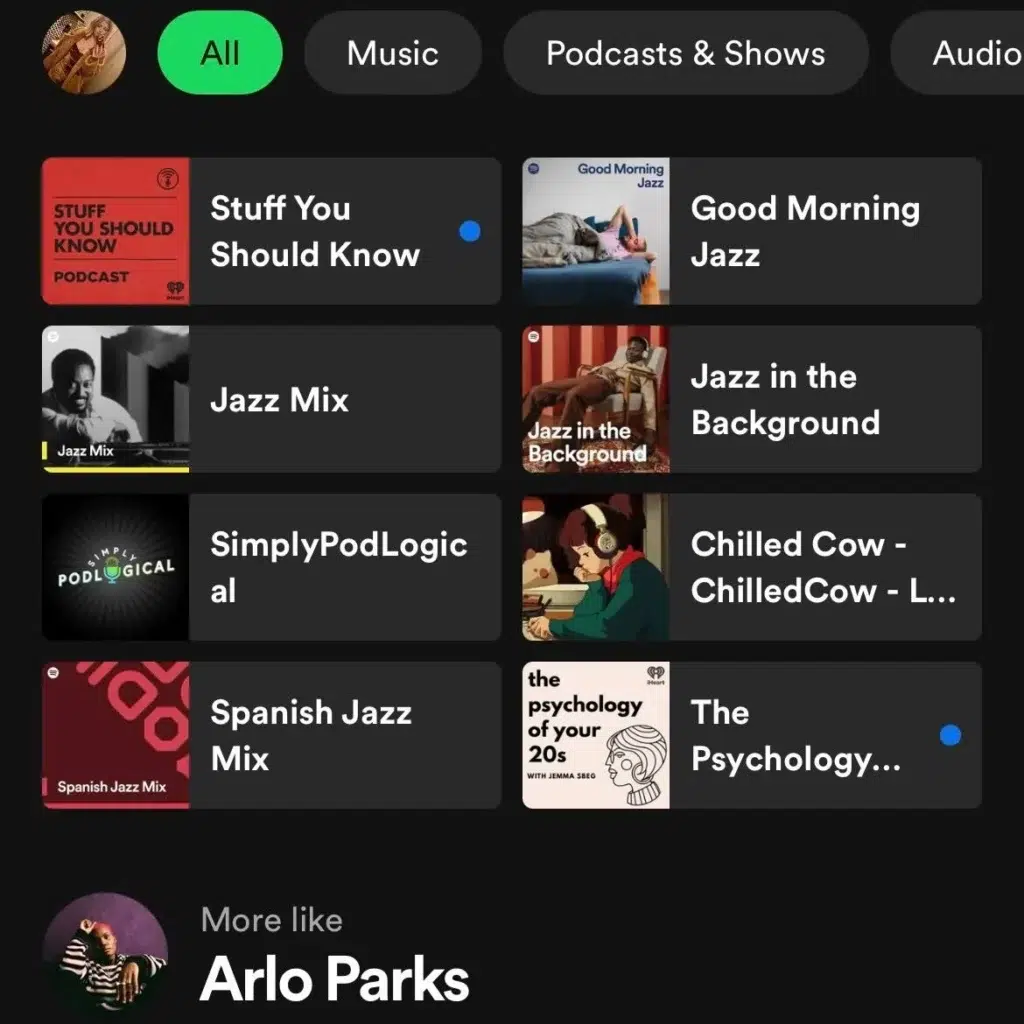
To begin with, you have to keep in mind that they are not the same interfaces on each device, that is, if you use PC, Mac, iOS or Android, it may vary a little, but nothing exaggerated. What you are going to have to do first is, of course, choose the song you want to sing. Because we must warn you that not all have karaoke mode, it depends on the artist and Spotify.
As we have left you in the image above, go to one of your lists, choose a song and start playing it. Once you have reached your desired song, you will have to look for an icon at the bottom right, it's a microphone icon. It is right next to the volume interface, the queue of songs you have selected, the device you use and other buttons in the area. Press that microphone to enter karaoke mode.
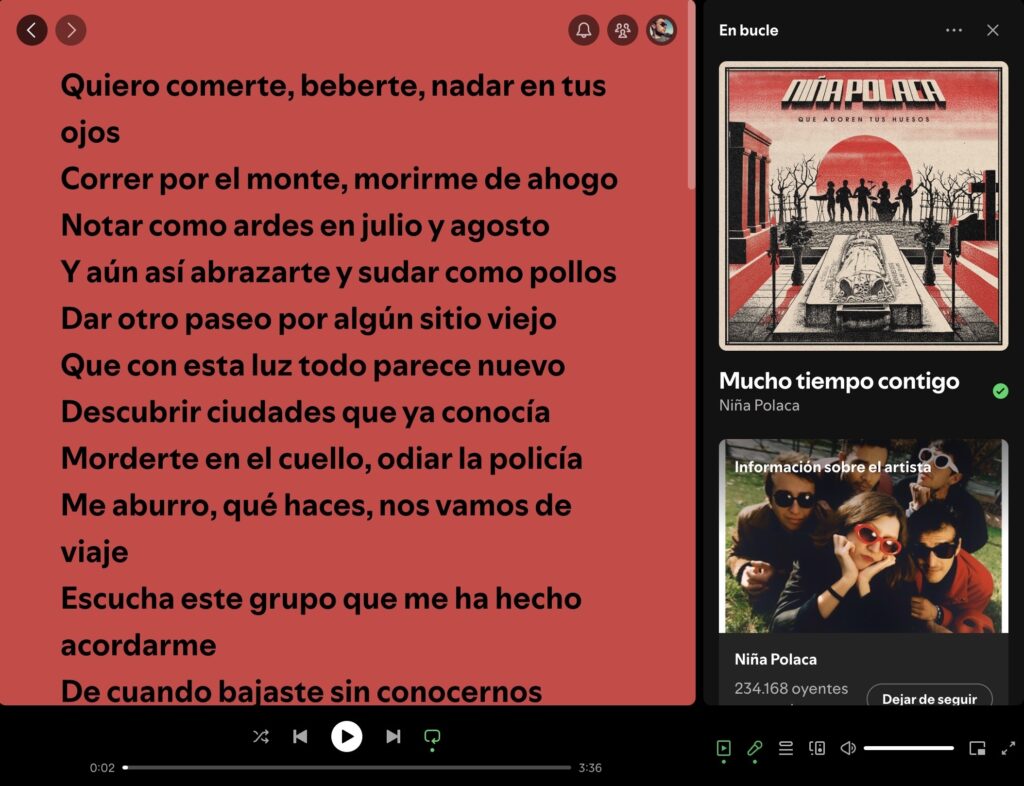
As you can see, we are now closer to knowing how to make your own karaoke on Spotify. Once we press that microphone, what you see in the screenshot above opens. A new interface in which the lyrics of the previously chosen song appear. In the screenshot you can't see it because they haven't started singing since they're in second two, but when they start doing it, it's going to go selecting the part they sing, so you can follow it.
As we told you, don't go crazy trying to find the microphone since it is not always available. In addition to that, sometimes it has small errors in the lyrics, because it looks like it is done mechanically by the app itself and sometimes it detects something that is not 100% what the group sings.
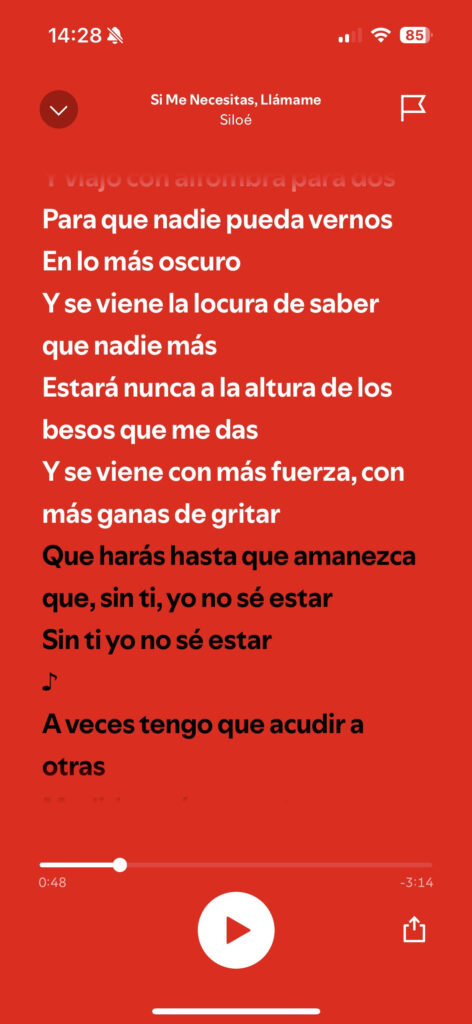
In this section you will have to keep in mind that as you see in the screenshot, if you are using a PC or Mac, you will be able to vary the volume or the second and minute of the song among the rest of the options you see. But as we leave you below in the iOS version and consequently in the Android version (although they do not always coincide) You will not be able to touch anything on that interface other than the second and minute in which the song plays to advance or delay.
This way you already know how to make your own karaoke on Spotify. But just in case, not everything always turns out well or you don't like Spotify, let's go further and recommend other options to set up your karaoke at home with your friends, family or partner.
Other online Karaoke options

If you are not a fan of Spotify at all, although as we say, it is the best option, we leave you different options so that if doing your karaoke on Spotify doesn't convince you for whatever reason, you can sing no matter what. It is true that you will not find some of them in the typical official App Store or Android Store and you will have to give Google a little time to download the file.
We go there with what we think are the three best alternatives How to make your own karaoke on Spotify:
- Karaoke Mode: This app is dedicated or has the main task of eliminating the voice of the song so that you yourself can sing over the one that will appear as a musical track.
- Musixmatch: with this app you will get what Spotify gives you, lyrics on the screen synchronized with voice. But in addition to that function it also has the previous one, eliminating the voice so you can sing over the musical track.
- Smule: It is a karaoke app as such, it is independent and its purpose is nothing more than to be a karaoke app as we tell you. Our advice is that you use it at the same time as using Spotify to get better performance from the songs.
And that's all. All you need to do is prepare the party with your friends, family or partner. Which is basically the most important thing and what you are going to enjoy once you know how to make your own karaoke on Spotify. Another recommendation, and the last one now, is that you prepare a playlist with songs for tastes of all attendees. And above all, light up the room and have a good sound system. You're going to have a blast!
Passionate about technology since he was little. I love being up to date in the sector and, above all, communicating it. That is why I have been dedicated to communication on technology and video game websites for many years. You can find me writing about Android, Windows, MacOS, iOS, Nintendo or any other related topic that comes to mind.