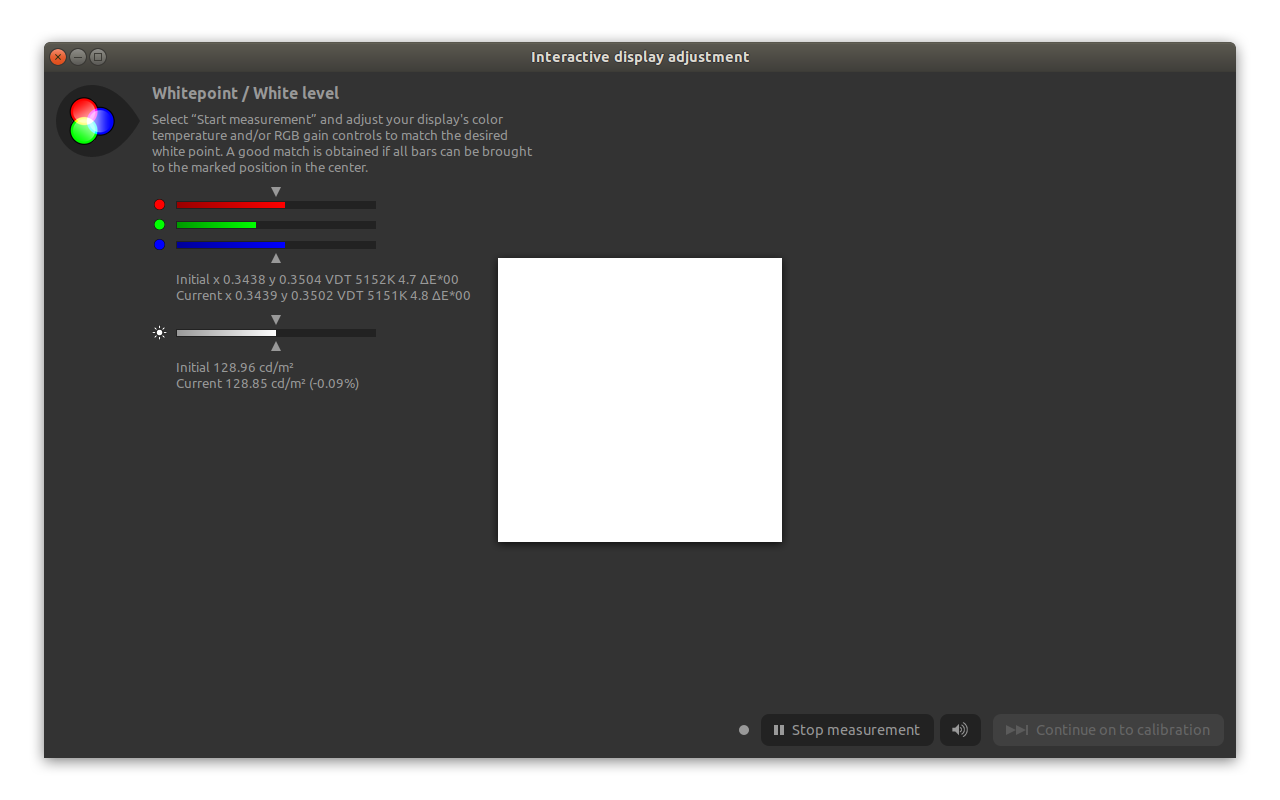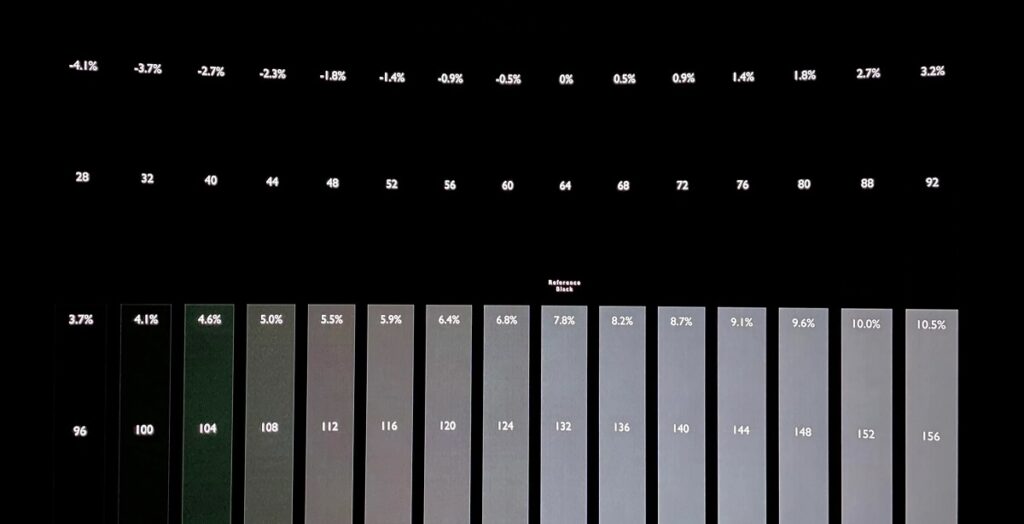
Among the many and varied display problems that we can encounter on a screen, there is one that is especially annoying: Black Crush (which we could translate into Spanish as "crushing of blacks"). This most frequently affects women OLED or LCD screensIn this post we explain in detail What is Black Crush and how you can fix it on your screen.
We know we're facing this problem when dark tones (particularly black) appear incorrectly, causing display details to be washed out in the darkest areas.
The most representative image of a screen that suffers from this problem is that of a kind of uniform black spot (there may be more than one) that covers the shadow or darker areas, making them uniform in a black spot without details. The result is a general loss of image quality, with less contrast and less detail.
That is, we can continue watching our videos normally, although with a much lower image quality than it should be. The situation is more serious when it comes to games, since many times due to this problem they are completely distorted.
Why does Black Crush occur?
The causes The reasons that cause the annoying problem of Black Crush (also sometimes called "burn-in screen") are very varied. They can occur on both a television and a mobile phone screen. These are the most common ones we have to deal with:
- Screen Limitations. Color processing is often much less accurate on low-end or mid-range devices. This results in a much lower quality representation of dark tones.
- Calibration issues. Calibrate the screen This is something that many users do not give the importance it deserves. But not doing so leads to all kinds of problems. One of them is Black Crush, which appears when there is no correct adjustment in the brightness and contrast levels.
- Setting the dynamic range: Also in the so-called RGB Limited o RGB Full, an incorrect setting can negatively affect the representation of dark tones on the screen.
Solutions to Black Crush
Luckily, we have some pretty effective ways to solve this problem. We explain them below so that you can take good note of them and put them into practice when necessary:
Calibrate the screen
This can be done manually with some ease using tools such as DisplayCal or to calibration devices such as SpyderWe explained in more detail how to use them in our previous post dedicated to How to calibrate the screen in Windows.
It is no longer just about ending the Black Crush problem. By calibrating the screen correctly we will obtain other benefits such as a greater color accuracy and, in the case of a PC or any other device linked to a printer, better printing results. Not to mention the health benefits: the better calibrated a screen is, the less our visual fatigue will be.
In addition, we can also set the correct dynamic range configuration (Full RGB for PC, for example) from the graphics card settings on our computer or directly from the display settings.
Update the drivers
Although it may seem like a superfluous tip, it never hurts to remember it. You have to keep an eye on the updates that manufacturers regularly release to improve the performance of the screen. Keep your graphics card drivers and display firmware up to date It is the best thing we can do to prevent the appearance of Black Crush and other problems.
Using ICC color profiles
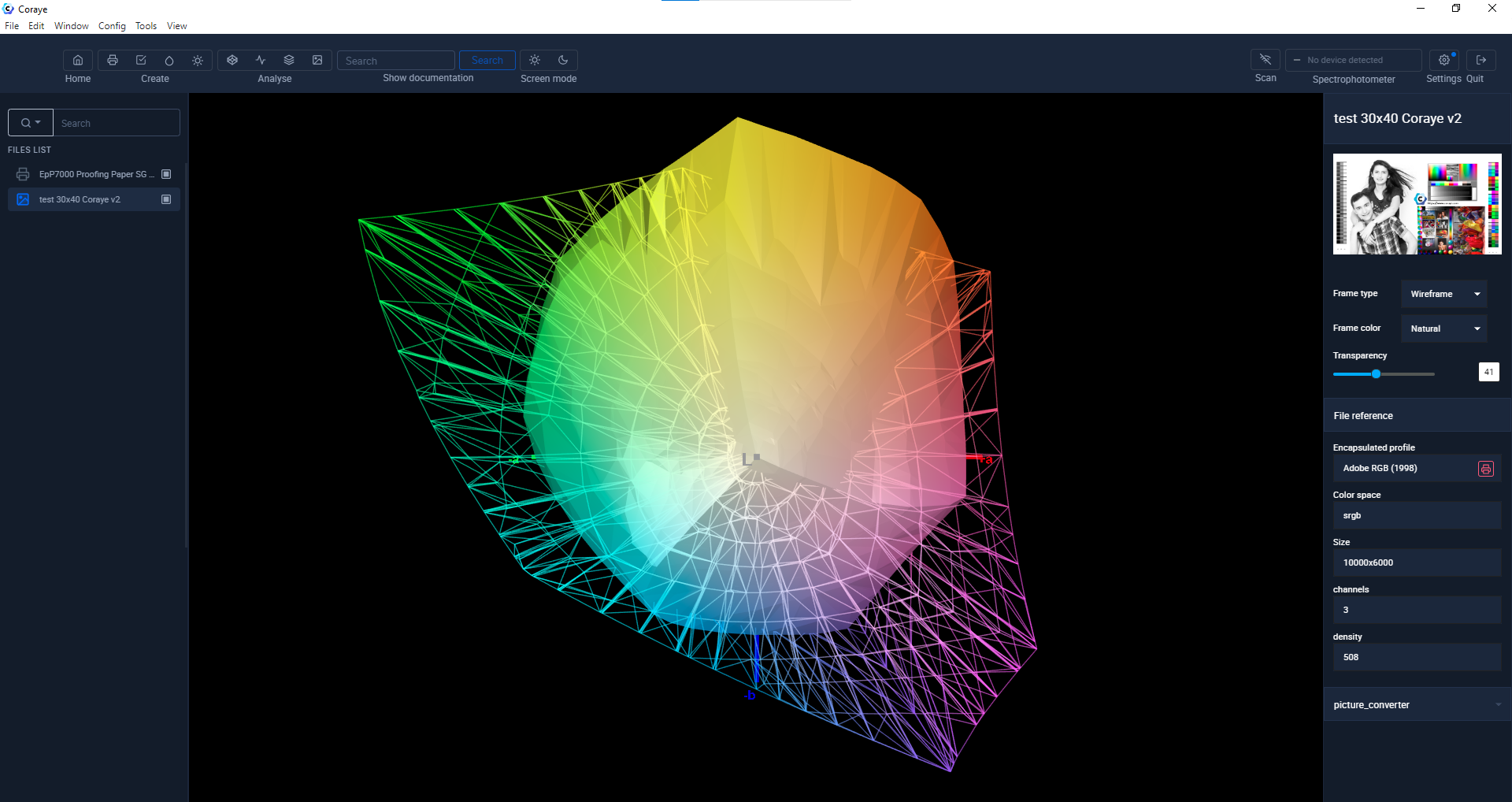
Professional photographers and those who are dedicated to image editing know well how important it is working with a ICC color profile. We can also download these profiles online or create them using some of the color calibration tools we mentioned earlier. This will help us get rid of Black Crush and other annoying issues.
Settings from the device
Many of the screens we use, whether it is a computer or a mobile phone, have predefined modes that automatically modify the contrast and brightness depending on the use we are going to give it: viewing videos, games, etc.
Another way to reduce the impact of Black Crush is to change the gamma value setting on our screen, which helps to improve the representation of shadows and avoid excessive darkness.
To sum up, we can say that the Black Crush problem can be solved in a more or less simple way. It is worth the effort to find out what is the best way to do it on each of our screens, since with this We are going to achieve a huge improvement in image quality, especially when it comes to enjoying video games and multimedia content.
Editor specialized in technology and internet issues with more than ten years of experience in different digital media. I have worked as an editor and content creator for e-commerce, communication, online marketing and advertising companies. I have also written on economics, finance and other sectors websites. My work is also my passion. Now, through my articles in Tecnobits, I try to explore all the news and new opportunities that the world of technology offers us every day to improve our lives.