- Ubuntu and Kubuntu share the same foundation but differ in the desktop environment.
- Kubuntu is more customizable and lightweight thanks to KDE Plasma, ideal for those coming from Windows.
- Ubuntu offers a minimalist and stable experience with GNOME and a very active user community.
- Both systems allow you to try them out in Live mode, making it easy to choose based on your personal preferences.
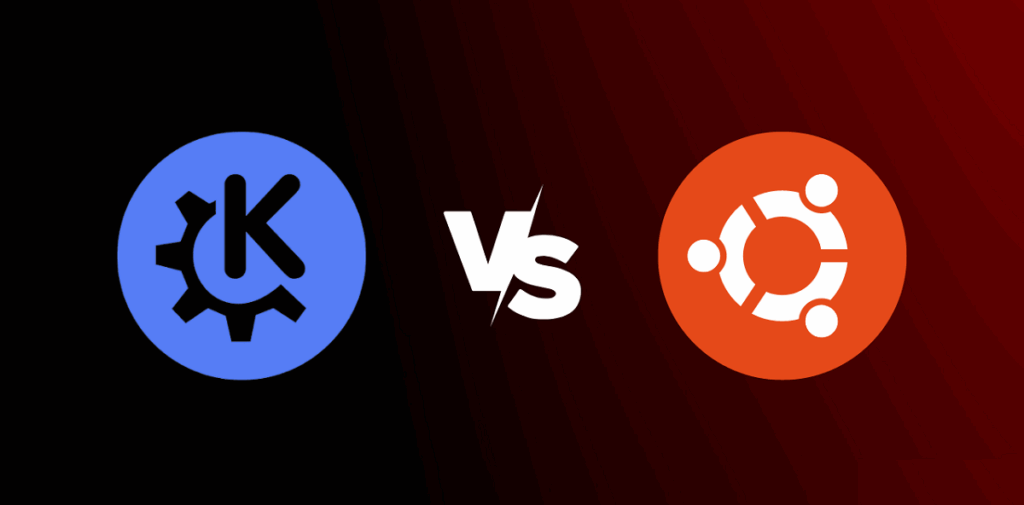
If you're thinking of taking the plunge into Linux universe, you may have felt overwhelmed by the number of options available. However, in many cases the dilemma comes down to Ubuntu vs Kubuntu. If that's your case, you'll be glad to know that this article has been designed to clear up all your doubts.
It must be said that the battle Ubuntu vs Kubuntu has been around for years and is generating passionate conversations. Both distributions share much more than meets the eye. However, small nuances can make a big difference for your daily experience.
What is Ubuntu and what is its philosophy?
Ubuntu is much more than an operating system: it is the gateway to the Linux world for millions of users around the world. Its name comes from African languages (Zulu and Xhosa) and means “humanity towards others.” This concept permeates the distribution philosophy, which seeks to promote open development, cooperation, and mutual support within the user community. In fact, its logo, featuring three human figures joined in a circle, illustrates the idea of unity and collaboration.

Ubuntu is a system gratuitous, driven by a global community and supported primarily by Canonical. Its mission is to make technology accessible to everyone, removing technical barriers that previously kept many Linux users away. Since its launch in 2004, it has emphasized the ease of use, making it easy to install, update, or work with, even for newcomers.
Main features of Ubuntu
- Based on Debian: Ubuntu is based on one of the oldest and most robust Linux distributions, which gives it stability and security.
- Focus on usability: Its main desktop, GNOME, stands out for its intuitiveness. It offers a modern environment designed for easy access to applications and functions.
- Default software: It includes Firefox as a browser, Evolution for email, and LibreOffice as an office suite, all seamlessly integrated.
- Advanced security: It integrates protection systems that make the use of antivirus unnecessary in most cases.
- Active community: Its extensive network of forums and online resources is an undeniable strength. You'll always find help or documentation to resolve any questions.
- Easy and free update: Not only the initial download, but all updates are free and easy to install.
Maintenance and management in Ubuntu
The proper functioning of Ubuntu depends a lot on making a basic maintenance, although it does not require great effort. There are tools such as Disk Usage Analyzer for space analysis, BleachBit to clean unnecessary files and Synaptic Package Manager to manage installed programs. These utilities, along with automatic updates, allow your system to remain agile and secure for years.
What is Kubuntu and how is it different?
Kubuntu is one of the official variants of Ubuntu, but it completely changes the user experience thanks to one key aspect: the desktop environment. Instead of GNOME, opt for KDE Plasma, renowned for its high level of customization and its modern and attractive design. The word "Kubuntu" also has African roots and can be interpreted as "for humanity" or “free,” reflecting its open and accessible spirit.

This distribution is ideal for those who prefer a more Windows-like interface, as KDE Plasma is very similar, both because of the taskbar at the bottom and its robust and customizable start menu.
Kubuntu's own features
- KDE Plasma Environment: A visually focused desktop, packed with configuration options, animations, and widgets, yet surprisingly optimized in the latest versions.
- KDE Applications: It comes with Konqueror for browsing, Kontact for email management, and OpenOffice, along with tools specific to the KDE ecosystem.
- Automatic updates: Keeps your system and programs up to date without manual intervention.
- Hardware compatibility: It supports x86, x86-64 and PPC architectures, extending its reach to different devices.
- Administrative management with Sudo: It allows you to run administration tasks safely and easily, very much in line with what we find in systems like macOS.
Kubuntu Care and Support
To keep Kubuntu in top shape, you only need to update it periodically and perform basic maintenance. Standard versions receive 18 months of support and updates, while the special LTS (Long Term Support) edition offers up to three years on desktop y five years on serversAdditionally, the Kubuntu community is known for its involvement in language translation and improvement, thus facilitating global use.
Similarities between Ubuntu and Kubuntu
Although they compete in forums and comparisons, beneath the surface, Ubuntu and Kubuntu share the same technical foundationBoth distributions are based on the same core, are updated with the same frequency (generally every six months), and benefit from the same software repositories.
- Coordinated updates: Each new version of Ubuntu comes with its counterpart in Kubuntu, with identical support cycles for the LTS versions.
- Shared repositories and components: Access to programs and security patches is the same in both distributions.
- Similar hardware requirements: They require a 86MHz x700 CPU, 512MB of RAM, and 5GB of disk space, so there are no relevant differences at this point.
- Common applications: They use LibreOffice, GStreamer, and PulseAudio, which boosts their multimedia compatibility and performance.
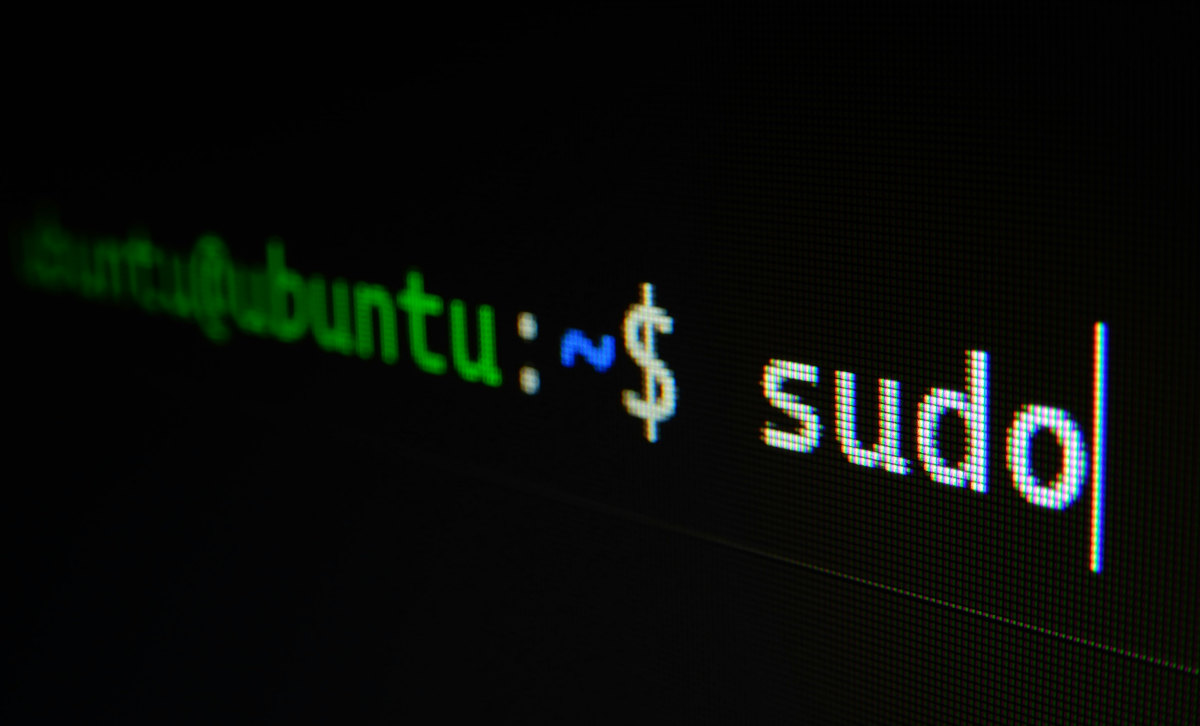
Key differences between Ubuntu and Kubuntu
The big difference, the one that ends up tipping the balance for most users, is in the desktop environmentIt's not just about aesthetics, but also about the user experience, menu organization, available tools, and customization.
What sets Ubuntu (GNOME) apart
- Minimalist design: GNOME focuses on a clean, productivity-focused environment with two toolbars (top and bottom) and purple and gray as its defining colors.
- Simple menu: The app menu is well organized, but doesn't mimic Windows. It has three sections: apps, places, and systems.
- Ease of use: Designed for those who want a different experience, far from the classic schemes.
- Few animations: GNOME is quite flat and sober, you will avoid unnecessary flourishes.
The peculiarities of Kubuntu (KDE Plasma)
- Family aspect: Windows-style bottom taskbar and start menu, with a blue and gray palette.
- High customization possibilities: You can modify virtually everything, from icons to desktop effects and toolbars.
- Widget support: Add small apps to your desktop to keep information or shortcuts always at hand.
- More animations: KDE Plasma impresses with its effects, although all are customizable to prioritize performance.
Resource consumption and performance
For years, KDE Plasma was known for being more resource-intensive than GNOME, but that perception has changed dramatically. In recent tests, KDE Plasma boots with up to 400MB less RAM at idle (around 800MB), compared to the 1,2GB typically used by GNOME. So, if you have a modest computer, Kubuntu may be lighter and faster, but both options are truly optimized for everyday use.
Software and application management
In Ubuntu, everything goes through the Ubuntu Software Center o App Center Since version 23.10, we've been integrating Snap packages directly. This makes it easy to install modern programs with just one click, although Flatpak integrations require additional steps. You might also be interested in learn about the best KDE-based distributions to expand your options.
Kubuntu, on the other hand, uses Discover as a software manager. It's more versatile, allowing you to easily add Flatpak and view applications available on Flathub by simply activating a plugin. Additionally, KDE Plasma typically comes with more utilities and applications out of the box, including desktop-specific tools and the ability to connect your phone with KDE Connect (although it can also be installed on Ubuntu).
Differences in support and release cycles
Ubuntu LTS offers five years of support and updates in the desktop edition, expandable through a free subscription to Ubuntu Pro (for personal use), which extends the lifespan by five more years. Non-LTS versions are maintained with nine months of patches.
Kubuntu, although it is an official variant, in the LTS editions has three years of desktop support (five on servers) and nine months on standard editions, with no possibility of extending support with additional subscriptions.
Installation experience
The installation process is practically identical on both systems, except for the graphical interface and some visual options. Ubuntu has significantly improved the installer in recent versions, allowing, for example, the user to choose between a dark or light theme immediately after installation, something that Kubuntu doesn't yet include as standard. In any case, installing either one is simple, fast, and suitable for everyone.
Is it worth trying both before deciding?
Without a doubt. One of the strong points of both distributions is that they offer a Live modeYou can boot them from a USB drive and try them out without having to install anything on your hard drive. This way, you'll be able to see which one is most convenient for you, what its strengths are, and whether it suits your needs.
Many users, after several years alternating between Ubuntu, Kubuntu, and even other flavors, often emphasize that the best option is always the one that is easiest for their daily work. Ubuntu It is ideal for those who prioritize a simple and modern experience, while Kubuntu It will delight those who want to customize everything and are looking for a smooth transition from Windows.
If you're coming from an older computer and need to revive it, Xubuntu or Lubuntu can be your lifesaver. But if you have a modern computer, the decision comes down almost entirely to personal taste. The best news is that there's no wrong choice: it's all in your hands.
Editor specialized in technology and internet issues with more than ten years of experience in different digital media. I have worked as an editor and content creator for e-commerce, communication, online marketing and advertising companies. I have also written on economics, finance and other sectors websites. My work is also my passion. Now, through my articles in Tecnobits, I try to explore all the news and new opportunities that the world of technology offers us every day to improve our lives.