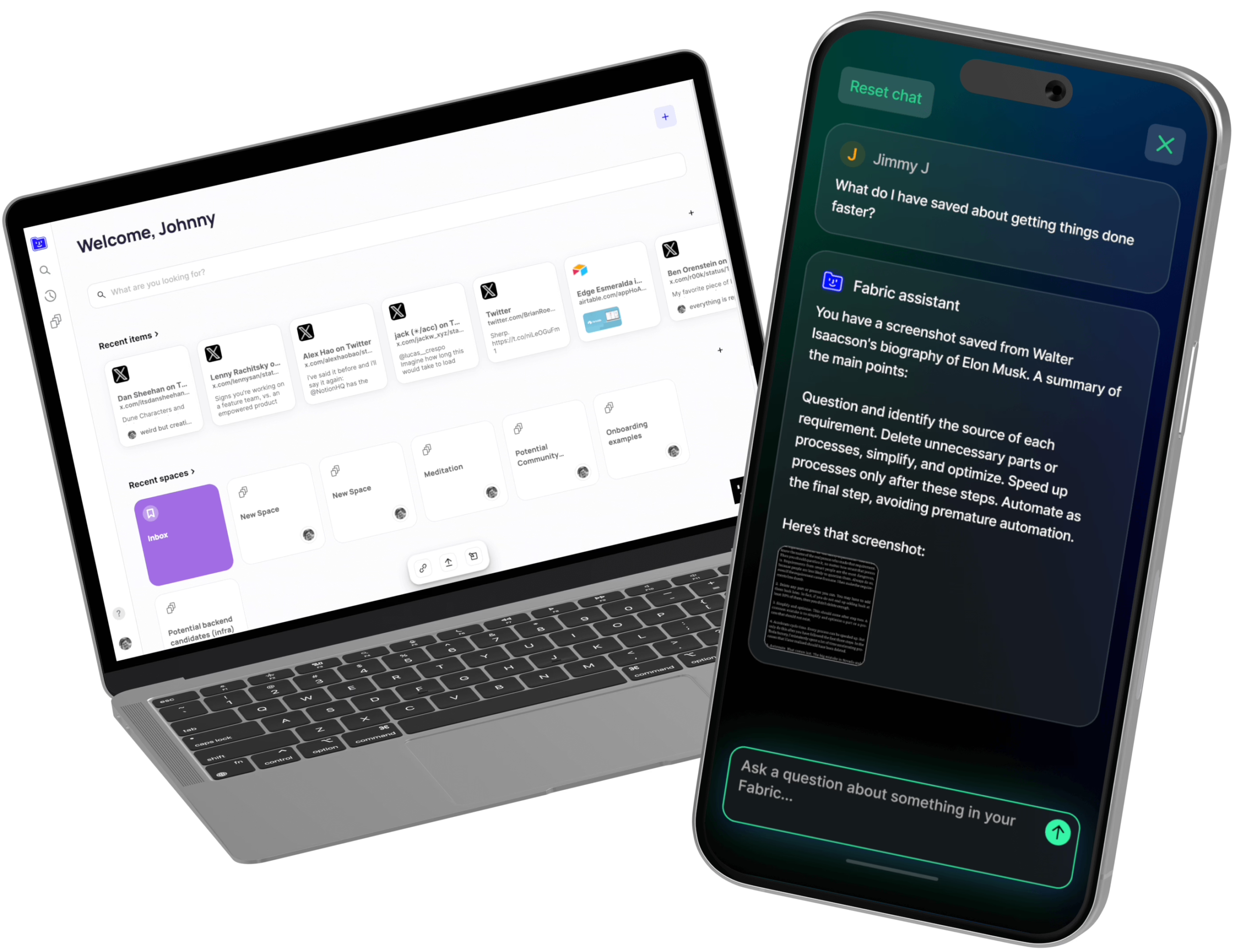- Rewind AI automates information capture and search on Mac, audio, and meetings.
- Allows you to instantly retrieve commands, texts, or visual data from the past.
- It integrates privacy features, local control, and customizable options.
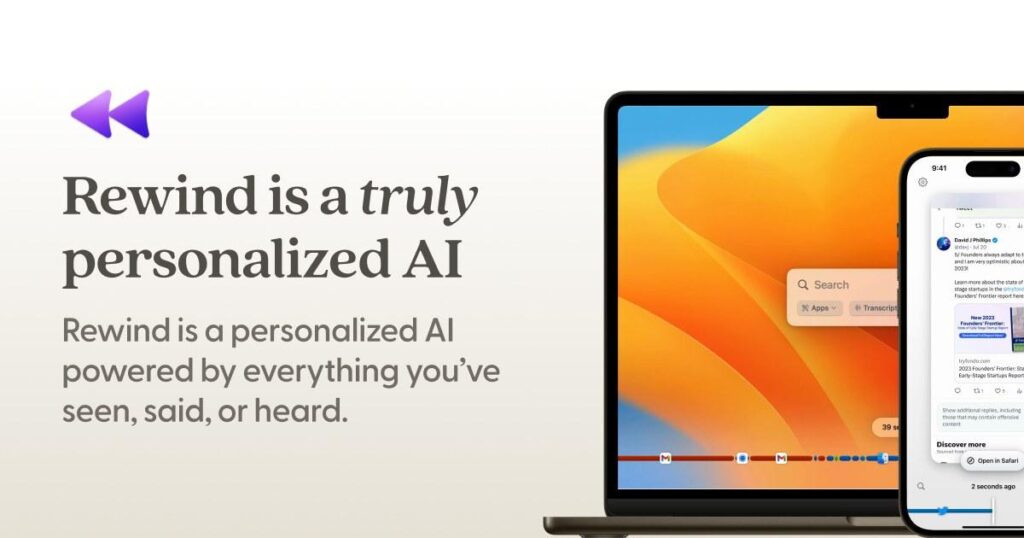
La efficient information management It is, today more than ever, an essential challenge for professionals, students, and anyone who uses their computer intensively. Among the most innovative solutions of recent years, Rewind AI, a tool that takes the concept of digital memory to the next level, allowing users to record, search, and retrieve virtually any data from their computer sessions or even from their mobile phone.
In this article, we explain how Rewind AI works, including its advantages, features, and limitations. If you're looking to find out exactly what this tool can bring to your daily life and whether it's worth investing in this type of solution, here's everything you need to know.
What is Rewind AI and what is it really for?
Rewind AI is A productivity app that transforms your computer into a true digital filing cabinet, capturing virtually everything that happens on screen and storing it so you can instantly retrieve it later. Not only does it record screenshots every few seconds, but it also makes audio recordings, transcribes conversations, and stores your daily activities, creating a kind of "extended browsing history" that goes far beyond your browser.
The key to Rewind AI lies in its advanced use of artificial intelligence to process the collected data, enable quick searches for any past information, and provide automatic summaries of meetings, research, or user activities. All of this is done locally on your computer, providing additional privacy and security.
This tool is specifically designed for Mac users with Apple M series processors., taking advantage of the processing power of these devices to handle large volumes of data without affecting performance.

Key Features and Highlights of Rewind AI
- Continuous screen and audio capture: Every few seconds, the app takes screenshots in the background and saves audio tracks from your microphone and speaker, creating a complete map of what you see, do, and hear.
- Instant advanced search: Everything stored on the device is processed with optical character recognition (OCR), allowing any word or image to be found in seconds, as if you had your own personal Google search on your computer.
- Transcripts and meeting summaries: Rewind AI can record meetings in Zoom, Google Meet, or Teams, automatically transcribe the conversation, and summarize key points to boost efficiency and avoid missing important details.
- Data backup and smart copy/paste: If at any time you need to retrieve a piece of information you viewed, a command you used, or a phrase you typed, just search for it and you can copy it directly from the past to the present.
- User-friendly visual interface: It lets you visually navigate everything you've done in Safari or other apps, making it easy to retrieve information even when you don't remember exactly when you viewed it.
- Customizable privacy management: You can choose which apps are recorded and which are not, and you have the option to pause or delete recordings at any time.
How much memory does it use and how does it affect performance?
One of the most commented aspects by Rewind AI users is the impact on storage and system performance. Although the app uses advanced compression techniques to minimize recording space, the amount of data generated can be considerable, especially with intensive use.
In real-world experiences, users with MacBook Pros and M1 Pro processors have indicated that The app can generate up to 20 GB of data in a monthHowever, the development team responds quickly to issues and has implemented improvements to optimize storage usage. Regarding performance, although the fans may occasionally activate during some intensive processes, in most cases the application runs smoothly and transparently for the user.
Privacy, security and legal considerations
One of the topics that generates the most debate regarding Rewind AI is the privacy. By recording everything that happens on the device, there are potential risks if access to that data is not properly protected. The company itself emphasizes that all recordings are stored locally, not sent to the cloud or shared with third parties, and that the user has full control to pause, delete, or customize what is recorded.
In the case of meetings, It is essential to obtain consent from the other participants, since recording conversations without informing them can pose a legal and trust issue. The app warns that you should always inform them before recording and recommends doing so in accordance with local privacy regulations.
Limitations and weaknesses of Rewind AI
Like any innovative tool, Rewind AI is not perfect nor does it cover all needs. Among its main limitations They stand out:
- Little customization in notes organization: Compared to traditional note-taking applications that allow you to structure information into folders and tags, Rewind AI relies on automatic recording, which may not be appealing to those who prefer to categorize their data manually.
- Privacy and possible exposure of sensitive information: Despite local security, the accumulation of private data raises concerns, especially if the device is shared or accessed by another person.
- Lack of deep integrations: Rewind AI does not currently offer advanced integrations with other productivity apps, knowledge graph-based workflows, or manual editing.

Competitive advantages over other tools
As the demand for intelligent information management grows, new technologies have emerged Other solutions that can complement or replace Rewind AI according to each user's preferences.
However, what differentiates Rewind AI from classic note managers or activity history is the automation and depth of your searchesIt not only stores what you do, but also processes and makes it instantly accessible, including texts, images, conversations, and even details you'd forgotten.
Besides, The app keeps control in the user's hands, with all recordings local and the ability to delete or restrict access at any time. The versatility of its functions makes it much more than a simple history: it's an extension of your digital memory.
Who is Rewind AI recommended for?
Rewind AI is ideal For those looking for an all-in-one solution that automatically records everything that happens on your device, making it easier to find past information and eliminating the worry of losing valuable data. IT professionals, content creators, researchers, and anyone who manages large amounts of data on a daily basis can benefit greatly from this.
Whether you work with large volumes of information or are simply forgetful or forward-thinking, Rewind AI is A unique solution that gives you peace of mind, efficiency, and control over your own digital history. Its focus on privacy, powerful searches, and value proposition make it a benchmark, although it's always a good idea to carefully weigh the pros and cons and evaluate alternatives based on your personal needs.
Editor specialized in technology and internet issues with more than ten years of experience in different digital media. I have worked as an editor and content creator for e-commerce, communication, online marketing and advertising companies. I have also written on economics, finance and other sectors websites. My work is also my passion. Now, through my articles in Tecnobits, I try to explore all the news and new opportunities that the world of technology offers us every day to improve our lives.