
Have you had your WhatsApp account banned? While this isn't a common occurrence, it can happen. So, what are the reasons for suspending a WhatsApp account? If this is happening to you, what can you do to get it back? In this article, we'll answer these two interesting questions.
Why was your WhatsApp account banned?
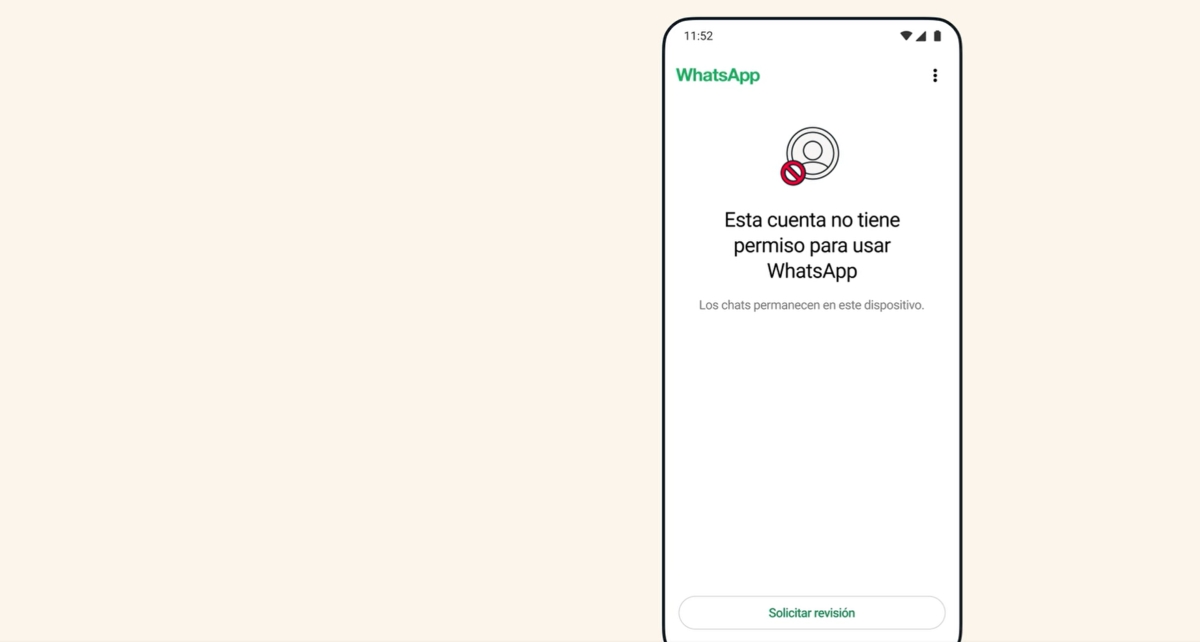
There are several reasons why your WhatsApp account may have been banned. However, in most cases It is because the Terms of service WhatsAppFor example, if WhatsApp detects fraudulent actions or spam, or if the security of other users has been compromised, it may decide to suspend an account.
Furthermore, one of the actions that can incur a penalty of this type is use WhatsApp through unofficial applicationsThese apps, which aren't owned by Meta, offer extra features that appeal to many users. The point is, WhatsApp knows if you use these types of apps. Which may explain why your WhatsApp account has been banned.
Other Reasons why your WhatsApp account may have been banned They are as follows:
- Repeated suspicious activity on the account- If WhatsApp detects that you frequently perform suspicious actions, it may block your account.
- Abuse of services: If you do too much forwarding, bulk messaging, or auto-messaging, it can also be grounds for suspension.
- Having been reported by other usersIf you frequently text people you don't know or people who don't want to contact you, you may be reported to WhatsApp. If WhatsApp receives multiple reports about your number, you may be suspended from the app.
- Risk of crime: If the app detects or suspects that you have used its services to commit criminal acts, your account may be banned.
- Data extraction: If you are using WhatsApp to collect data or personal information from your contacts, these types of measures may be taken.
What can you do to recover your WhatsApp account?

So, what can you do if your WhatsApp account has been banned? Is it possible to recover it? In this regard, Please note that there are two suspension modes: temporary and indefinite.If your account has been temporarily suspended, all you have to do is wait the allotted time to use WhatsApp again. This typically ranges from a few hours to two days.
So, if your account has been temporarily banned, there's nothing you can do to "get around" the suspension. After the specified time has passed, you'll be able to access your chats and use your number again without any problems. However, what you do need to do is make sure you don't violate the terms of use againFor example, if you were using an unofficial app, it's best to stop using it and download the official one.
Now, things get a little worse when Your WhatsApp account has been banned indefinitelyHow do you know if your account is temporarily or indefinitely suspended? You'll see the message on the screen when you log in to the app. If it's indefinitely suspended, you'll see the message "This account does not have permission to use WhatsApp” or “Your phone number is suspended on WhatsApp.”
If this is happening to you, you will have to contact the company to convince them to refund your accountThere are several ways to request WhatsApp to lift an account suspension: requesting a review, filling out the contact form, and sending an email. Let's look at how to use each one when your WhatsApp account has been banned.
Request a review from the app
In case you think your WhatsApp account has been banned by mistake, you can Click on “Request review” If you see the message "This account doesn't have permission to use WhatsApp," you'll see a section where you can add details you'd like to include in your verification. Then, press Submit so the company can review your case.
Once you have sent the verification request, you will have to wait 24 hours for a response. Although you can check the status of your review at any time through WhatsApp, you'll receive a notification when they have a final response. Remember that It is not possible to speed up the review process. If your appeal is approved, you will need to verify your account, add your email And that's it.
You can do the same if you see the message “your phone number is suspended on WhatsApp.” You have to click on the “Support” option that appears in the same notice. From there, you can fill out a form with your account details and file an appeal. Submit it and wait for the company's response.
Use the contact form if your WhatsApp account has been banned.
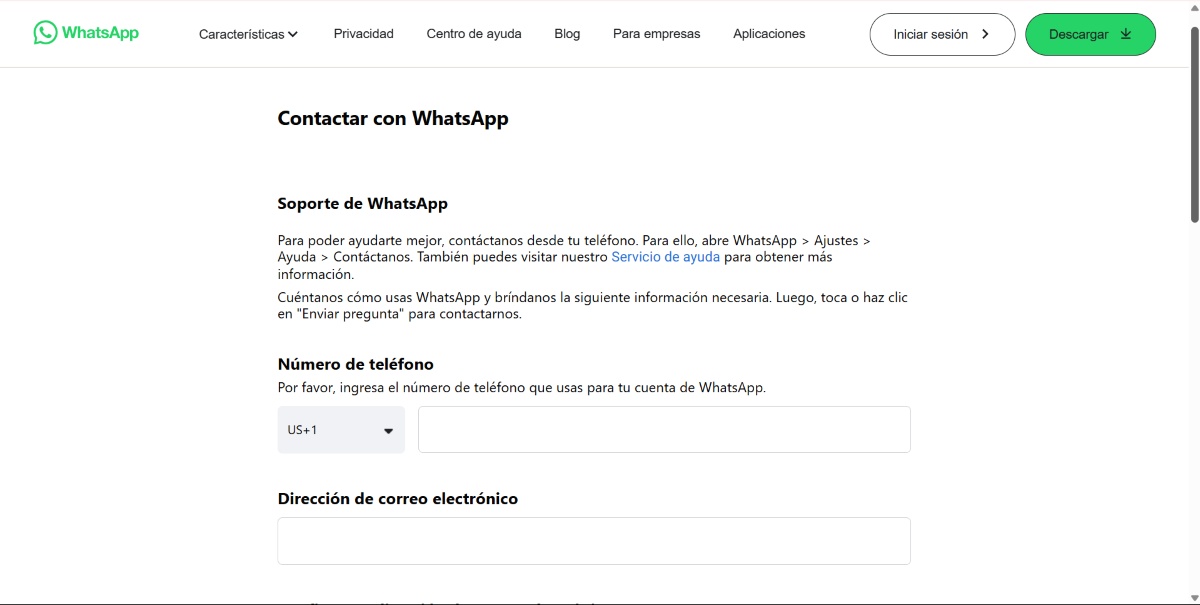
Another way to contact WhatsApp support is by filling out a form on their website. Through This pageYou can fill out a request with your information and state that your WhatsApp account was banned by mistake. You can also include the reasons why you want to recover your account.
Send an email to WhatsApp support
Have you thought about writing to them by email? Yes, you can send an email a [email protected] Include your phone number, including the country code (+34) if you are in Spain. Also include specific details such as the make and model of your phone. Remember to write any information you consider important for recovering your WhatsApp account.
Wait for WhatsApp's response
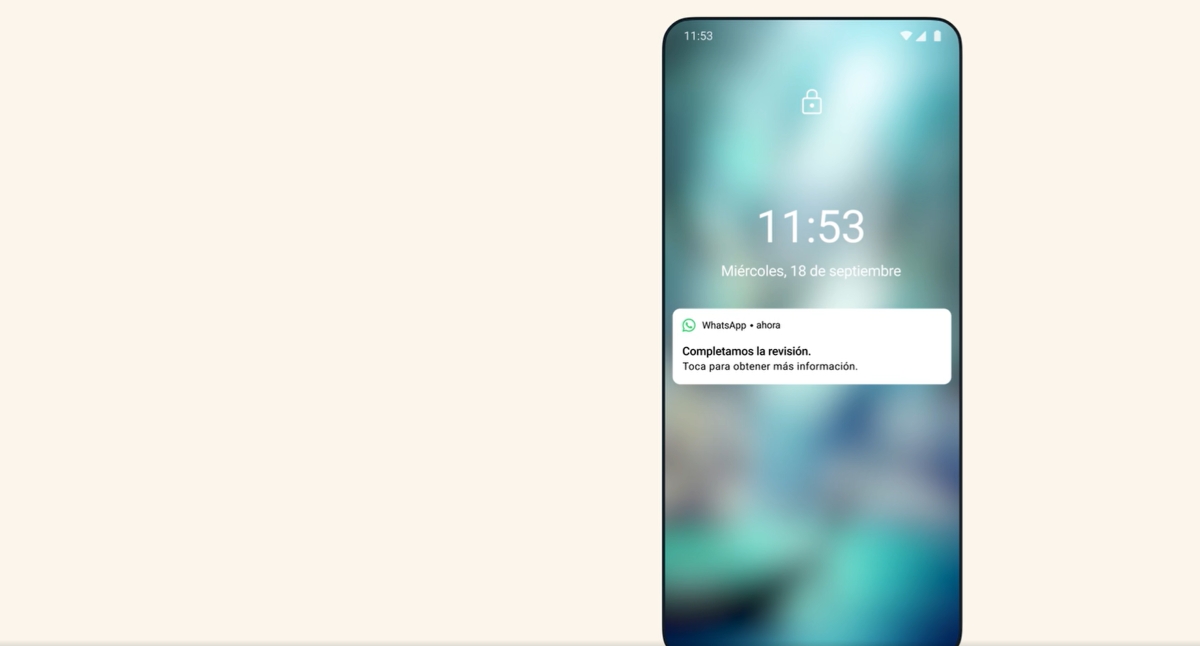
How long does the account review and recovery process take? This will depend entirely on WhatsApp. However, it usually doesn't take more than 48 hours. Don't forget that you can use any (or all) of these channels to contact the company if your WhatsApp account has been banned.
Now, keep in mind that the fact that Writing to WhatsApp support does not guarantee that you can recover your account.WhatsApp will ultimately determine whether you can use it again. Therefore, if you don't receive a response, it's best to register for WhatsApp with a new phone number. Unfortunately, your banned account will be permanently suspended.
From a young age, I've been fascinated by all things scientific and technological, especially those advancements that make our lives easier and more enjoyable. I love staying up-to-date on the latest news and trends, and sharing my experiences, opinions, and tips about the devices and gadgets I use. This led me to become a web writer a little over five years ago, focusing primarily on Android devices and Windows operating systems. I've learned to explain complex concepts in simple terms so my readers can easily understand them.